Replacing the chassis fan – HP TC2120 User Manual
Page 109
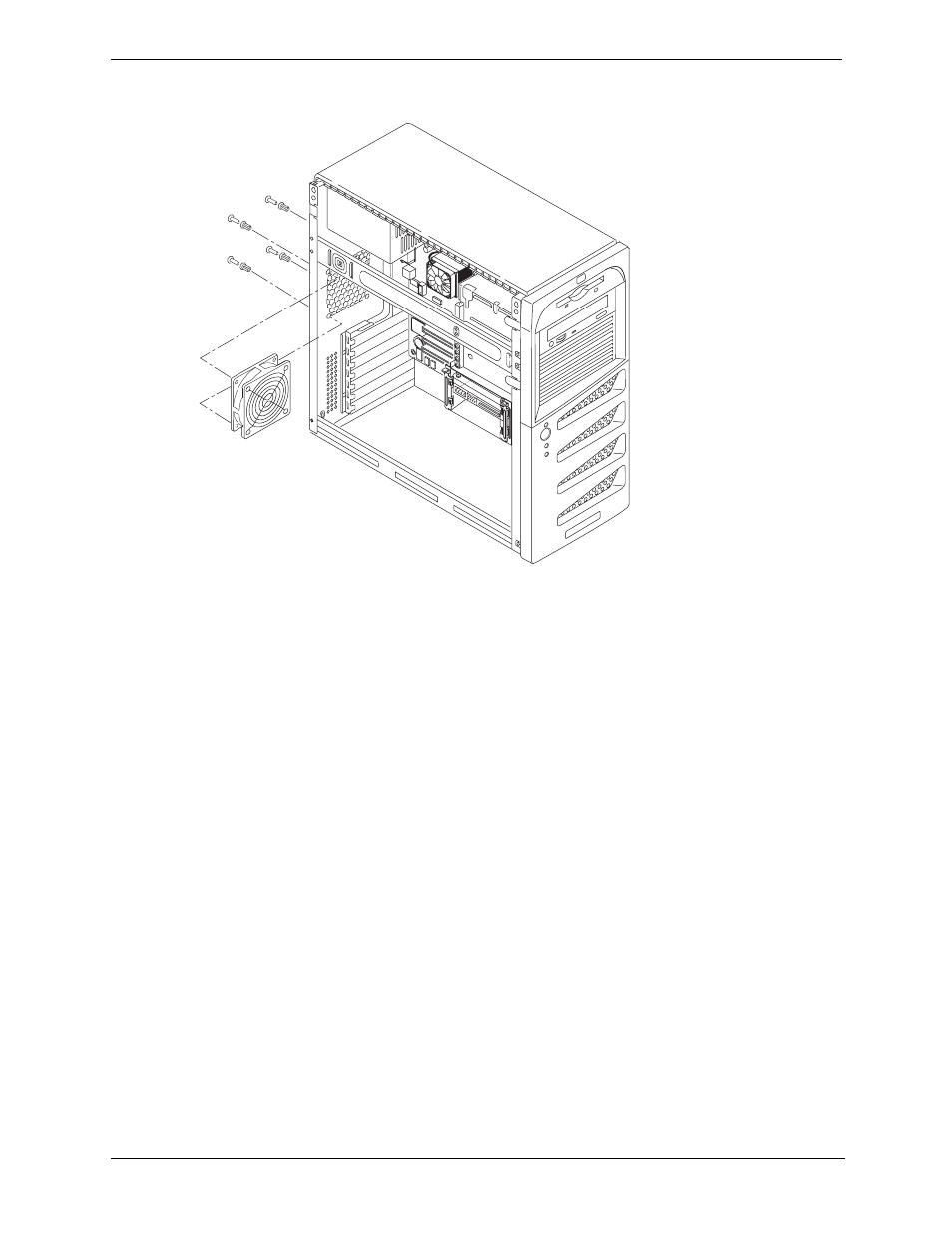
103
Chapter 7
Replacing Parts
8. Lift the fan out and away from the chassis.
Replacing the Chassis Fan
1. Remove the replacement chassis fan from the shipping container.
2. With the power connector oriented toward the rear of the chassis and the system board, guide the chassis
fan into the chassis fan opening.
3. Attach the chassis fan by placing the first snap rivet housing into the chassis and then pushing the snap rivet
into the housing.
4. Repeat Step 3 for the three-remaining snap rivet housings and snap rivets.
5. Connect the chassis fan’s power connector.
6. If necessary, replace any accessory boards removed to allow clear access to the fan.
7. Replace the left side cover.
8. Replace the external cables and power cord.
9. Power on the server as described in
Chapter 1‚ Controls and Indicators
10. Verify the chassis fan is operating correctly.
Figure 7-19. Removing the Chassis Fan
- UX B6941-90001 (548 pages)
- A3661B (95 pages)
- C100/110 (252 pages)
- L1702 (45 pages)
- 576X-B (1 page)
- rx5670 (13 pages)
- ProLiant PC2-6400 (38 pages)
- PC (120 pages)
- S3240 (2 pages)
- LC 2000R (194 pages)
- GS80 (41 pages)
- COMPAQ DX2710 MT (107 pages)
- TOUCHSMART 9100 (62 pages)
- BC1500 (13 pages)
- Proliant DL580 (48 pages)
- Proliant DL580 (53 pages)
- DX2200 (31 pages)
- ProLiant Server Blade BL460c (31 pages)
- P6000 (105 pages)
- d530 Series (2 pages)
- dc5700 (216 pages)
- RX7620-16 (43 pages)
- ProLiant ML370 G5 (46 pages)
- PROLIANT ML350 G6 (54 pages)
- BL35P (22 pages)
- COMPAQ DC5750 (214 pages)
- Agent-Desktop-Laptop Computer (23 pages)
- DL380 G7 (126 pages)
- xw8600 (73 pages)
- Pavilion A6140 (2 pages)
- Z800 (55 pages)
- 8080 ELITE BUSINESS (284 pages)
- VECTRA VL800 (72 pages)
- Vectra XE320 (82 pages)
- Vectra XE320 (32 pages)
- AA-RTDRB-TE (146 pages)
- BL465C (66 pages)
- DM4 (113 pages)
- PROLIANT 580554-001 (87 pages)
- ProLiant ML330 (44 pages)
- ProLiant ML330 (34 pages)
- PROLIANT BL465C G7 (30 pages)
- LH 3r (23 pages)
- Compaq dc7900 (3 pages)
- T5000 (41 pages)
