Replacing the heat sink and cooling fan – HP TC2120 User Manual
Page 40
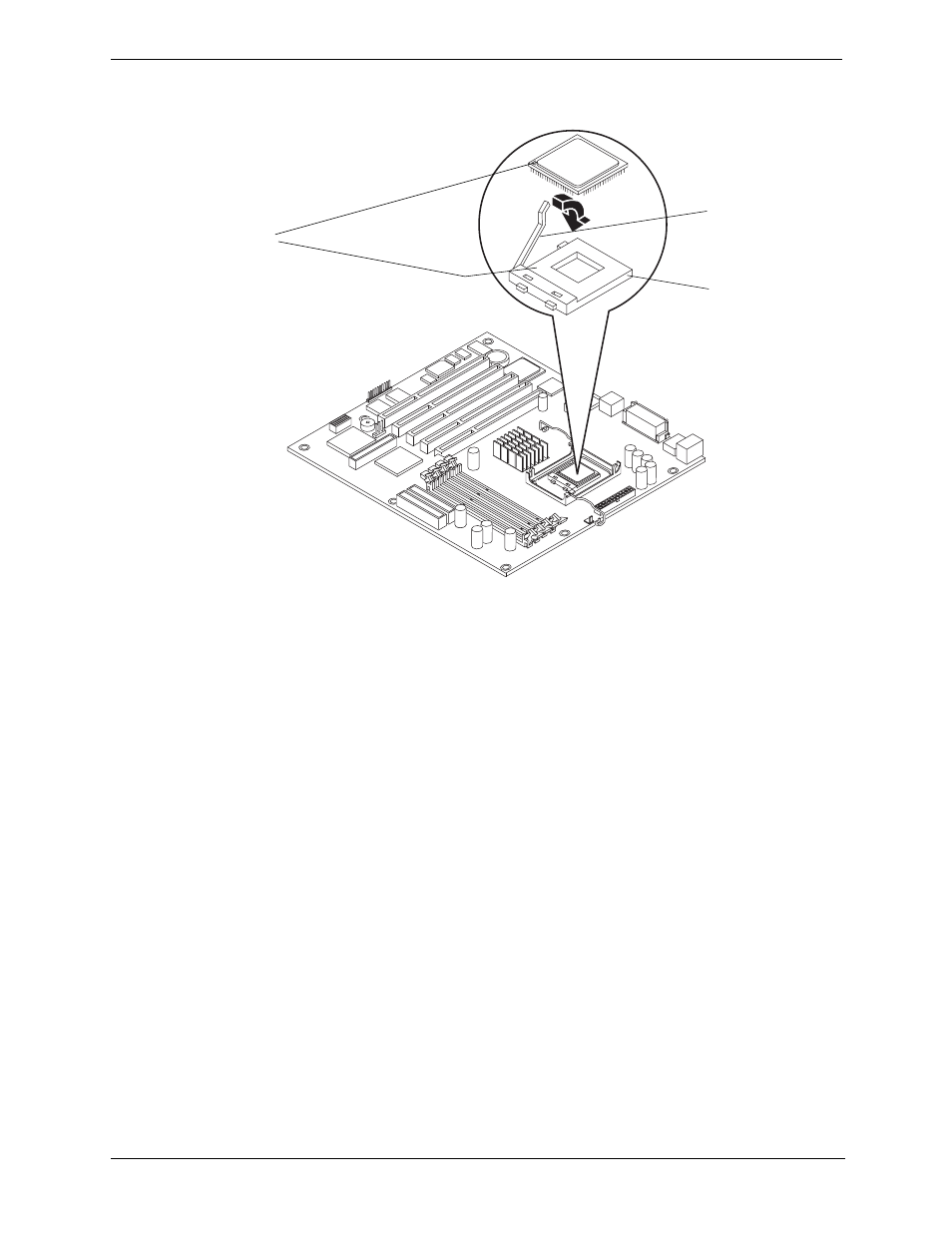
34
Chapter 3
Installing and Configuring
You should hear the ZIF lever click when it closes properly.
Replacing the Heat Sink and Cooling Fan
Once the processor is installed, the heat sink-cooling fan must be installed on top of the processor. The thermal
patch on the bottom of the heat sink provides thermal bonding between the heat sink and processor. If the
thermal patch on the old heat sink is damaged, you will need to install a new heat sink (a new heat sink comes
with the thermal patch pre-applied).
1. Place the heat sink on top of the processor.
2. Hold the heat sink in place and close the latches to secure the heat sink to the bracket. Make sure the latches
engages the hooks on the heat sink bracket. See
.
Figure 3-17. Replacing the Processor
Processor
Socket Base
ZIF Lever
Pin-1
Marker
- UX B6941-90001 (548 pages)
- A3661B (95 pages)
- C100/110 (252 pages)
- L1702 (45 pages)
- 576X-B (1 page)
- rx5670 (13 pages)
- ProLiant PC2-6400 (38 pages)
- PC (120 pages)
- S3240 (2 pages)
- LC 2000R (194 pages)
- GS80 (41 pages)
- COMPAQ DX2710 MT (107 pages)
- TOUCHSMART 9100 (62 pages)
- BC1500 (13 pages)
- Proliant DL580 (53 pages)
- Proliant DL580 (48 pages)
- DX2200 (31 pages)
- ProLiant Server Blade BL460c (31 pages)
- P6000 (105 pages)
- d530 Series (2 pages)
- dc5700 (216 pages)
- RX7620-16 (43 pages)
- ProLiant ML370 G5 (46 pages)
- PROLIANT ML350 G6 (54 pages)
- BL35P (22 pages)
- COMPAQ DC5750 (214 pages)
- Agent-Desktop-Laptop Computer (23 pages)
- DL380 G7 (126 pages)
- xw8600 (73 pages)
- Pavilion A6140 (2 pages)
- Z800 (55 pages)
- 8080 ELITE BUSINESS (284 pages)
- Vectra XE320 (82 pages)
- Vectra XE320 (32 pages)
- VECTRA VL800 (72 pages)
- AA-RTDRB-TE (146 pages)
- BL465C (66 pages)
- DM4 (113 pages)
- PROLIANT 580554-001 (87 pages)
- ProLiant ML330 (34 pages)
- ProLiant ML330 (44 pages)
- PROLIANT BL465C G7 (30 pages)
- LH 3r (23 pages)
- Compaq dc7900 (3 pages)
- T5000 (41 pages)
