Clearing the cmos and passwords, Later – HP TC2120 User Manual
Page 63
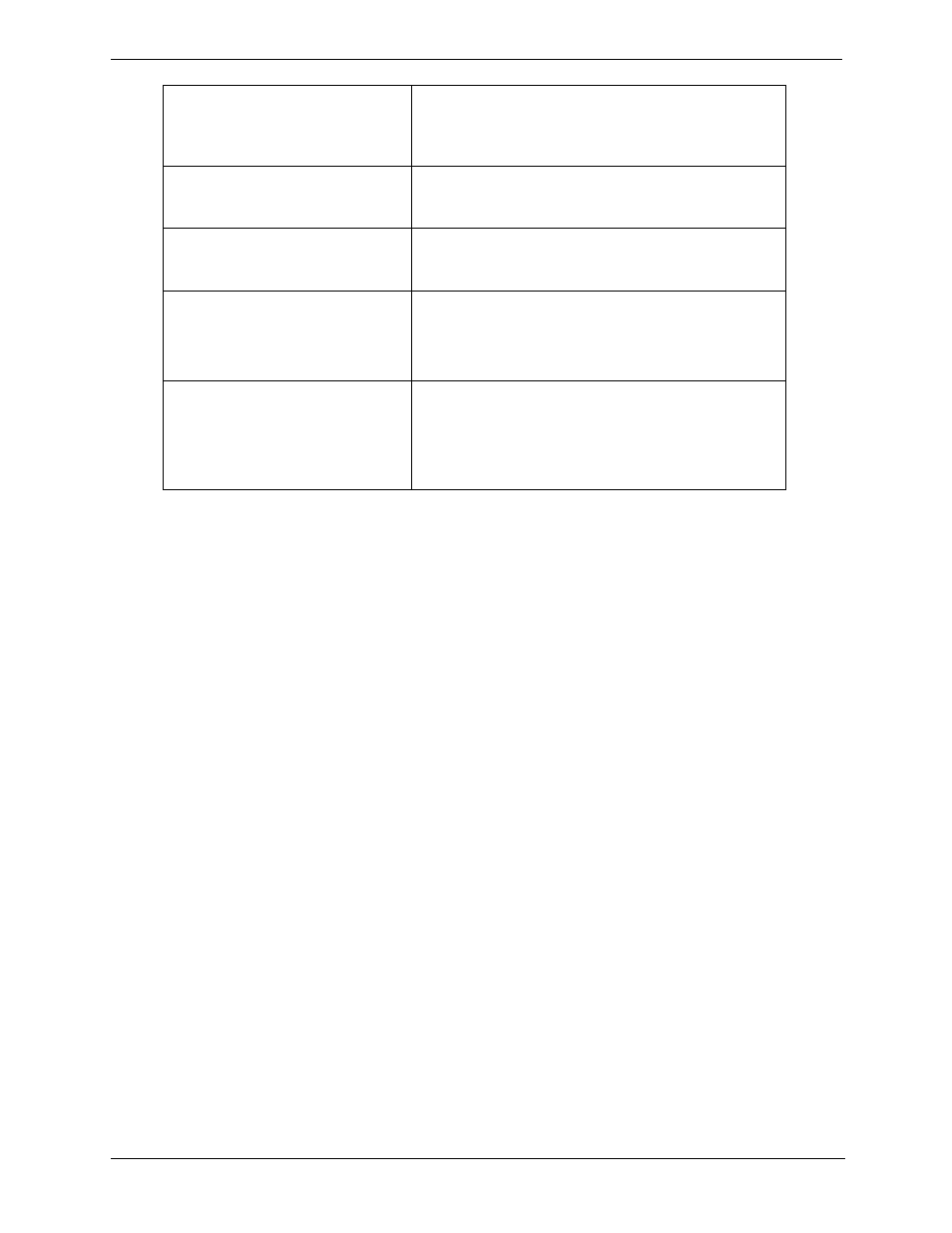
57
Chapter 4
Diagnostics
Clearing the CMOS and Passwords
You may need to clear the BIOS configuration (CMOS) if the configuration has been corrupted, or if incorrect
settings made in the Setup Utility have caused error messages to be unreadable.
1. Power down the server.
Chapter 1‚ Controls and Indicators
for instructions.
2. Disconnect the power cord and any external cables connected to the server.
If necessary, label each one to expedite re-assembly.
3. Remove the left side cover.
4. To clear the CMOS memory, set configuration switch 4 to the ON position.
To clear passwords, set configuration switch 3 to the ON position.
and
5. Replace the left side cover and reconnect only the power cord.
6. Power up the server.
A message indicates that the configuration has been cleared.
7. Power down the server and disconnect the power cord.
8. Remove the left side cover.
9. Set the CMOS/Password switch to the OFF position to retain the configuration.
10. Replace the left side cover and reconnect the power cord and all data cables.
11. Power up the server.
System Configuration Updated
This is not an error. It indicates that the system
configuration has been updated. This message normally
appears when a new device has been added to the server.
No corrective action needed.
Update DMI Information
This is not an error. It indicates that the Desktop
Management Interface (DMI) information has been
updated. No corrective action needed.
Warning! PCI device has failed to
initialize (Bus: xx Dev: yy Fun: zz )
The BIOS has insufficient shadow RAM for PCI option
ROM initialization. Contact your HP Customer Support
provider.
Floppy disk(s) fail (80)
The BIOS is unable to reset the floppy subsystem.
1. Try using another known good floppy.
2. If the error persists, contact your HP Customer Sup-
port provider.
Floppy disk(s) fail (40)
Floppy type mismatch.
1. Make sure you are using the correct type of floppy
disk.
2. If the problem persists, contact your HP Customer
Support provider.
