Removing the upper bezel – HP TC2120 User Manual
Page 20
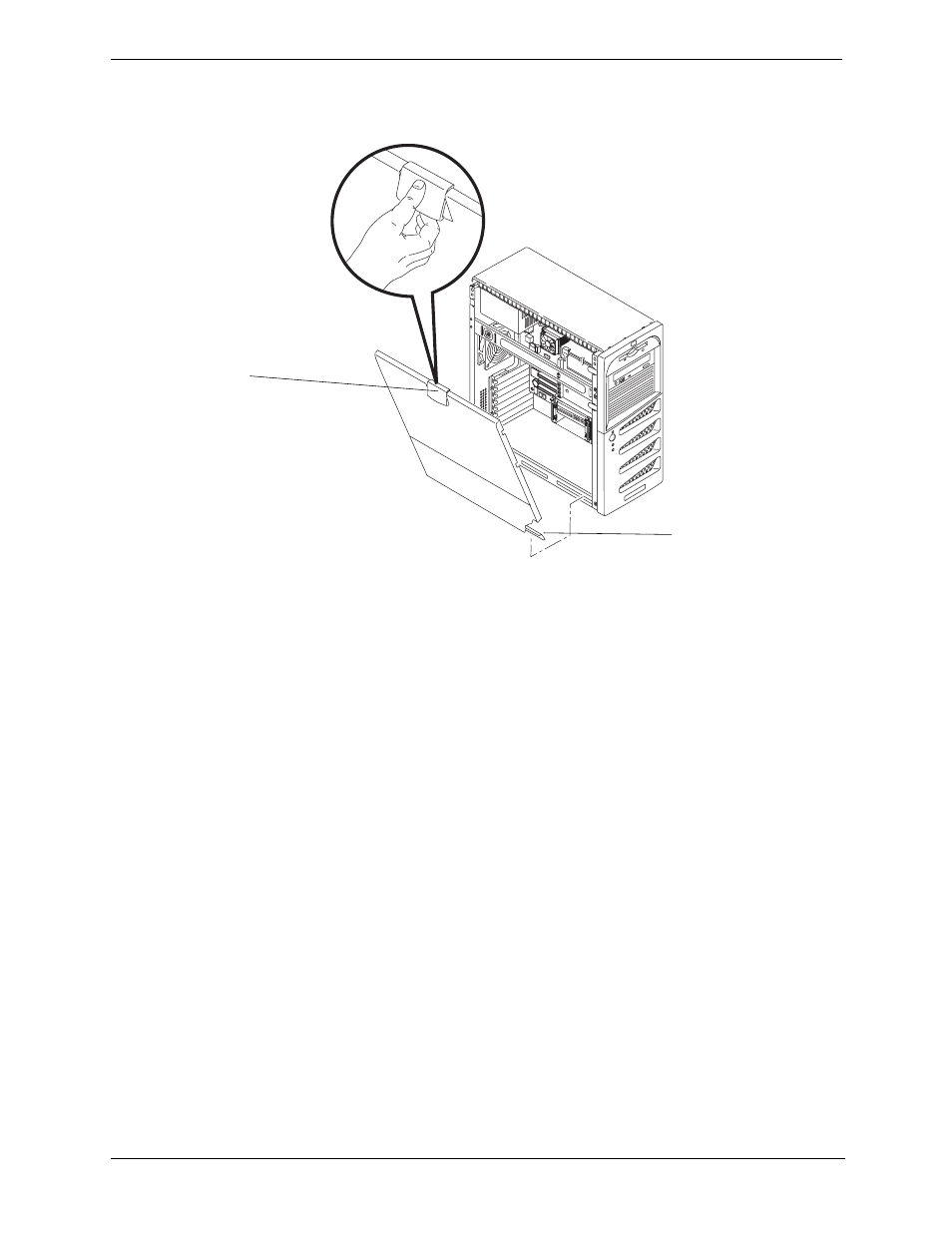
14
Chapter 3
Installing and Configuring
4. Lift the latch to engage the lock and completely close the side cover. The side cover should snap into place
when securely closed.
5. Lock the cover using the key provided, if required. Reconnect all the power and telecommunication cables.
Removing the Upper Bezel
The upper front bezel must be removed to install or replace mass storage devices in the first four shelves
(common trays).
To remove the upper bezel:
1. Switch off the monitor and hp server, and disconnect all power cords and any telecommunication cables.
If necessary, label each one to expedite re-assembly.
2. Remove the left side cover, as described earlier in this chapter.
3. Locate the upper bezel release tabs just behind the front bezel, as shown below.
4. Pull the release tabs outward, releasing the upper bezel and pull the tabs/upper bezel forward.
The upper front bezel swings open on its hinge teeth.
Figure 3-2. Replacing the Left Side Cover
Latch
Hinge Tabs
- UX B6941-90001 (548 pages)
- A3661B (95 pages)
- C100/110 (252 pages)
- L1702 (45 pages)
- 576X-B (1 page)
- rx5670 (13 pages)
- ProLiant PC2-6400 (38 pages)
- PC (120 pages)
- S3240 (2 pages)
- LC 2000R (194 pages)
- GS80 (41 pages)
- COMPAQ DX2710 MT (107 pages)
- TOUCHSMART 9100 (62 pages)
- BC1500 (13 pages)
- Proliant DL580 (53 pages)
- Proliant DL580 (48 pages)
- DX2200 (31 pages)
- ProLiant Server Blade BL460c (31 pages)
- P6000 (105 pages)
- d530 Series (2 pages)
- dc5700 (216 pages)
- RX7620-16 (43 pages)
- ProLiant ML370 G5 (46 pages)
- PROLIANT ML350 G6 (54 pages)
- BL35P (22 pages)
- COMPAQ DC5750 (214 pages)
- Agent-Desktop-Laptop Computer (23 pages)
- DL380 G7 (126 pages)
- xw8600 (73 pages)
- Pavilion A6140 (2 pages)
- Z800 (55 pages)
- 8080 ELITE BUSINESS (284 pages)
- Vectra XE320 (82 pages)
- Vectra XE320 (32 pages)
- VECTRA VL800 (72 pages)
- AA-RTDRB-TE (146 pages)
- BL465C (66 pages)
- DM4 (113 pages)
- PROLIANT 580554-001 (87 pages)
- ProLiant ML330 (34 pages)
- ProLiant ML330 (44 pages)
- PROLIANT BL465C G7 (30 pages)
- LH 3r (23 pages)
- Compaq dc7900 (3 pages)
- T5000 (41 pages)
