Hp server diagnostics for windows utility, Figure 4-1, Figure 4-2 – HP TC2120 User Manual
Page 64
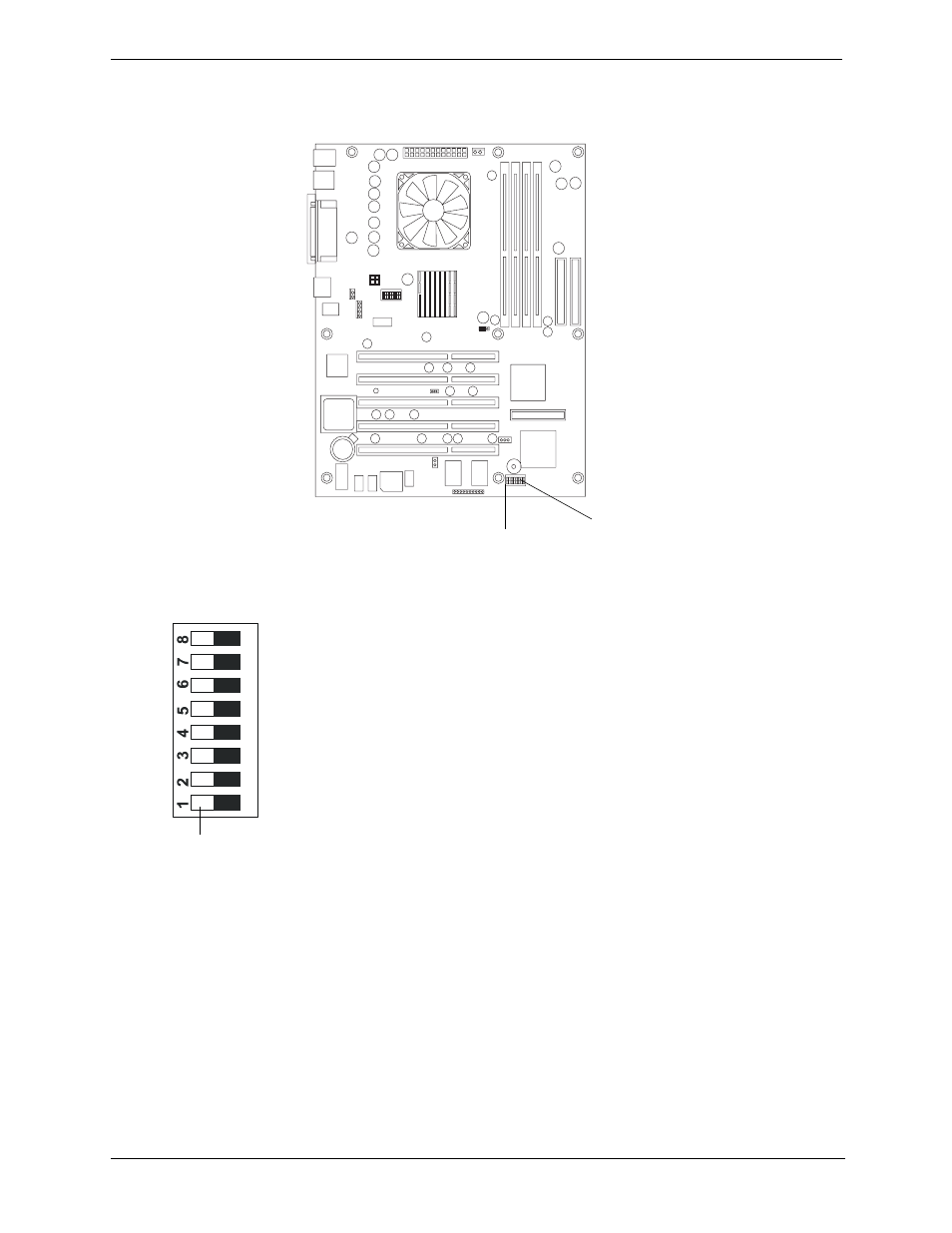
58
Chapter 4
Diagnostics
hp server Diagnostics for Windows Utility
The purpose of hardware diagnostic software is to provide tools for checking hardware problems. By design,
diagnostic software executes simple tests of each hardware component. Usually such tests confirm that
hardware is not the source of server problems, allowing you to focus on other possible sources such as operating
system configuration parameters, network connections, and application software configuration parameters.
If hardware problems are confirmed, the diagnostic software program can sometimes detect and diagnose the
system or specific server component causing the problem. In addition, diagnostic tools can capture information
that allows support personnel to quickly assess the condition of the server.
In order to be effective, diagnostic software tools must be used in the context of a wider troubleshooting
procedure.
Figure 4-1. Location of Configuration Switches
Figure 4-2. Configuration Switch Positions
Configuration
Switches
Switch 1 Location
Hardware Flash Protection (Enable flash protection when On. Default = Off)
Reserved (Do not change default setting)
Clear CMOS (Active when On. Default = Off)
BIOS Recovery ( Active when On. Default = Off)
Clear Password ( Active when On. Default = Off)
Reserved (Do not change default setting)
Reserved (Do not change default setting)
Reserved (Do not change default setting)
On (black indicates switch setting)
