Index – HP TC2120 User Manual
Page 122
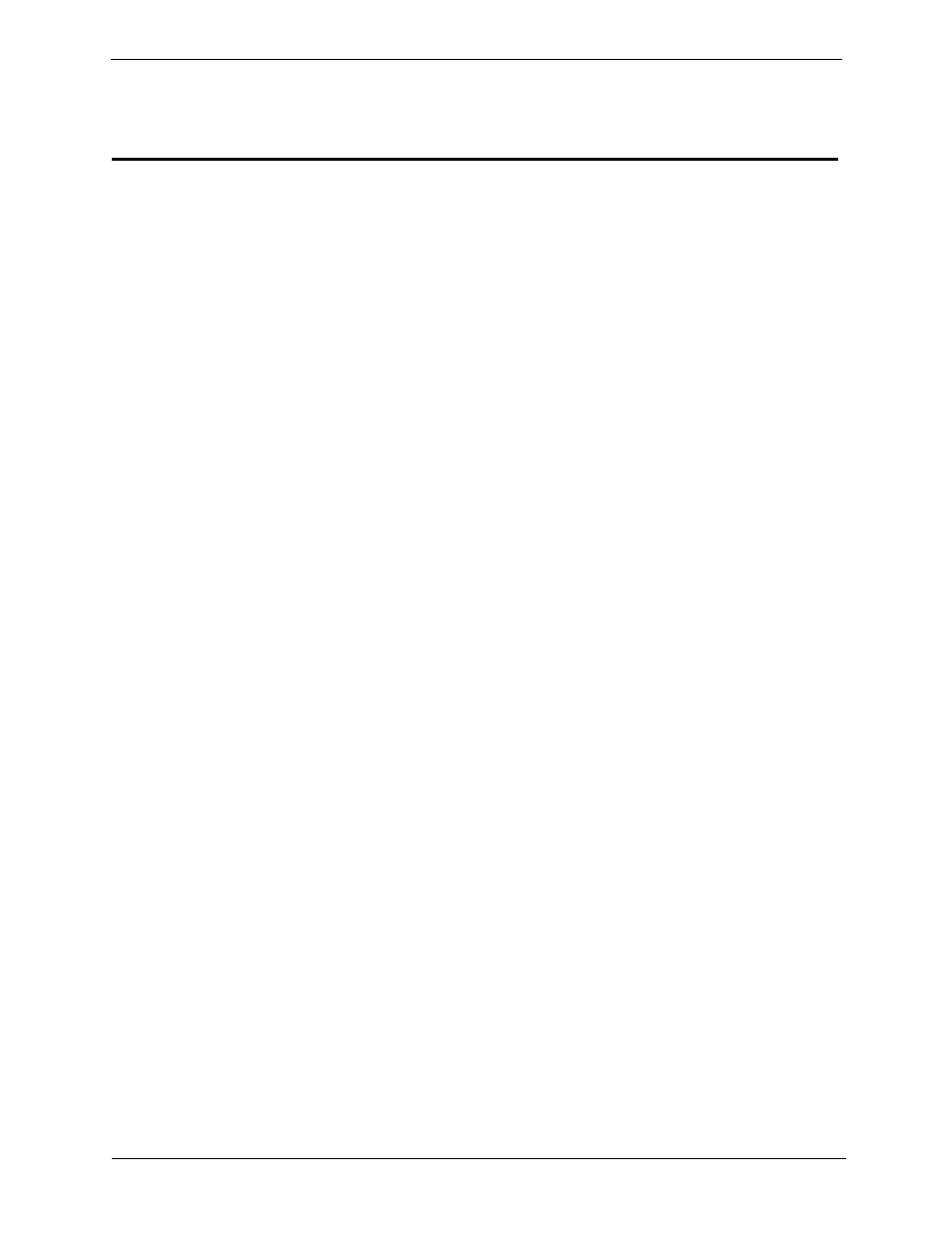
1
Index
A
accessory boards
removing
,
replacing
,
ACPI
Advanced Configuration and Power Interface
,
anti-static service kit
,
anti-static wrist strap
arching effect
power supply
,
attaching the side rails to the hard drive
B
backup tape drive
installing
,
replacing
,
battery
removing
,
replacing
,
beep codes
,
bezel, upper
replacing
,
BIOS
clearing configuration
recovery
reset
update
,
BIOS settings
ACPI features
IDE master/slave
,
system fan speed
,
BIOS update
boot device priority
boot order
,
boot from CD-ROM
Diagnostics for Windows
,
boot order
boot device priority
boot drive
,
CD-ROM
,
default
flexible disk drive
,
modifying
SCSI hard drive
,
slot location
,
boot passwords
boot priority
slot location
,
C
cables
cables and part numbers
CD-ROM
eject hole
problems
,
removing
,
replacing
,
CD-ROM drive
installing
,
chassis fan
removing
,
replacing
,
closing the HP Server
,
CMOS memory
clearing
,
connectors
LAN
Mini-DIN (PS/2)
parallel port
,
serial port
,
standard LAN
USB
,
video
,
cooling fan
removing
,
replacing
,
covers
D
diagnostic tests
,
diagnostics
Diagnostics for Windows
,
HP Startup CD-ROM
run from CD-ROM
Diagnostics for Windows utility
,
DIMM sizes
128 MB
256 MB
512 MB
DIMMs
anti-static surface
installation
,
locations
,
non-compatible
,
open slot configuration
removing
,
replacing
,
retaining latches
,
slot alignment
slots 1 through 4
supported memory capacity
Index
