Verifying hard drive operation, Led apertures on hard drive – HP AD117-9003A-ED3 User Manual
Page 99
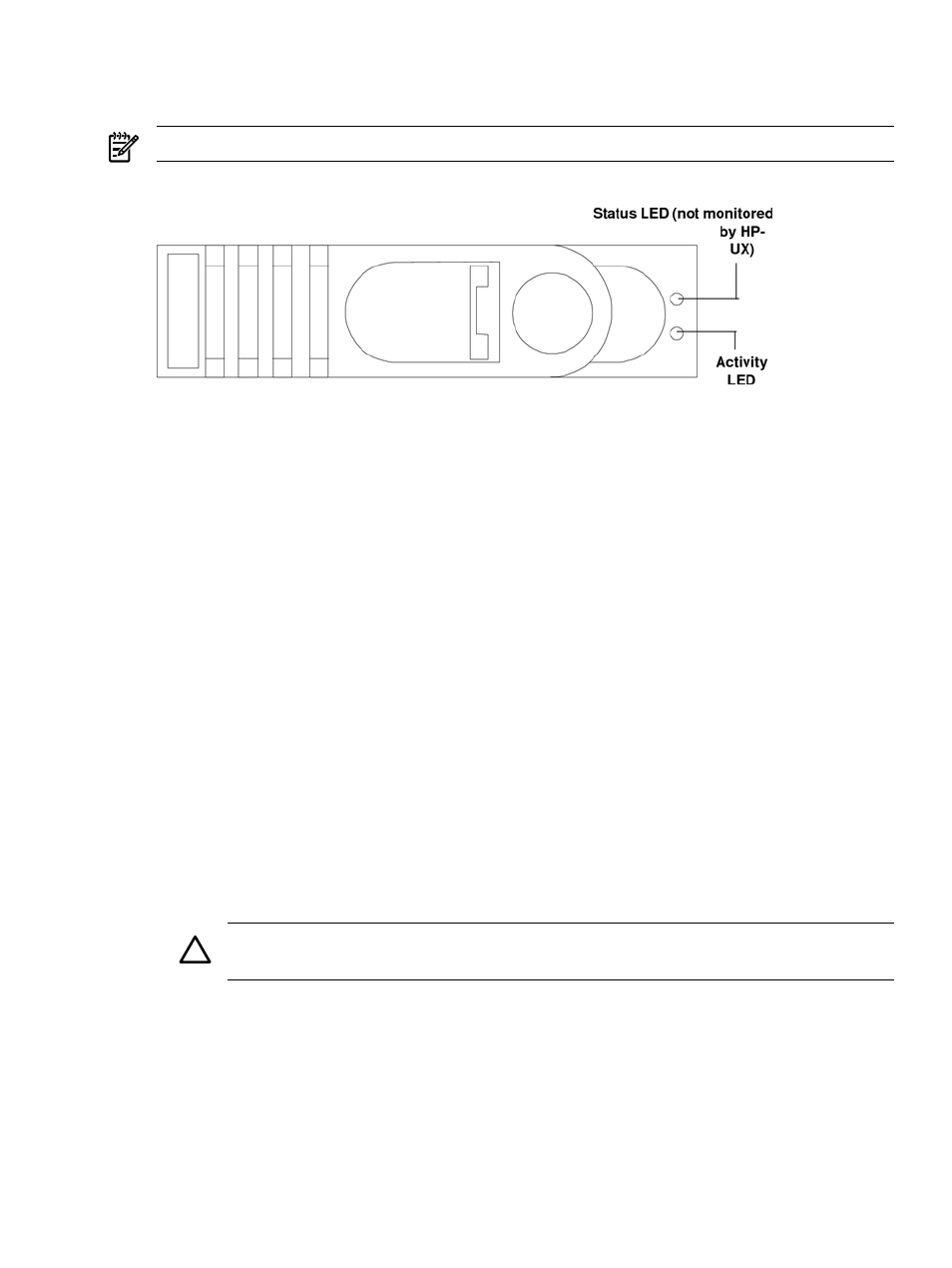
Verifying Hard Drive Operation
Each hard drive has an activity LED indicator on the front of the drive. See
NOTE:
Only the Activity LED is used. The Status LED is not monitored by HP-UX.
Figure 5-1 LED Apertures on Hard Drive
Lightpipes on the disk drive transmit light to these apertures from LEDs on the inside rear of
the hot-swap mass storage cage. Verify that the LED shows the correct activity indication for all
disk drives that you installed:
1.
Turn on power to the server and display monitor.
2.
During the boot sequence, watch the Activity LED on each hard drive. The LED quickly
cycles from amber to green. The LED stays steady green until the drive spins up.
3.
If the activity LED is illuminated on any disk drive, the drive cage might not be correctly
installed. Check installation as follows:
a.
Power off the server using the power switch and unplug the AC power cords and any
cables.
b.
Disconnect the power distribution cable between the drive cage and the power
distribution module and then reconnect it.
c.
Verify that the SCSI interface is correctly installed from SCSI A channel connector on
the system board to the connector on the SCSI cage.
d.
Ensure that the SCSI bus is loaded properly.
e.
Reconnect the AC power cords and any cables. Restart the server to determine whether
the LEDs now become illuminated during the boot. If not, contact your reseller.
4.
If the LED indicator on a single disk drive is not illuminated during boot, the disk drive
might be installed incorrectly, or its lightpipes might be damaged.
Check the lightpipe on the disk drive as follows:
a.
Remove the disk drive.
b.
Inspect the lightpipes for damage. If a lightpipe is damaged, contact your reseller.
CAUTION:
The lightpipes are fragile. Be careful not to damage them when you inspect
them or when you reinsert the disk drive.
c.
Reinstall the disk drive.
d.
Restart the server to determine whether the LED now becomes illuminated during the
boot. If not, contact your reseller.
5.
Use the EFI shell command info io to check the SCSI drives.
Verifying Hard Drive Operation
99
