Replacing the hard drive scsi backplane, Removing the backplane, Removing the backplane from the chassis – HP AD117-9003A-ED3 User Manual
Page 92
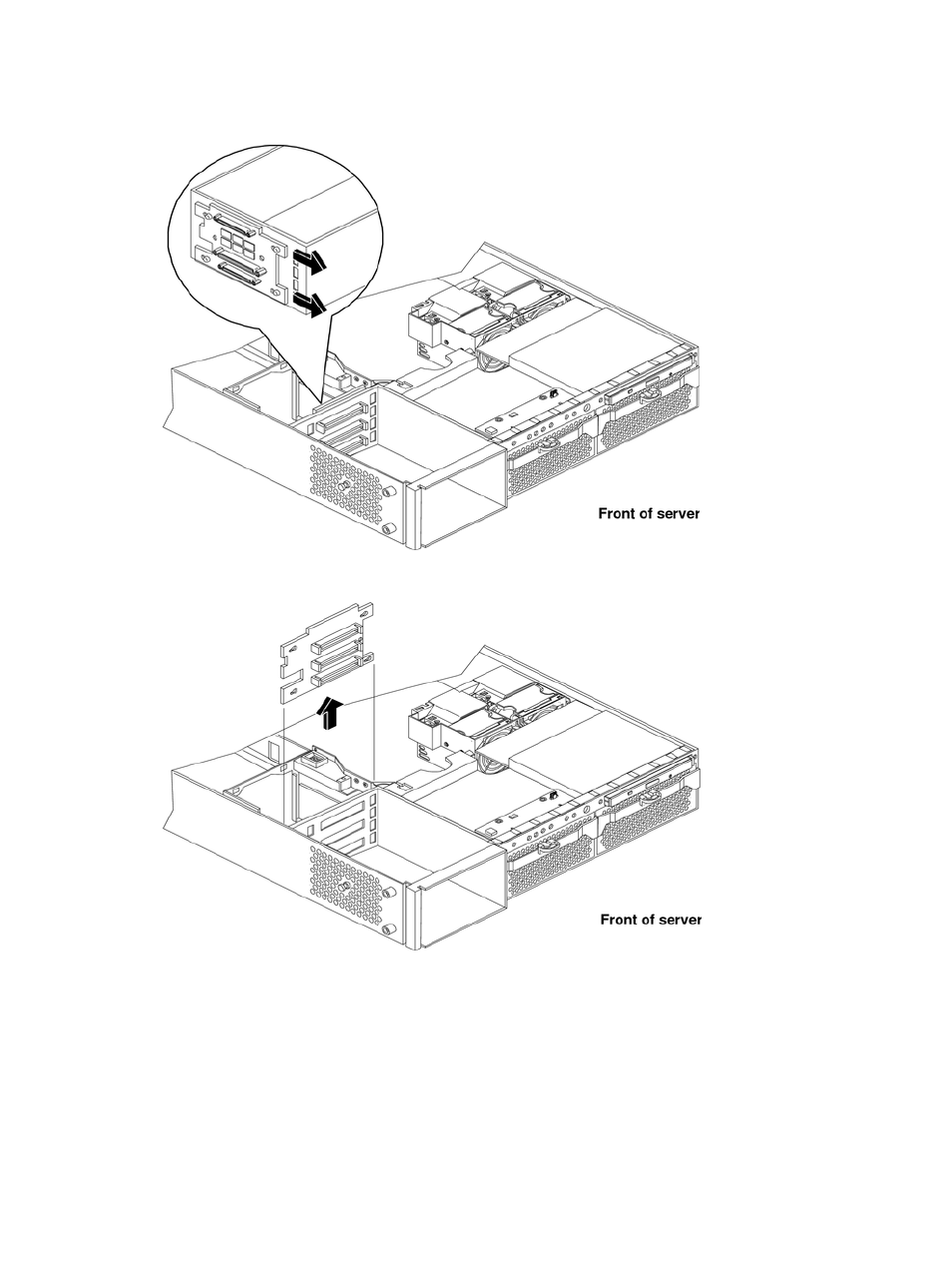
6.
Remove the hard drive backplane by sliding it in the direction of the arrow and pulling it
outward from its standoff posts. See
and
Figure 4-66 Removing the Backplane
Figure 4-67 Removing the Backplane from the Chassis
Replacing the Hard Drive SCSI Backplane
1.
Insert the hard drive backplane into its four chassis standoffs and slide it to the left. This
locks the hard drive backplane in place.
2.
Install the two backplane mounting screws and connect the two SCSI cables.
3.
Replace any removed hard drives.
4.
Connect the backplane power cable and lower the fan power bridge until it snaps in place.
5.
Replace the PCI cage in the server and secure it.
6.
Replace the top metal cover, and reconnect all of the power and external cables.
92
Removing and Replacing Components
- UX B6941-90001 (548 pages)
- A3661B (95 pages)
- C100/110 (252 pages)
- L1702 (45 pages)
- 576X-B (1 page)
- rx5670 (13 pages)
- ProLiant PC2-6400 (38 pages)
- PC (120 pages)
- S3240 (2 pages)
- LC 2000R (194 pages)
- GS80 (41 pages)
- COMPAQ DX2710 MT (107 pages)
- TOUCHSMART 9100 (62 pages)
- BC1500 (13 pages)
- Proliant DL580 (48 pages)
- Proliant DL580 (53 pages)
- DX2200 (31 pages)
- ProLiant Server Blade BL460c (31 pages)
- P6000 (105 pages)
- d530 Series (2 pages)
- dc5700 (216 pages)
- RX7620-16 (43 pages)
- ProLiant ML370 G5 (46 pages)
- PROLIANT ML350 G6 (54 pages)
- BL35P (22 pages)
- COMPAQ DC5750 (214 pages)
- Agent-Desktop-Laptop Computer (23 pages)
- DL380 G7 (126 pages)
- xw8600 (73 pages)
- Pavilion A6140 (2 pages)
- Z800 (55 pages)
- 8080 ELITE BUSINESS (284 pages)
- VECTRA VL800 (72 pages)
- Vectra XE320 (82 pages)
- Vectra XE320 (32 pages)
- AA-RTDRB-TE (146 pages)
- BL465C (66 pages)
- DM4 (113 pages)
- PROLIANT 580554-001 (87 pages)
- ProLiant ML330 (34 pages)
- ProLiant ML330 (44 pages)
- PROLIANT BL465C G7 (30 pages)
- LH 3r (23 pages)
- Compaq dc7900 (3 pages)
- T5000 (41 pages)
