Replacing a pci or graphics card, Installing a pci slot cover, Installing a pci card – HP AD117-9003A-ED3 User Manual
Page 74
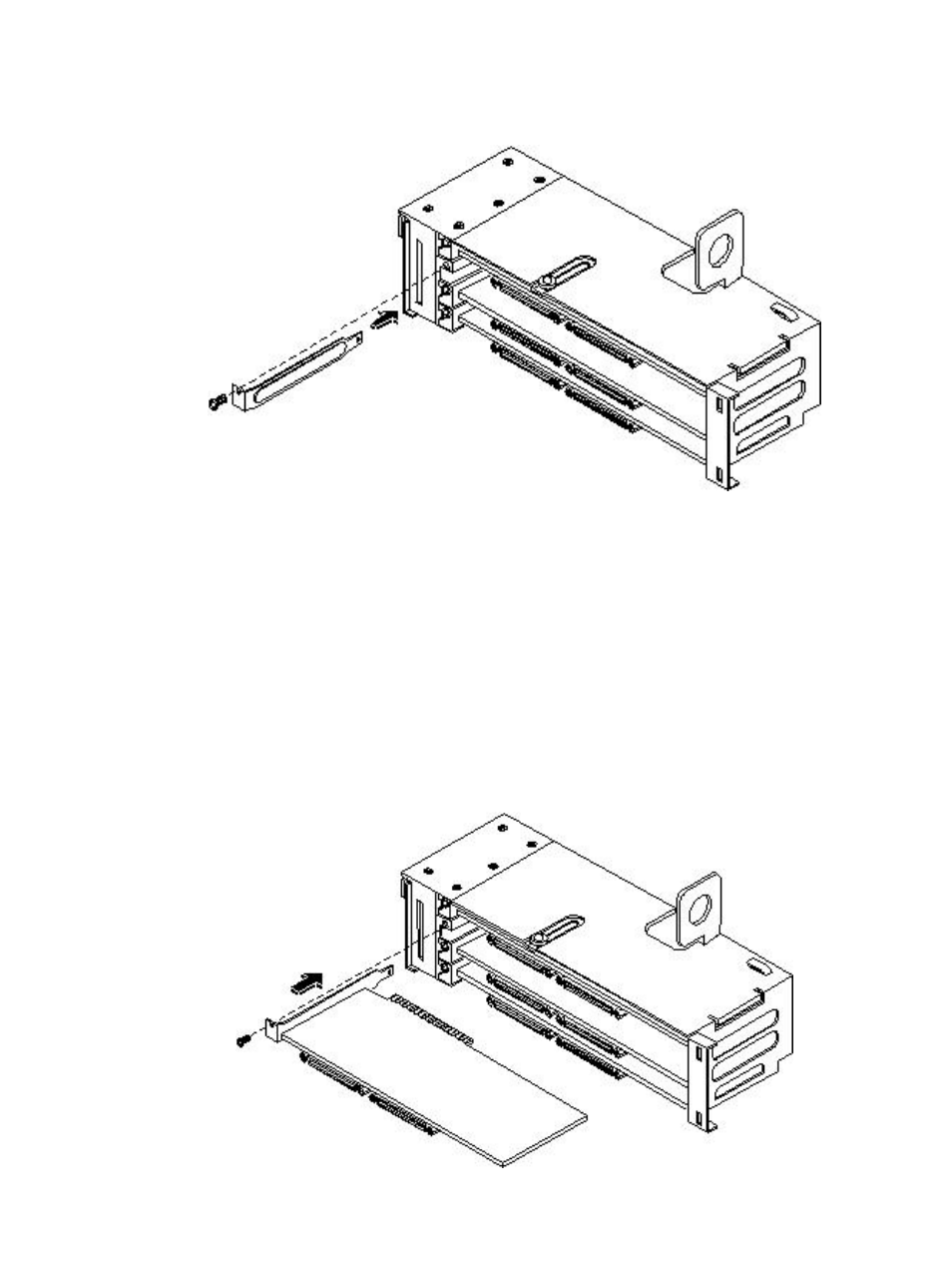
6.
Install a PCI slot cover in the opening left by the removal of the PCI card. This maintains
the proper airflow within the chassis. See
.
Figure 4-41 Installing a PCI Slot Cover
Replacing a PCI or Graphics Card
1.
Power off the server and disconnect the power cable and all other cables from the back of
the server (if necessary). See
“Powering Off the Server” (page 37)
.
2.
Remove the top metal cover (if necessary). See
“Removing and Replacing the Top Metal
.
3.
Disconnect any cables that are connected to the PCI card to remove the PCI cage (if necessary).
4.
Remove the PCI cage as described in
“Removing the PCI Card Cage” (page 71)
.
5.
Open the PCI cage as described in
“Removing the PCI Card Cage” (page 71)
.
6.
Grasp the edges of the PCI card to be installed and gently press the card into the PCI
backplane connector. See
Figure 4-42 Installing a PCI Card
74
Removing and Replacing Components
- UX B6941-90001 (548 pages)
- A3661B (95 pages)
- C100/110 (252 pages)
- L1702 (45 pages)
- 576X-B (1 page)
- rx5670 (13 pages)
- ProLiant PC2-6400 (38 pages)
- PC (120 pages)
- S3240 (2 pages)
- LC 2000R (194 pages)
- GS80 (41 pages)
- COMPAQ DX2710 MT (107 pages)
- TOUCHSMART 9100 (62 pages)
- BC1500 (13 pages)
- Proliant DL580 (48 pages)
- Proliant DL580 (53 pages)
- DX2200 (31 pages)
- ProLiant Server Blade BL460c (31 pages)
- P6000 (105 pages)
- d530 Series (2 pages)
- dc5700 (216 pages)
- RX7620-16 (43 pages)
- ProLiant ML370 G5 (46 pages)
- PROLIANT ML350 G6 (54 pages)
- BL35P (22 pages)
- COMPAQ DC5750 (214 pages)
- Agent-Desktop-Laptop Computer (23 pages)
- DL380 G7 (126 pages)
- xw8600 (73 pages)
- Pavilion A6140 (2 pages)
- Z800 (55 pages)
- 8080 ELITE BUSINESS (284 pages)
- VECTRA VL800 (72 pages)
- Vectra XE320 (82 pages)
- Vectra XE320 (32 pages)
- AA-RTDRB-TE (146 pages)
- BL465C (66 pages)
- DM4 (113 pages)
- PROLIANT 580554-001 (87 pages)
- ProLiant ML330 (34 pages)
- ProLiant ML330 (44 pages)
- PROLIANT BL465C G7 (30 pages)
- LH 3r (23 pages)
- Compaq dc7900 (3 pages)
- T5000 (41 pages)
