The system has intermittent failures – HP AD117-9003A-ED3 User Manual
Page 96
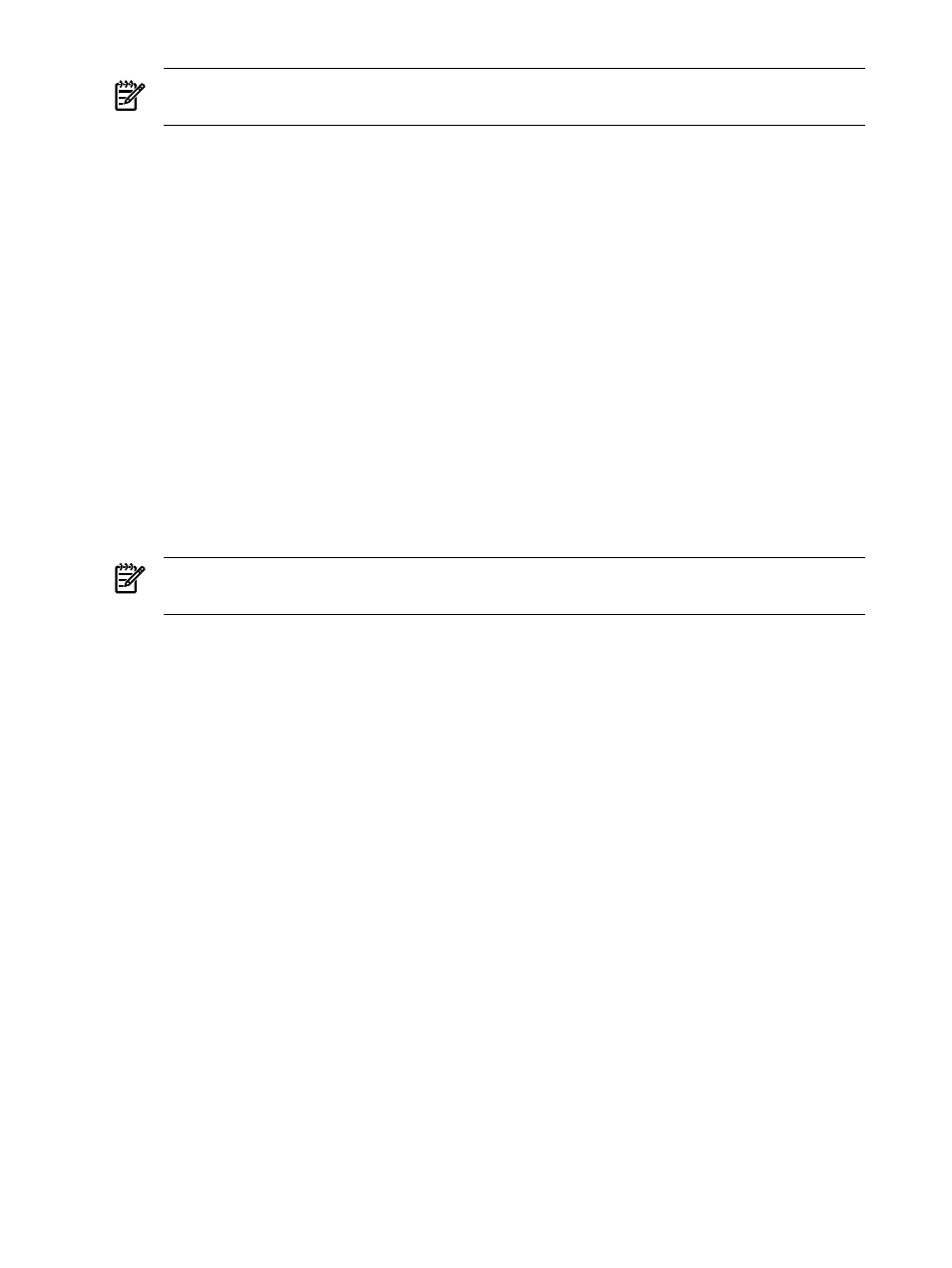
NOTE:
If MP hardware is installed, the diagnostic LEDs are monitored by iLO. The
diagnostic LEDs on the control panel are disabled.
3.
Display and examine the SEL and Forward Progress Log (FPL) for more information about
warning or fault indication.
4.
Use the BMC CLI to cycle the server power, cli>pc off, cli>pc on. You can also use
the iLO MP PC command (pc -cycle -nc).
5.
Remove all power from the server by disconnecting the AC power cords, wait at least twenty
seconds, then reconnect the power cords and turn the server back on to see if the failure can
be cleared.
6.
Check server memory for possible problems. You can also use the EFI info mem command.
7.
Check server processors for possible problems. You can also use the EFI info cpu command.
Or, by using the iLO MP SS command.
8.
Check the boot order in the Boot Configuration menu.
9.
If the server still does not boot, you might need to replace the base unit.
The System Has Intermittent Failures
1.
Examine the display panel LEDs for warning or fault indications. The server LED flashes
yellow with a warning indication and flashes red with a fault indication.
2.
Examine the four diagnostic LEDs for specific warning or fault indications. The diagnostic
LEDs present patterns that categorize the source of the warning or fault.
NOTE:
If iLO MP hardware is installed, the boot process is monitored by the iLO MP. The
diagnostic LEDs are disabled.
3.
Display and examine the SEL and FPL for more information about warning or fault indication.
4.
Make sure that the server fan assemblies are fully seated.
5.
Verify that the server is plugged into a power source that is within specifications described
on the label of the power supply.
6.
Make sure that the internal SCSI chain is terminated and termination is not enabled on any
drive. With LVD SCSI, termination is provided in the cable.
7.
Check that the processors are installed in the correct sockets, and terminators are installed
in all unused sockets.
8.
Reseat the main memory DDR DIMMs.
9.
If date and time or customer settings are cleared, you might need to replaced the system
board battery.
The System LED or Diagnostic LEDs are Not On, and No Error Messages Appear
If the server does not work (with no LEDs illuminated) and no error messages appear, check the
following:
1.
Make sure that all cables and the AC power cord are plugged into their proper receptacles.
2.
Make sure that the AC outlet is working. If the server is plugged into a switched
multiple-outlet box, make sure that the switch on the outlet box is turned on.
3.
Make sure that the server is turned on (the power-on light should be green and the fans
should be on).
4.
Turn the server off, wait at least twenty seconds, then turn the server back on to see if the
failure can be cleared.
5.
Make sure that all boards are installed properly and the processors are installed in the correct
slot. They must be seated firmly in their slots and any cables must be connected firmly.
96
Troubleshooting
