Removing and replacing pci cards, Removing a pci card – HP AD117-9003A-ED3 User Manual
Page 73
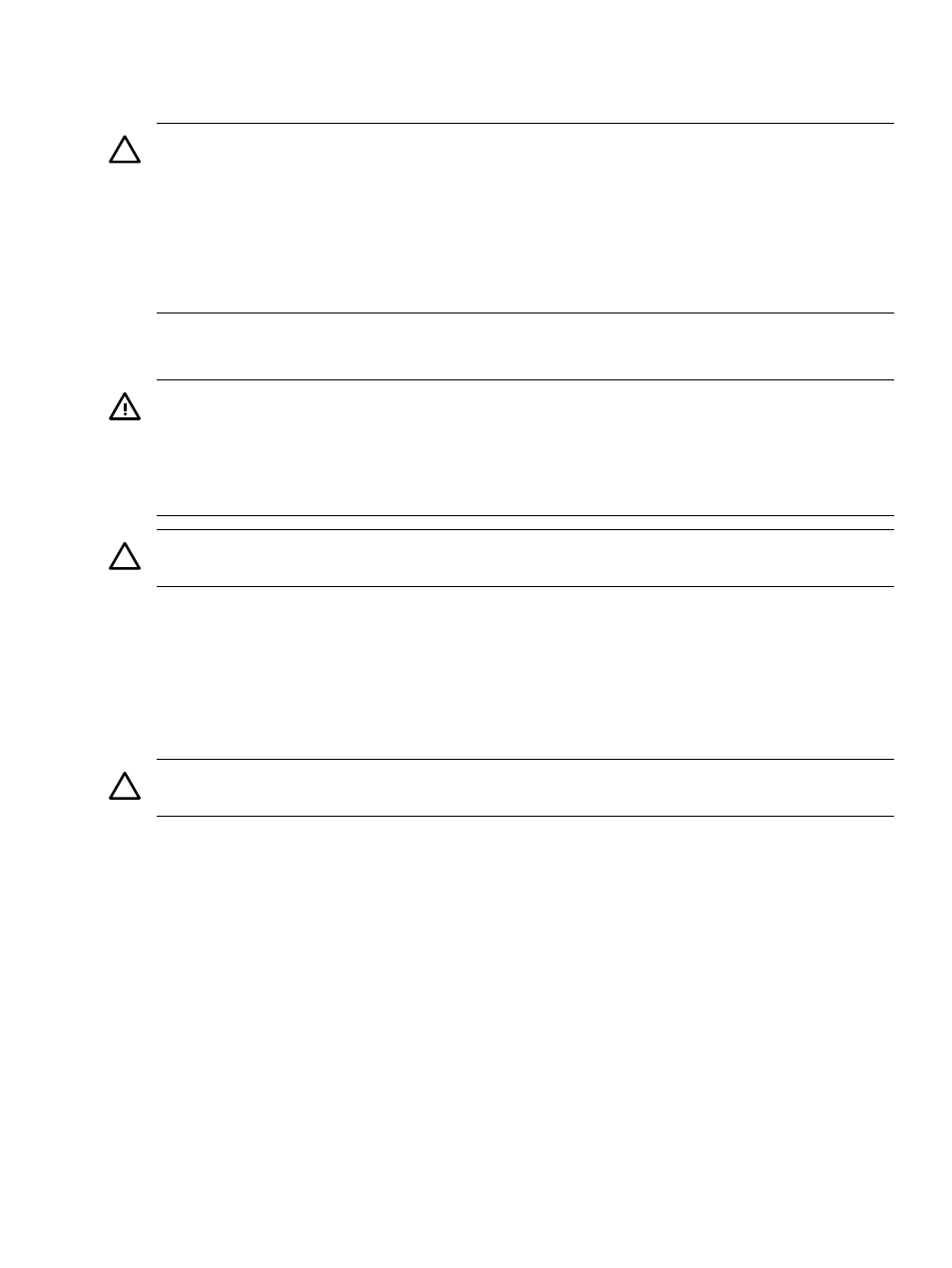
Removing and Replacing PCI Cards
The server can contain up to four PCI cards. PCI cards are located in the PCI cage.
CAUTION:
There are restrictions on the number of PCI-X cards that can be installed in the
server at any given time, depending on the cards being used.
Maximum quantity for any I/O configuration using 337972-B21, AB287A, or A9890A cards:
•
Three A9890A cards maximum and one unpopulated slot
•
Two 337972-B21 cards maximum and two unpopulated slots
•
One AB287A card maximum and three unpopulated slots
Failure to observe this caution results in server degradation or server failure.
The server has the following accessory card sockets:
•
Four 64-bit, 133 MHz PCI-X card sockets
WARNING!
Ensure that the server is off, and all power sources have been disconnected from
the server before removing or replacing a PCI card.
Voltages are present at various locations within the server when an AC power source is connected.
This voltage is present even when the main power switch is in the off position.
Failure to observe this warning could result in personal injury or damage to equipment.
CAUTION:
Observe all ESD safety precautions before attempting this procedure. Failure to
follow ESD safety precautions could result in damage to the server.
Carefully read the following information concerning PCI slot configuration. Inserting a PCI card
into a slot that is not configured to accept it, can cause operation failure or the PCI card to operate
at less than optimum speed. PCI slots are numbered 1 (top of cage) through 4 (bottom of cage).
See the labels on the rear panel of the chassis for correct PCI slot number identification.
Removing a PCI Card
To remove a PCI card from the server:
CAUTION:
Record the location of all PCI cards as they are installed. Depending on the operating
system, replacing the PCI card in a different location might cause boot failure.
1.
Power off the server and disconnect the power cable and all other cables from the back of
the server. See
“Powering Off the Server” (page 37)
2.
Remove the top metal cover. See
“Removing and Replacing the Top Metal Cover” (page 43)
.
3.
Disconnect any cables that are connected to the PCI card to remove the PCI cage.
4.
Perform the procedure for removing the PCI cage described in the previous section.
5.
Grasp the edges of the PCI card being removed and gently rock the card releasing the
connector from the PCI backplane connector. Place the removed PCI card in an electrostatic
container.
Removing and Replacing Internal Components
73
