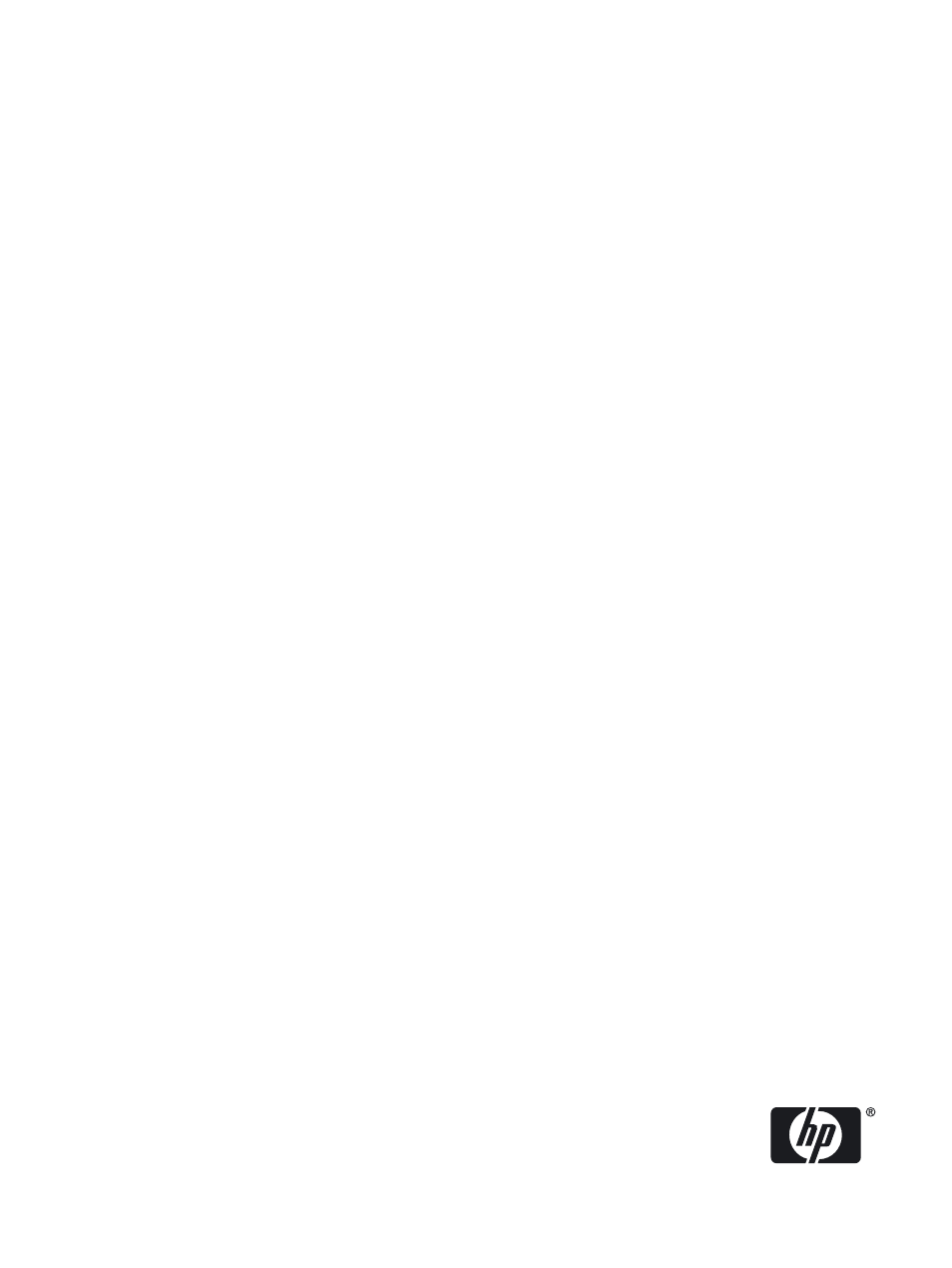HP AD117-9003A-ED3 User Manual
Hp integrity rx2620 server user service guide
Table of contents
Document Outline
- HP Integrity rx2620 Server User Service Guide
- Table of Contents
- About This Document
- 1 Introduction
- Server Overview
- Server Components
- System Board Components
- 2 Controls, Ports, and LEDs
- 3 Powering Off and Powering On the Server
- 4 Removing and Replacing Components
- ESD Information
- Required Tools
- Internal Component and Connector Locations
- Removing and Replacing System Top Metal Cover and Bezels
- Removing and Replacing Hot-Swap and Hot-Plug Devices
- Removing and Replacing Internal Components
- Memory and Processor Airflow Guides
- Removing and Replacing the Memory Airflow Guide
- Removing and Replacing the Processor Airflow Guide
- Removing and Replacing Memory DIMMs
- Removing and Replacing a Processor
- Removing and Replacing the System Battery
- Removing and Replacing PCI Card Cage
- Removing and Replacing PCI Cards
- Removing and Replacing the PCI Backplane
- Removing and Replacing a Removable Media Drive
- Removing and Replacing the MP Card
- Removing and Replacing the MP Card Battery
- Removing and Replacing the LED Status Panel
- Removing and Replacing the System Board
- Removing and Replacing the Power Supply Interface Module
- Removing and Replacing the Hard Drive SCSI Backplane
- 5 Troubleshooting
- Troubleshooting Tips
- Possible Issues
- Troubleshooting and FRU identification
- Verifying Hard Drive Operation
- Identifying and Diagnosing Hardware Issues
- Command Line Interface
- System Board Diagnostic LEDs
- LAN LEDs
- Diagnostics
- Recommended Cleaning Procedures
- Where to Get Help
- A Parts Information
- B Booting the Operating System
- Operating Systems Supported on HP Integrity Servers
- Configuring System Boot Options
- Booting and Shutting Down HP-UX
- Booting and Shutting Down HP OpenVMS
- Booting and Shutting Down Microsoft Windows
- Booting and Shutting Down Linux
- C Utilities
- Index