Replacing the mp card, Removing and replacing the mp card battery, Battery notice – HP AD117-9003A-ED3 User Manual
Page 79: Removing the mp card battery, Battery notice removing the mp card battery
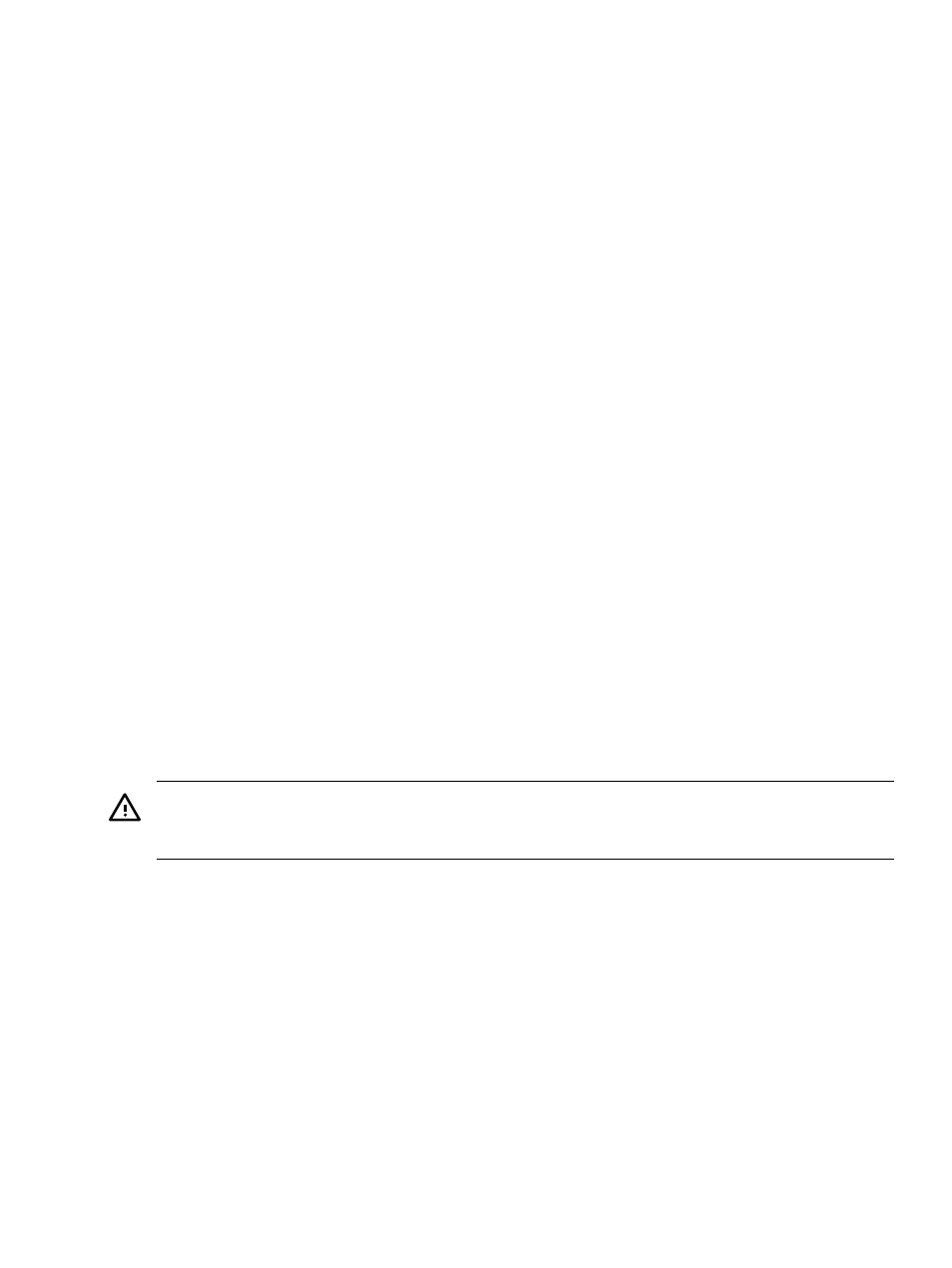
9.
Replace the top metal cover and reconnect the power and external cables.
Replacing the MP Card
1.
Record the network settings from your iLO MP before beginning this task.
2.
Power off the server, disconnect all power and external cables, and remove the top metal
cover.
3.
If you are installing a new MP card, remove the MP blank.
4.
Unscrew the mounting screw for the MP blank, located on the external connector side of
the server chassis.
5.
Remove the blank retaining tab from its socket on the server chassis and remove the blank
from the server.
6.
Insert the MP card in the server.
7.
Grasp its edges and place it on the two MP posts.
8.
Push the 10/100 management LAN, 15-pin VGA and 25-pin serial connectors through their
openings on the back of the server
9.
Connect the MP card:
a.
Connect the MP card cable to its connector on the system board.
b.
Install the two mounting screws that connect the MP card to the internal chassis post.
c.
Install the two external mounting screws that are located on both sides of the 25-pin
serial connector.
10. Replace the MP hardware connector.
11. Verify the MP card replacement by using the utilities identified in
.
To verify operation, use the iLO MP commands.
Removing and Replacing the MP Card Battery
Systems with an MP card have two batteries. Systems without MP hardware have only one
battery. The main server battery is located on the system board. The MP battery is located on the
MP hardware.
Battery Notice
This product contains a Lithium battery.
WARNING!
Lithium batteries can explode if mishandled. Do not recharge, disassemble, or
dispose of the battery in a fire. Failure to observe this warning might result in personal injury
or damage to equipment.
Replace only with the same or equivalent type recommended by the manufacturer. Dispose of
used batteries according to the manufacturer's instructions.
Removing the MP Card Battery
1.
Record the iLO MP configuration settings.
2.
Perform all of the steps described in the procedure for
“Removing and Replacing the MP
.
3.
The battery for the MP card is located on the underside of the board.
Removing and Replacing Internal Components
79
