Measuring round trip delay, Measuring round trip delay 74 – HP OMNIBER 718 HP 37718A User Manual
Page 84
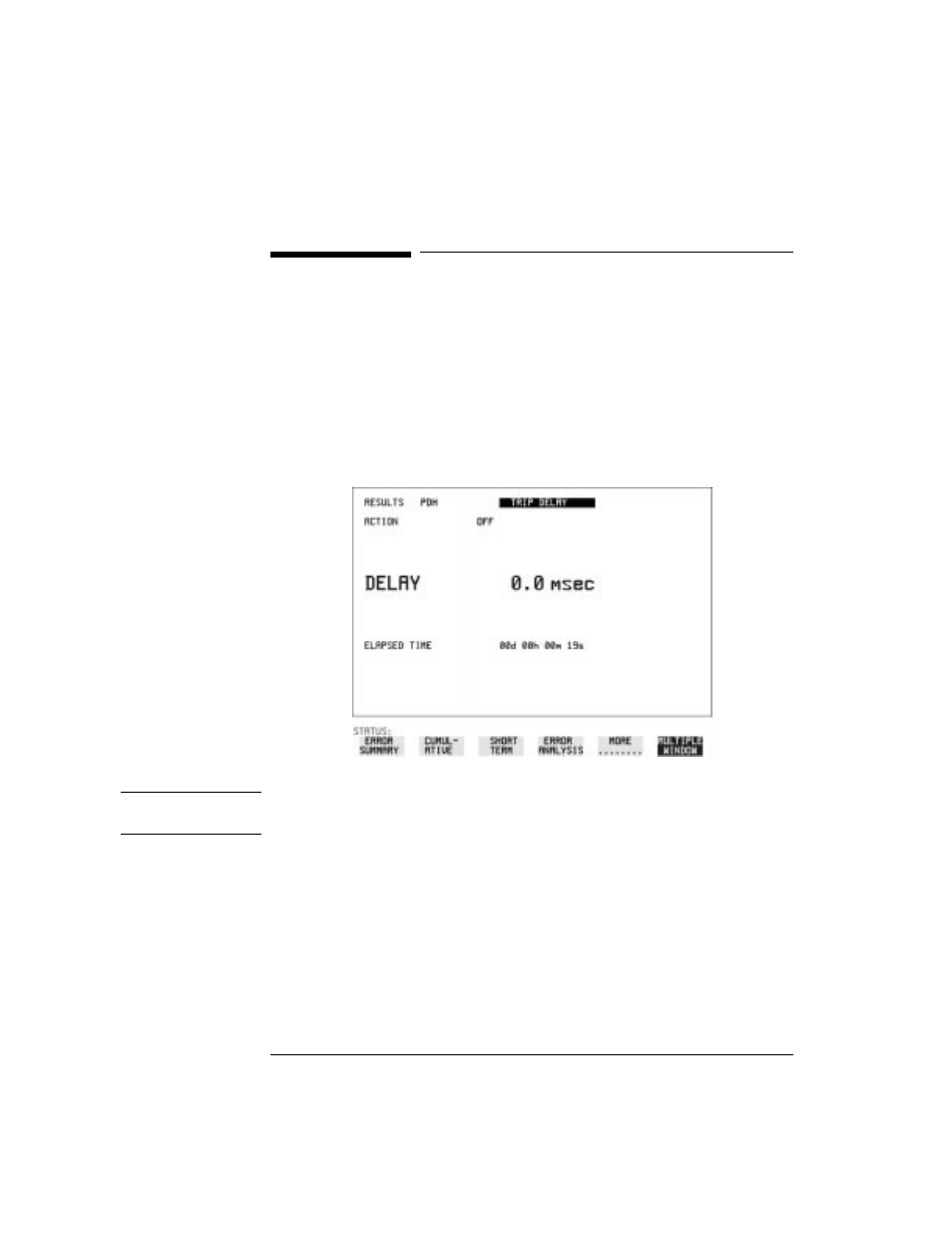
74
Making Measurements
Measuring Round Trip Delay
Measuring Round Trip Delay
Description:
The time taken for voice traffic to pass through the network is very
important. Excessive delay can make speech difficult to understand.
The Round Trip Delay feature of the HP 37718A measures the delay in a
64 kb/s timeslot.
A test pattern is transmitted in the 64 kb/s timeslot and a timer is set
running. A loopback is applied to the network equipment to return the
test signal. The received pattern stops the timer and the Round Trip
Delay is calculated.
N OT E
You can only measure Round Trip Delay on a 64 kb/s test signal obtained
from a 34 Mb/s or 2 Mb/s DSn interface or DSn payload signal.
HOW TO:
1
If measuring on an SONET interface, set up the SONET transmit and
receive interfaces and payloads required. See "Setting SONET
Transmit Interface " page 4 and “Setting SONET Receive Interface”
page 17.
2
If measuring on a DSn interface, set up the DSn transmit and receive
interfaces and payloads required. See “Setting DSn Transmit
Interface” page 2 and “Setting DSn Receive Interface” page 15.
3
Connect a loopback to the network equipment.
