Adding pointer adjustments, Adding pointer adjustments 54 – HP OMNIBER 718 HP 37718A User Manual
Page 64
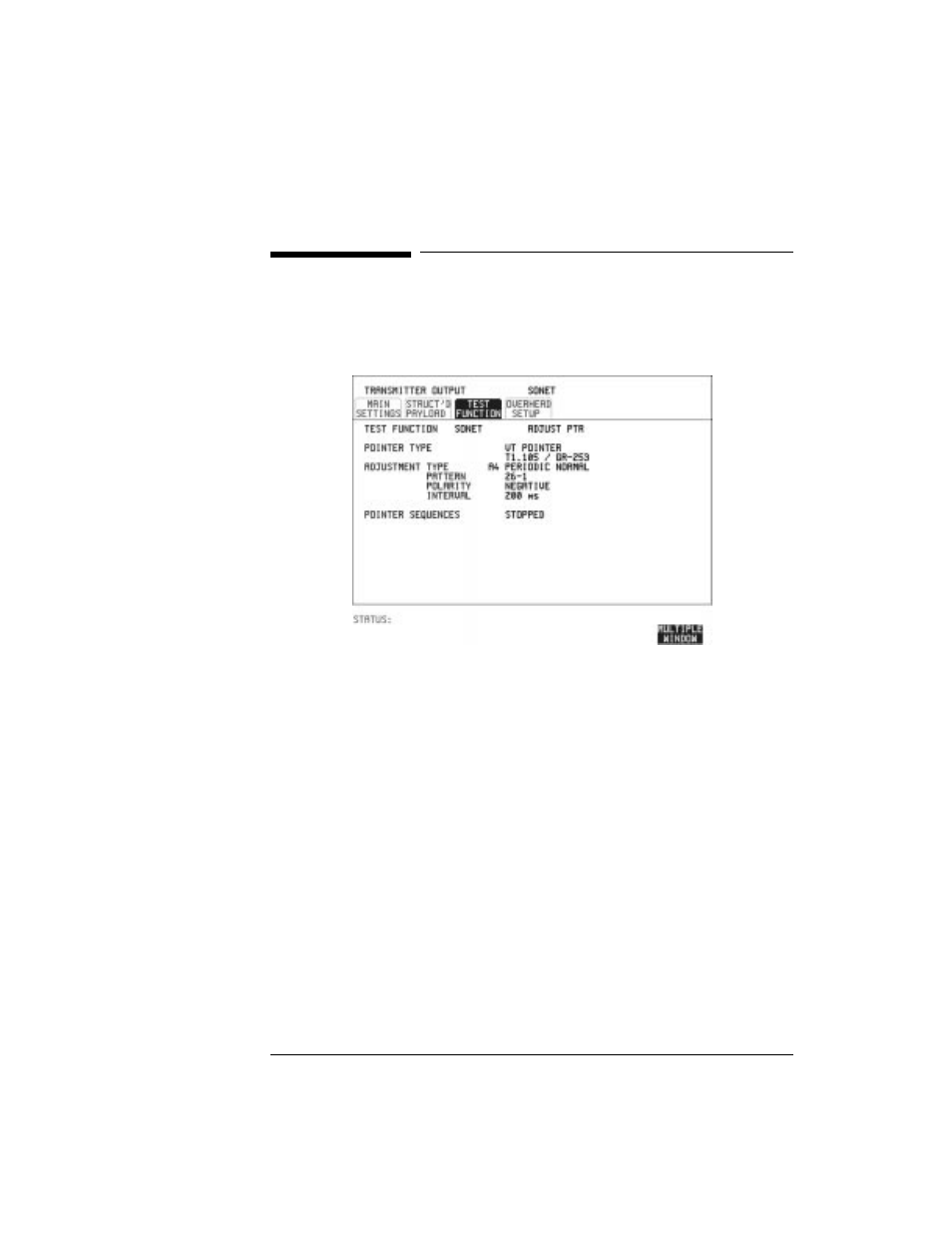
54
Selecting Test Features
Adding Pointer Adjustments
Adding Pointer Adjustments
Description
The transmitted SPE or VT pointer value can be adjusted for testing
purposes.
HOW TO:
1
Set up the SONET transmit interface and payload required. See
"Setting SONET Transmit Interface " page 4.
2
Choose the POINTER TYPE.
3
Choose the ADJUSTMENT TYPE required.
BURST - You determine the size of the burst by the number of
PLACES chosen. If, for example, you choose 5 PLACES the pointer
value will be stepped 5 times in unit steps e.g. 0 (start value), 1, 2, 3,
4, 5 (final value). The interval between steps is as follows:
For AU and TU-3, the minimum spacing between adjustments is
500 us. For VT the minimum spacing between adjustments is 2 ms.
Choose ADJUST POINTER [ON] to add the chosen burst.
NEW POINTER - You can choose a pointer value in the range 0 to 782
with or without a New Data Flag.
The current pointer value is displayed for information purposes.
Choose ADJUST POINTER [ON] to transmit the new pointer value.
