Adding frequency offset to the dsn signal, Adding frequency offset to the dsn signal 33 – HP OMNIBER 718 HP 37718A User Manual
Page 43
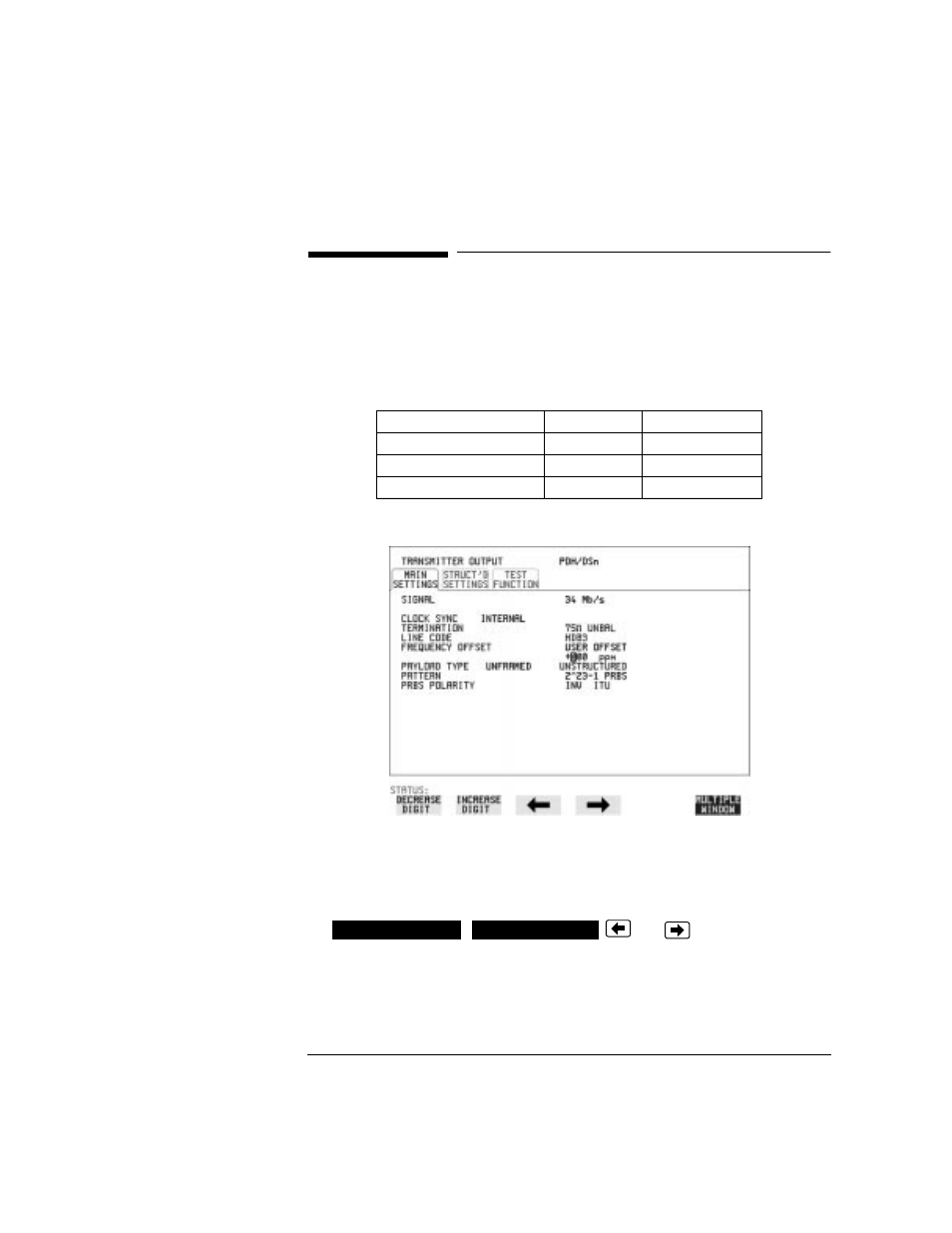
33
Selecting Test Features
Adding Frequency Offset to the DSn Signal
Adding Frequency Offset to the DSn Signal
Description
You can add frequency offset to the interface DSn SIGNAL at all rates.
Frequency Offset can be added at preset ITU values or as User defined
values in the range
±
100 ppm. The preset values change with the
SIGNAL rate chosen as shown:
HOW TO:
1
Choose the FREQUENCY OFFSET required.
2
If you choose USER OFFSET, you can set the frequency offset to be
between -100 ppm and +100 ppm in 1 ppm steps.
Select the field immediately below USER OFFSET and use
,
,
and
to set the
frequency offset. (The amount of frequency offset can be varied while
measurements are taking place.)
DS-1 (1.544 Mb/s)
+
32 ppm
−
32 ppm
2 Mb/s (E1)
+
50 ppm
−
50 ppm
34 Mb/s (E3)
+
20 ppm
−
20 ppm
DS-3 (44.736 Mb/s)
+
20 ppm
−
20 ppm
DECREASE DIGIT
INCREASE DIGIT
