HP OMNIBER 718 HP 37718A User Manual
Page 151
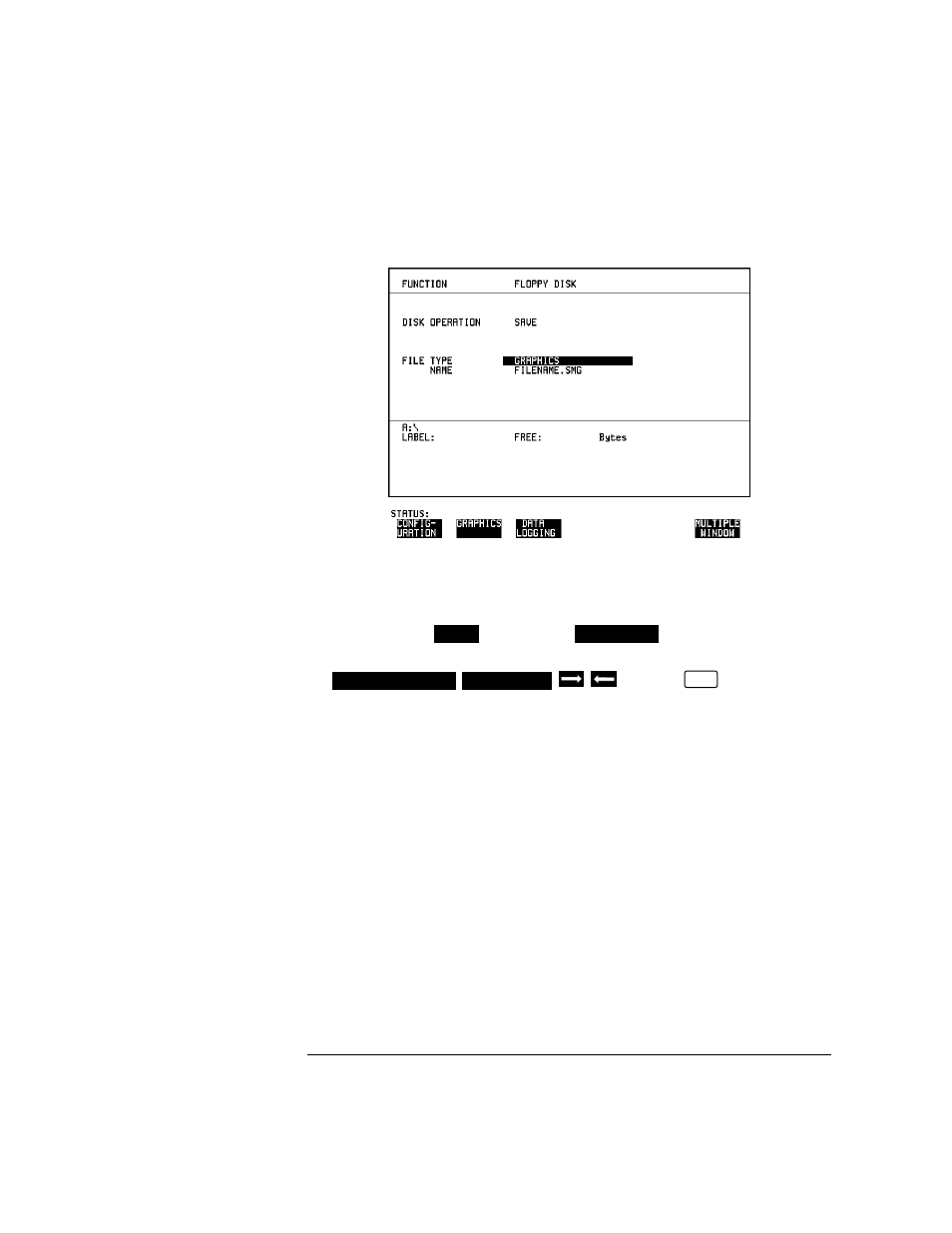
141
Using Instrument and Disk Storage
Saving Graphics Results to Disk
2
Choose the directory in which to save the graphics results. See
"Accessing Directories and Files " page 134.
3
If you wish to enter your own choice of filename, choose DISK
OPERATION
FILE TYPE
.
4
Move the highlighted cursor to NAME and enter the filename using
or press
twice and use
the pop-up keypad.
The filename can contain up to 8 alphanumeric characters.
The filename extension is fixed as .SMG.
The graphics results will be saved on Disk at the end of the
measurement.
SAVE
GRAPHICS
PREVIOUS CHAR
NEXT CHAR
SET
