Setting dsn transmit interface, Setting dsn transmit interface 2, Setting the interfaces – HP OMNIBER 718 HP 37718A User Manual
Page 12
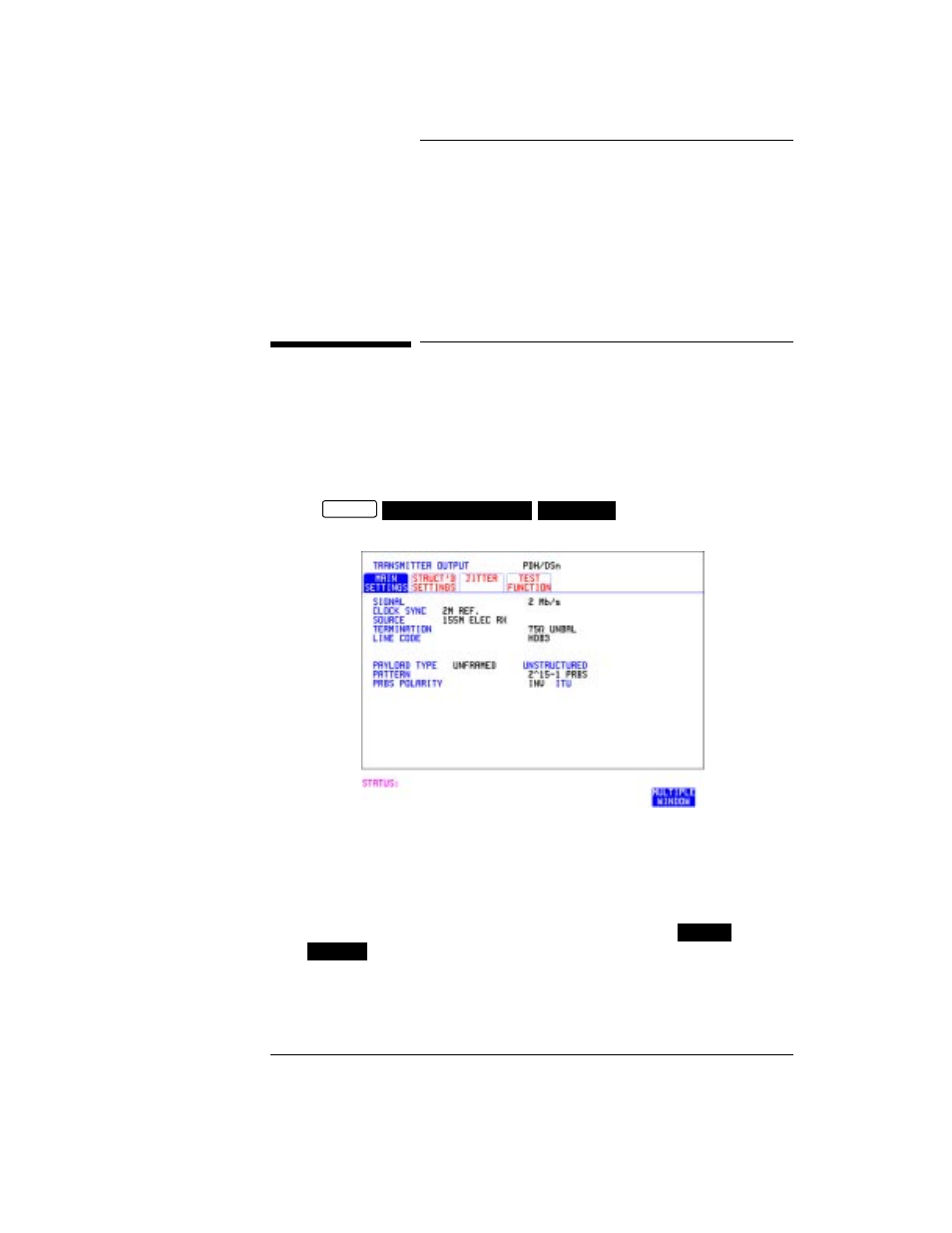
2
Setting the Interfaces
Setting DSn Transmit Interface
Description
DSn transmit interface settings should match network equipment
settings of Rate, Termination and Line Code and determine the Payload
to be tested.
TIP:
To set the Transmitter and Receiver to the same interface settings
choose
.
HOW TO:
1
Choose the required SIGNAL rate.
Rates of DS1, DS3, 2 Mb/s and 34 Mb/s are available.
2
If you have chosen 2 Mb/s as the SIGNAL rate, choose the required
CLOCK SYNC source - internally generated or recovered from the
received DSn signal.
If Jitter, Option 204, 205 or 206, is fitted and SIGNAL
is chosen
a
choice is added to the menu. This allows you to choose the
synchronization source for the 2 Mb/s reference. The synchronization
source is supplied from the SONET Clock module. It can be internally
generated, derived from an external clock or recovered from the
SONET received signal.
OTHER
SETTINGS CONTROL
COUPLED
2 Mb/s
2M REF
