Setting dsn spare bits, Setting dsn spare bits 53 – HP OMNIBER 718 HP 37718A User Manual
Page 63
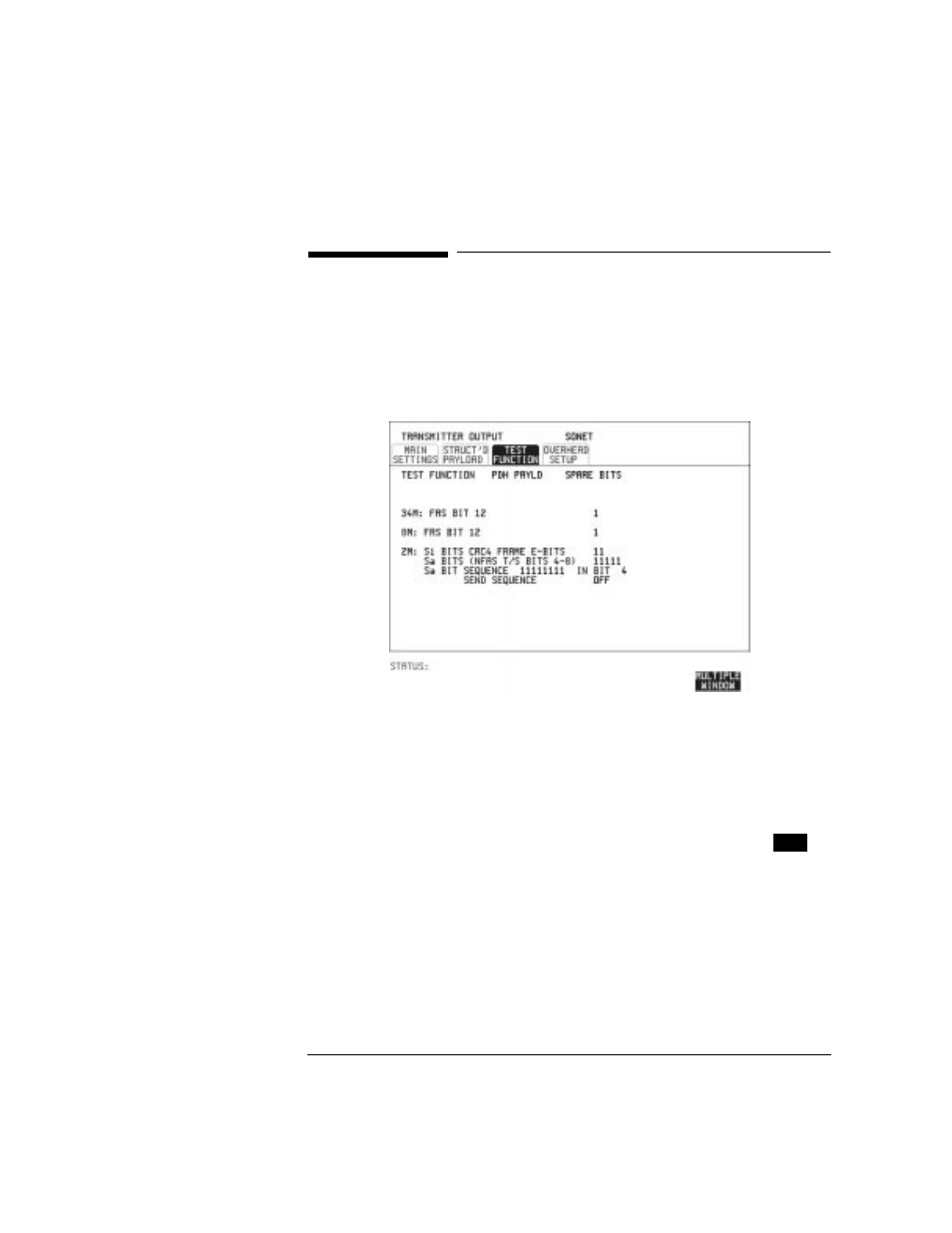
53
Selecting Test Features
Setting DSn Spare Bits
Setting DSn Spare Bits
Description
Certain Spare Bits will cause the occurrence of a minor alarm when
received as a logical "0".:
8 Mb/s & 34 Mb/s - FAS Bit 12
2 Mb/s - NFAS Timeslot (timeslot 0 of NFAS frame) Bit 0
HOW TO:
1
If SONET interface is chosen, set up the SONET transmit interface
and payload required. See "Setting SONET Transmit Interface "
page 4.
If DSn interface is chosen, set up the DSn transmit interface and
payload required. See "Setting DSn Transmit Interface " page 2.
2
Set the value of the spare bits required for testing.
If a BIT SEQUENCE is required, choose SEND SEQUENCE
to
transmit the sequence.
ON
