Logging jitter tolerance results, Logging jitter tolerance results 112 – HP OMNIBER 718 HP 37718A User Manual
Page 122
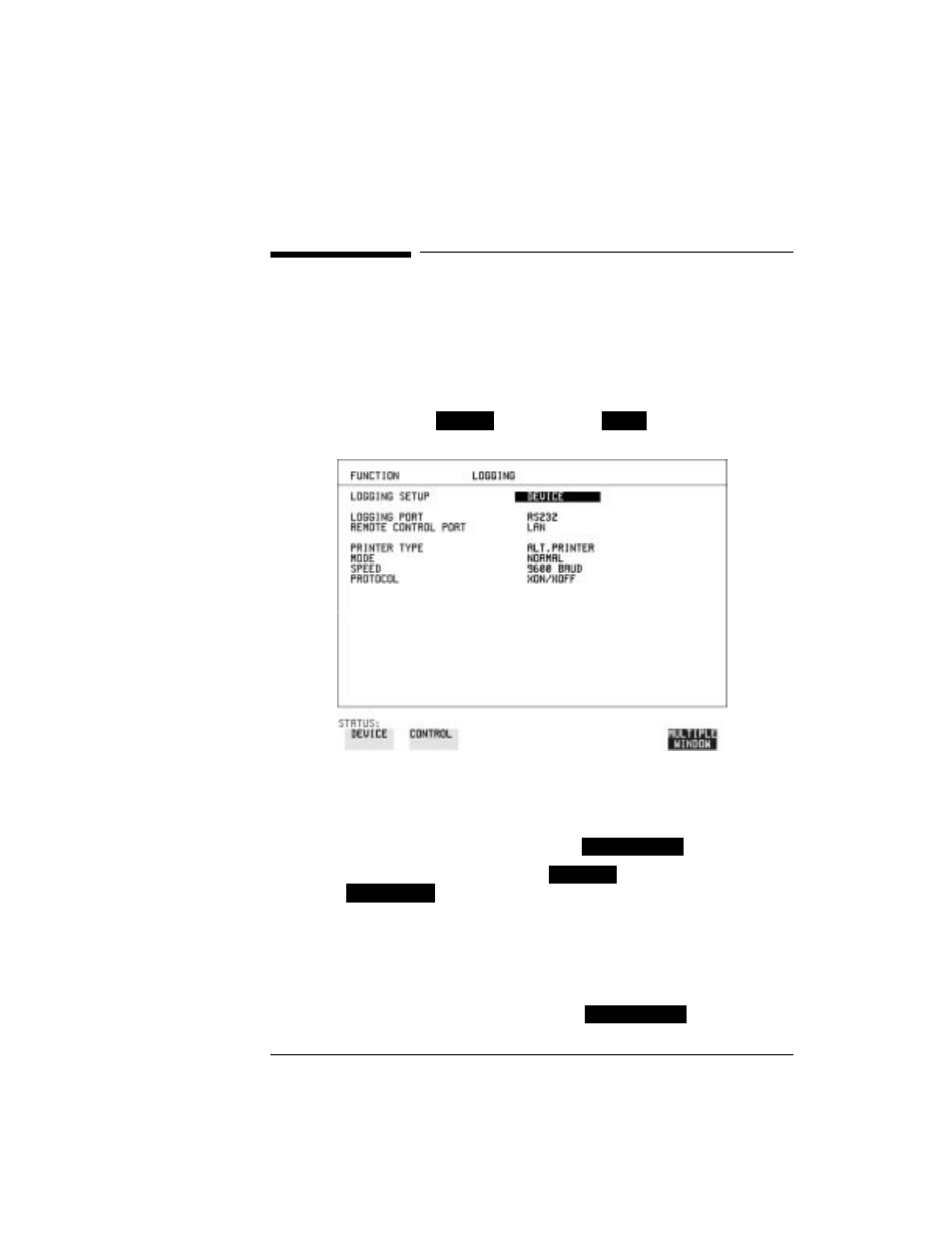
112
Storing, Logging and Printing
Logging Jitter Tolerance Results
Logging Jitter Tolerance Results
Description
The jitter auto tolerance feature provides jitter tolerance measurements
within the relevant ITU-T mask, G.823 for DSn, G.958, G.825 and G.253
for SONET.
You can log the jitter auto tolerance results to a printer for record
keeping purposes. The
version or the
version of the jitter
tolerance results can be logged to an external printer.
HOW TO:
1
If logging to a Parallel Port (Centronics) printer, connect the printer to
the PARALLEL port. See "Connecting an HP 850C DeskJet Printer to
a Parallel Port " page 121.
2
If a non-HP printer is connected choose
.
3
Choose 80 character column width (
) or 40 character column
width (
) according to the capabilities of your printer.
4
If logging to an HP-IB printer, connect an HP-IB printer to the HPIB
port. See "Logging Results to HP-IB Printer " page 117.
5
If logging to an RS-232-C printer, connect an RS-232-C printer to the
RS232 port. See "Logging Results to RS-232-C Printer " page 119.
6
If a non HP printer is connected, choose
.
GRAPH
TEXT
ALT. PRINTER
NORMAL
COMPRESS
ALT. PRINTER
