HP OMNIBER 718 HP 37718A User Manual
Page 175
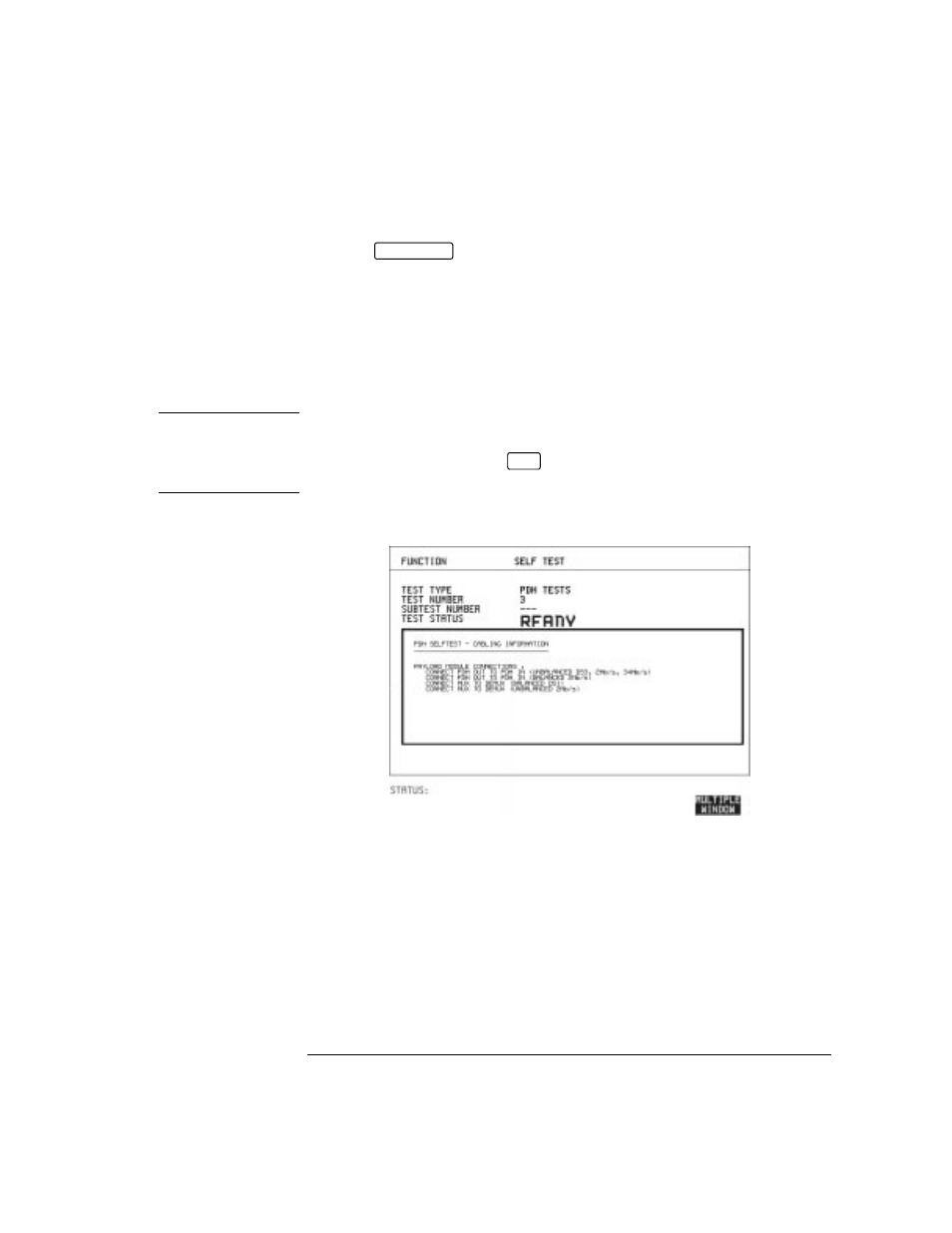
165
Selecting and Using "Other" Features
Running Self Test
4
Press
to activate the Self Test. TEST STATUS RUNNING
will be displayed.
The information pertaining to TEST TYPE, TEST NUMBER and
SUBTEST NUMBER will change as the Self Test progresses.
If the HP 37718A is functioning correctly, after a time of 2 to 3minutes,
TEST STATUS PASSED is displayed.
If TEST STATUS [FAIL nnn] is displayed, the HP 37718A should be
returned to a service office for repair.
N OT E
Each individual self test requires unique loopback connections. To obtain
a list of the connections required move the highlighted cursor to
CABLING INFO and press
.
The Loopbacks list will appear on the
display.
RUN/STOP
SET
