Logging graph displays, Log to an external printer, Logging graph displays 105 – HP OMNIBER 718 HP 37718A User Manual
Page 115
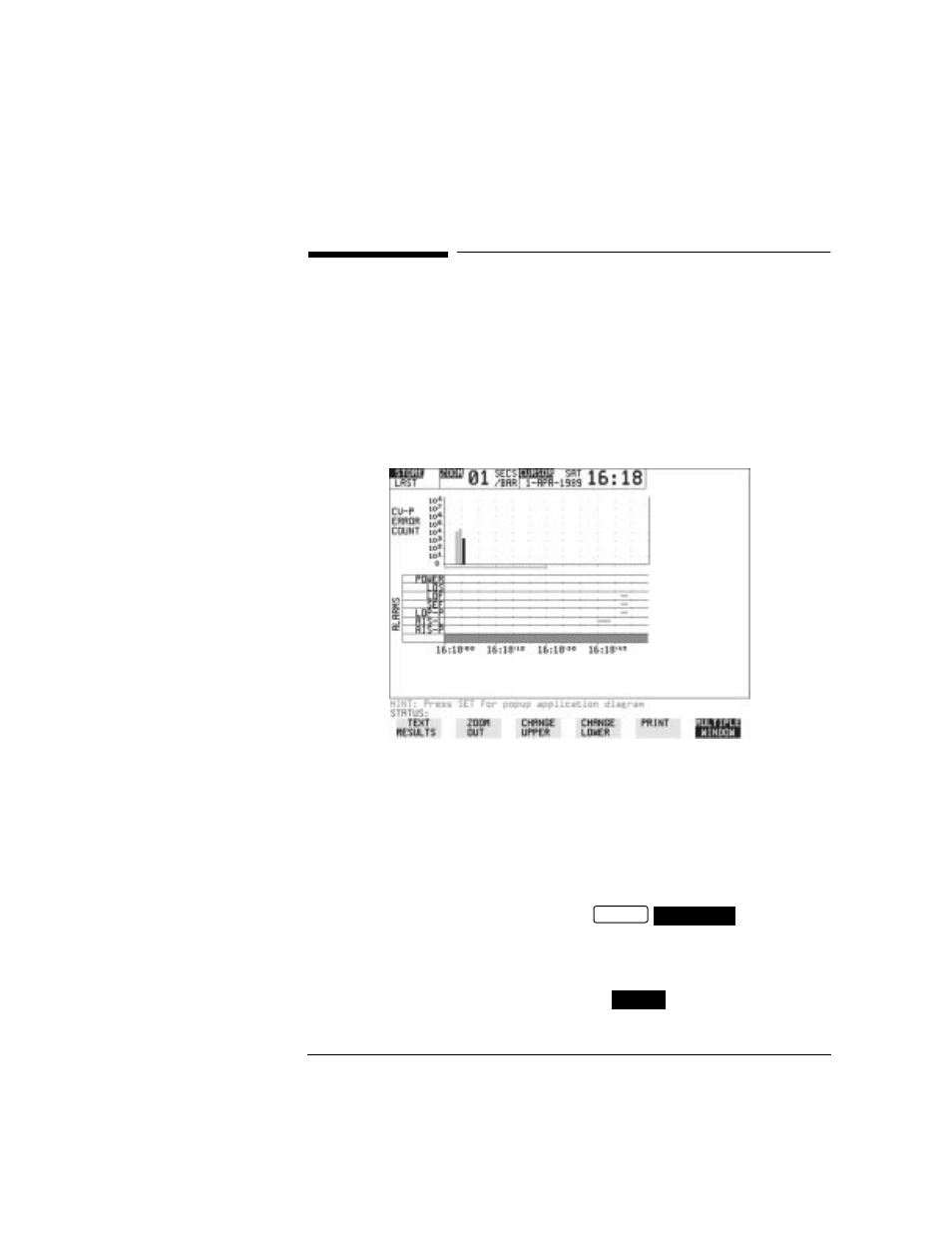
105
Storing, Logging and Printing
Logging Graph Displays
Logging Graph Displays
Description
The bar graphs and error and alarm summaries can be logged to the disk
for printing at a later date.
If Option 601, Remote Control, is fitted, the bar graphs and error and
alarm summary can be logged to an external HP DeskJet printer at the
end of the test period. If a printer is not immediately available, the
graphics results remain in memory and can be logged at a later time
when a printer becomes available.
HOW TO:
Log to an External Printer
1
Connect an external RS-232-C HP DeskJet printer to the HP 37718A
RS232 port. See "Logging Results to RS-232-C Printer " page 119 or
connect an external HP-IB HP DeskJet printer to the HP 37718A HP-
IB port. See "Logging Results to HP-IB Printer " page 117 or connect
a Parallel DeskJet printer to the HP 37718A Parallel port. See
"Logging Results to Parallel (Centronics) Printer " page 116.
2
Make the required selections on the
display:
LOGGING PORT [HPIB] or [RS232] or [PARALLEL] and LOGGING
[ON].
3
To log the Error and Alarm summaries, the displayed Bar graphs and
the Alarm graph to the printer, choose
on the bar graph
display.
OTHER
LOGGING
