Cleaning internal printer print head, Cleaning internal printer print head 125 – HP OMNIBER 718 HP 37718A User Manual
Page 135
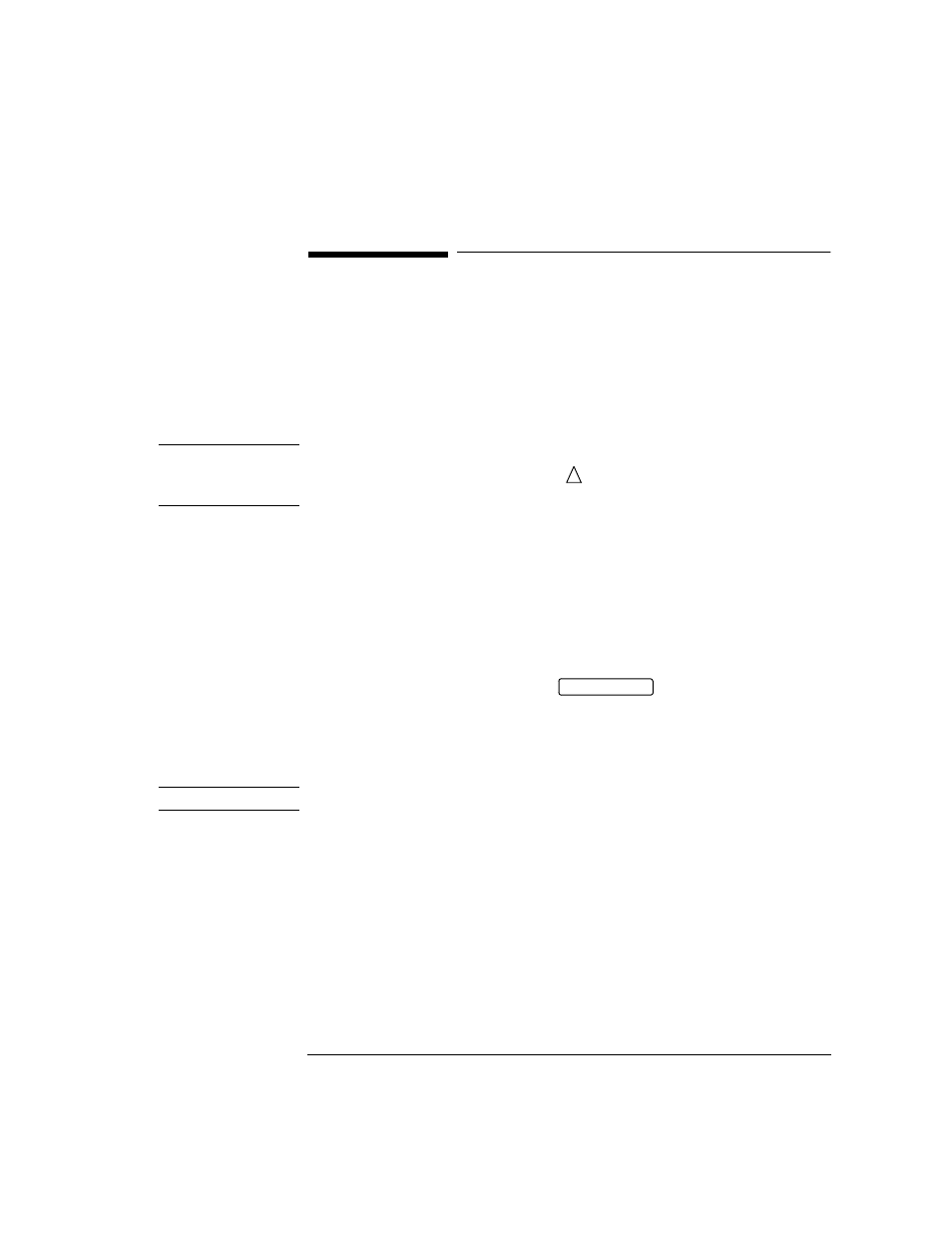
125
Storing, Logging and Printing
Cleaning Internal Printer Print Head
Cleaning Internal Printer Print Head
Description
The print head should be cleaned when broken or light characters occur
in a vertical line on the page. To maintain a high quality print, clean the
print head after 200 to 300 prints.
The print head is cleaned with a special cleaning paper which is supplied
with the instrument.
WA R N I N G
The paper tear-off edge is SHARP. This edge is exposed when the
printer cover is raised. Note the
CAUTION SHARP EDGE label
on the cover.
HOW TO:
1
Open the printer as for changing the paper. See "Changing Internal
Printer Paper " page 122.
If printer paper is fitted, remove it from the printer.
2
Feed the cleaning paper into the top entry of the print mechanism with
the rough black side, which contains the cleaning material, towards
the rear of the printer.
3
When the automatic feed is complete and the paper stops moving use
the instrument front panel key
to move the cleaning
paper through the print mechanism.
4
Remove the cleaning paper and replace the normal printer paper. See
"Changing Internal Printer Paper " page 122.
N OT E
Retain the cleaning paper. It is designed to last for the life of the printer.
!
PAPER FEED
