Recalling configurations from instrument store, Recalling configurations from instrument store 130 – HP OMNIBER 718 HP 37718A User Manual
Page 140
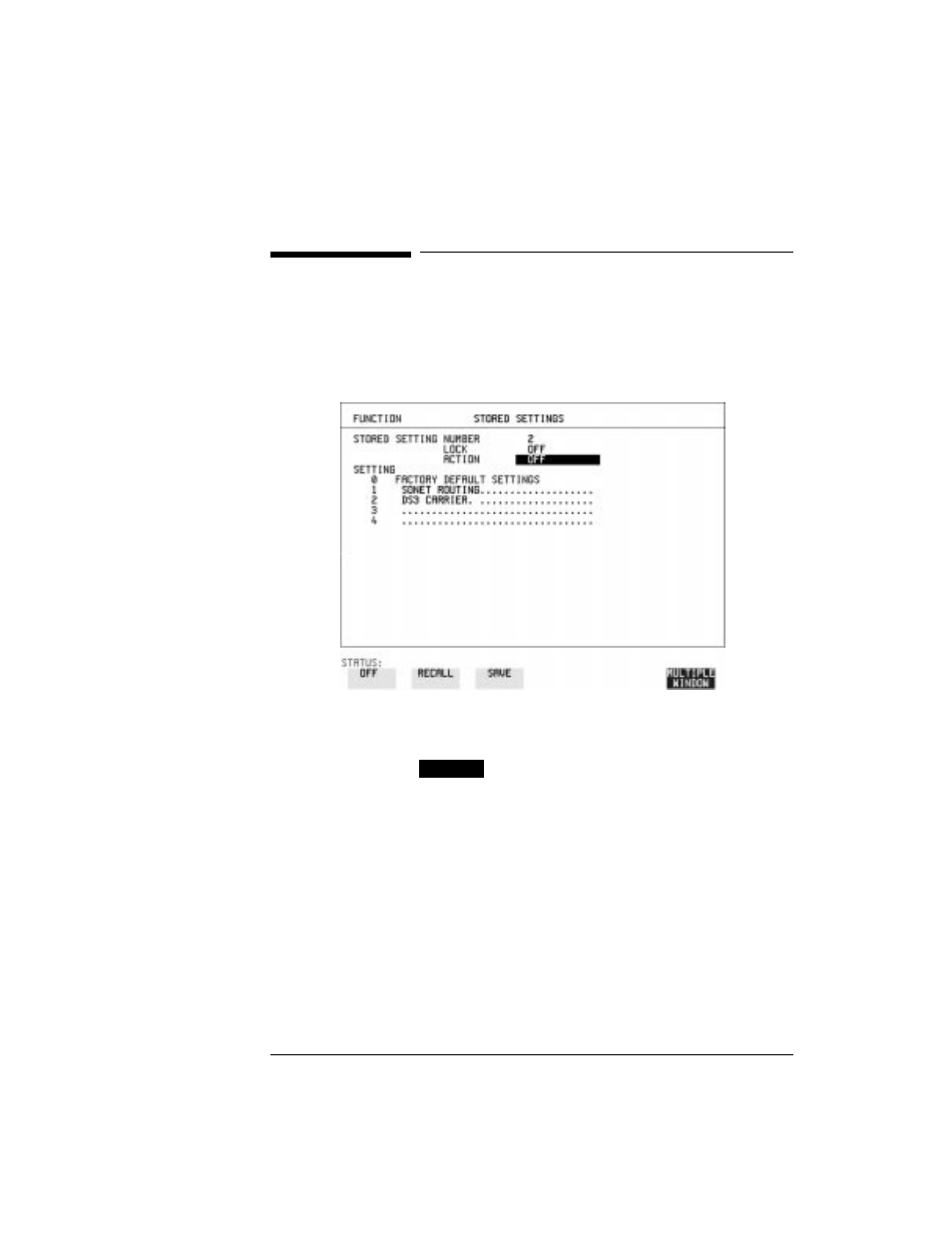
130
Using Instrument and Disk Storage
Recalling Configurations from Instrument Store
Recalling Configurations from
Instrument Store
Description
Having stored a configuration for future use, you must be able to recall
that configuration in the future.
HOW TO:
1
Choose the STORED SETTING NUMBER which contains the stored
configuration.
2
Choose ACTION
to recall the stored configuration.
The recall operation can be verified by checking the relevant display
settings.
RECALL
