HP OMNIBER 718 HP 37718A User Manual
Page 7
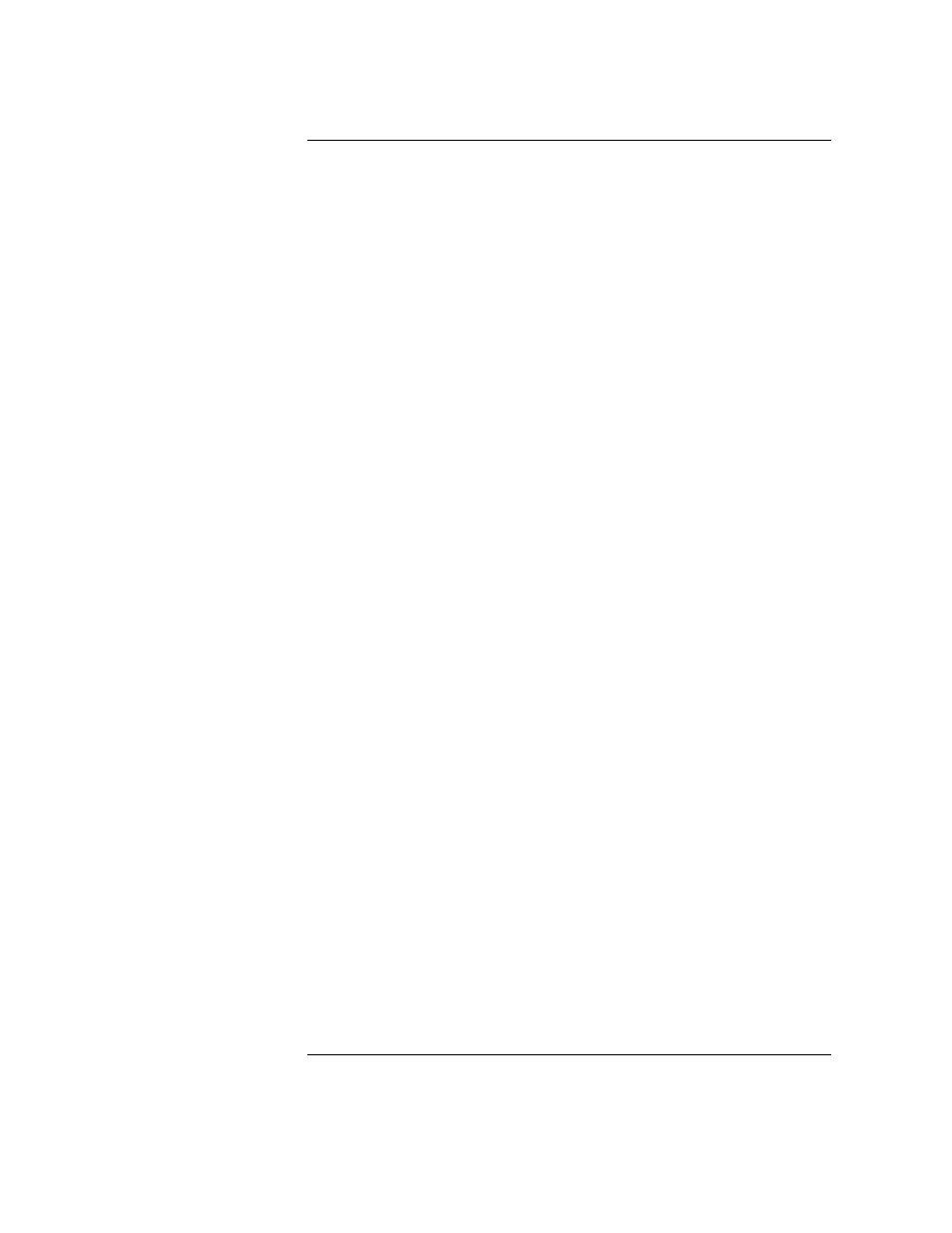
Contents
vii
4 Storing, Logging and Printing
Saving Graphics Results to Instrument Store 98
Recalling Stored Graph Results 99
Viewing the Bar Graph Display 101
Viewing the Graphics Error and Alarm Summaries 103
Logging Graph Displays 105
Logging Results 107
Logging on Demand 110
Logging Jitter Tolerance Results 112
Logging Jitter Transfer Results 114
Logging Results to Parallel (Centronics) Printer 116
Logging Results to HP-IB Printer 117
Logging Results to Internal Printer 118
Logging Results to RS-232-C Printer 119
Printing Results from Disk 120
Connecting an HP 850C DeskJet Printer to a Parallel Port 121
Changing Internal Printer Paper 122
Cleaning Internal Printer Print Head 125
5 Using Instrument and Disk Storage
Storing Configurations in Instrument Store 128
Titling Configuration in Instrument Store 129
Recalling Configurations from Instrument Store 130
Formatting a Disk 131
