Setting hp-gl parameters, Setting hp-gl parameters 4-64 – HP QMS 4060 User Manual
Page 98
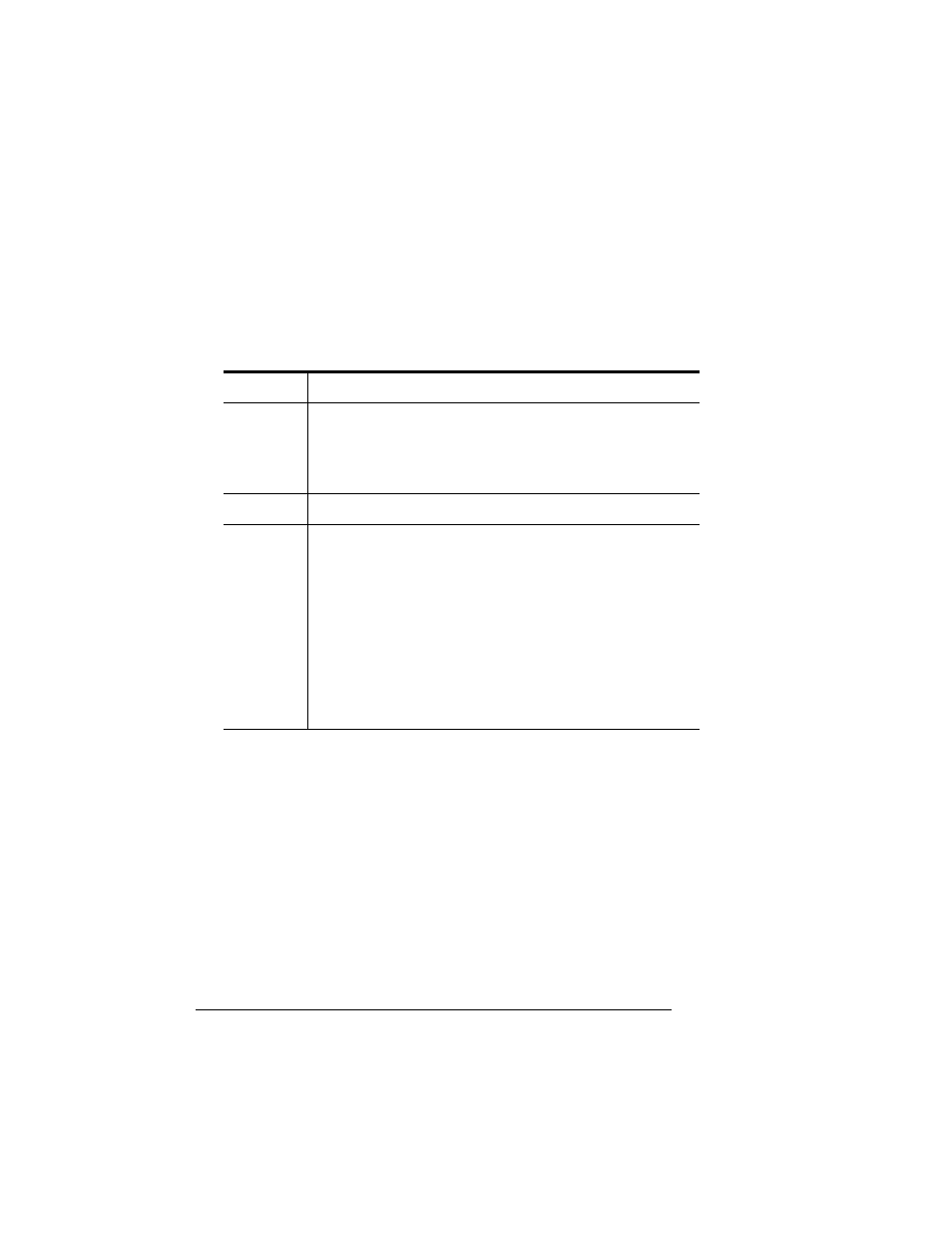
Emulations
QMS 4060 Print System Reference
4-64
Download Location
Controls the default storage location of PCL objects (fonts, macros,
and patterns) when it is not otherwise specified through DOC com-
mands.
Setting HP-GL Parameters
This section contains the configuration choices available under Emu-
lations/HP-GL.
Menu
Administration/Emulations/PCL 5E/Downld Location
Choices
Disk
—
All downloaded PCL objects are stored in the
default disk resource, if present.
Memory—All downloaded PCL objects are stored in
temporary storage in RAM.
Default
Memory
Notes
If this is set to memory, before downloading any fonts,
macros, or patterns, ensure that the printer has
enough memory to do the download. See chapter 2,
the “Downloading Disk Fonts” section, for information
on increasing printer memory when downloading
fonts.
DOC commands specifying resources override this
option on a per-job basis.
If the printer has a large amount of memory, setting
this option to Memory enhances printer performance.
