Physical memory, Virtual memory, Spool – HP QMS 4060 User Manual
Page 153: Evaluation of your printing environment, Evaluation questions, Evaluation of your printing environment 5-11
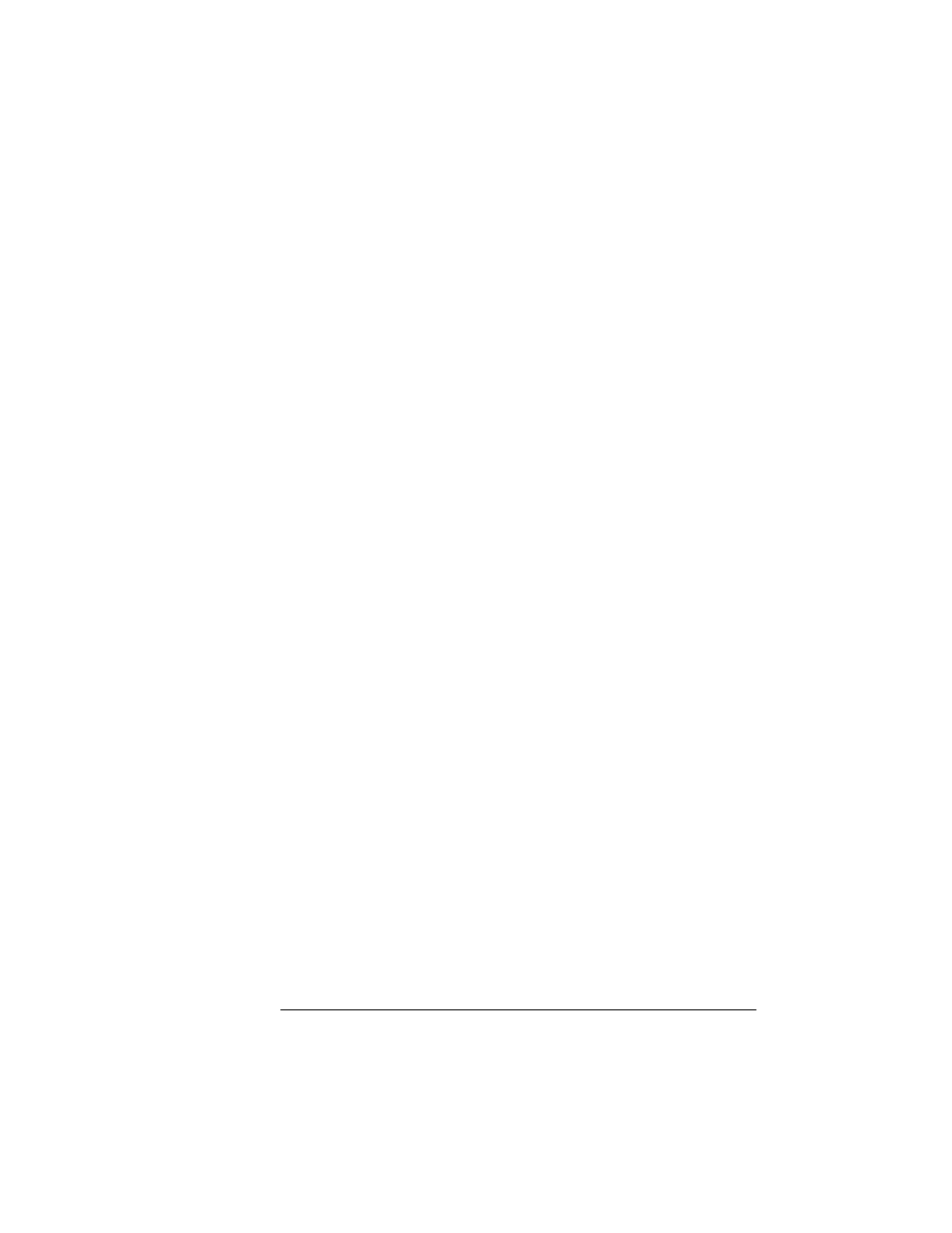
Memory
5-11
Additional Technical Information
Physical Memory
Physical memory refers to the amount of RAM installed in the printer.
Virtual Memory
Virtual memory extends the effective size of the printer’s memory by
using a disk file or swap file to simulate additional memory space. It
enables the hard disk to accept data swapped from RAM to free tem-
porarily the RAM for other tasks.
Spool
Spooling is temporary storage to hold print jobs until the printer is
available to process them.
Evaluation of Your Printing Environment
The first step in allocating your printer’s memory is to define your
printing needs. Each of your printer’s features requires a minimum
amount of memory. If you use a feature, you must allocate enough
memory to the client which controls it. On the other hand, if there are
features you don’t use, you can take the memory in the clients that
control the unused features and assign it to other clients that need
additional memory.
»
Note:
With 32 MB standard memory on your QMS 4060, you should
have enough memory to support all paper sizes at the highest
resolution and duplexed.
Evaluation Questions
To get a better idea of what your printing requirements and your
printer’s capabilities are, answer the following questions. The memory
client or menu option associated with each evaluation question is
listed in
italics after the question.
1
How much RAM does your printer have (standard and additional
memory)?
Total Memory
2
Do you have the option of installing additional memory if it’s
needed?
Total Memory
