5 additional technical information – HP QMS 4060 User Manual
Page 7
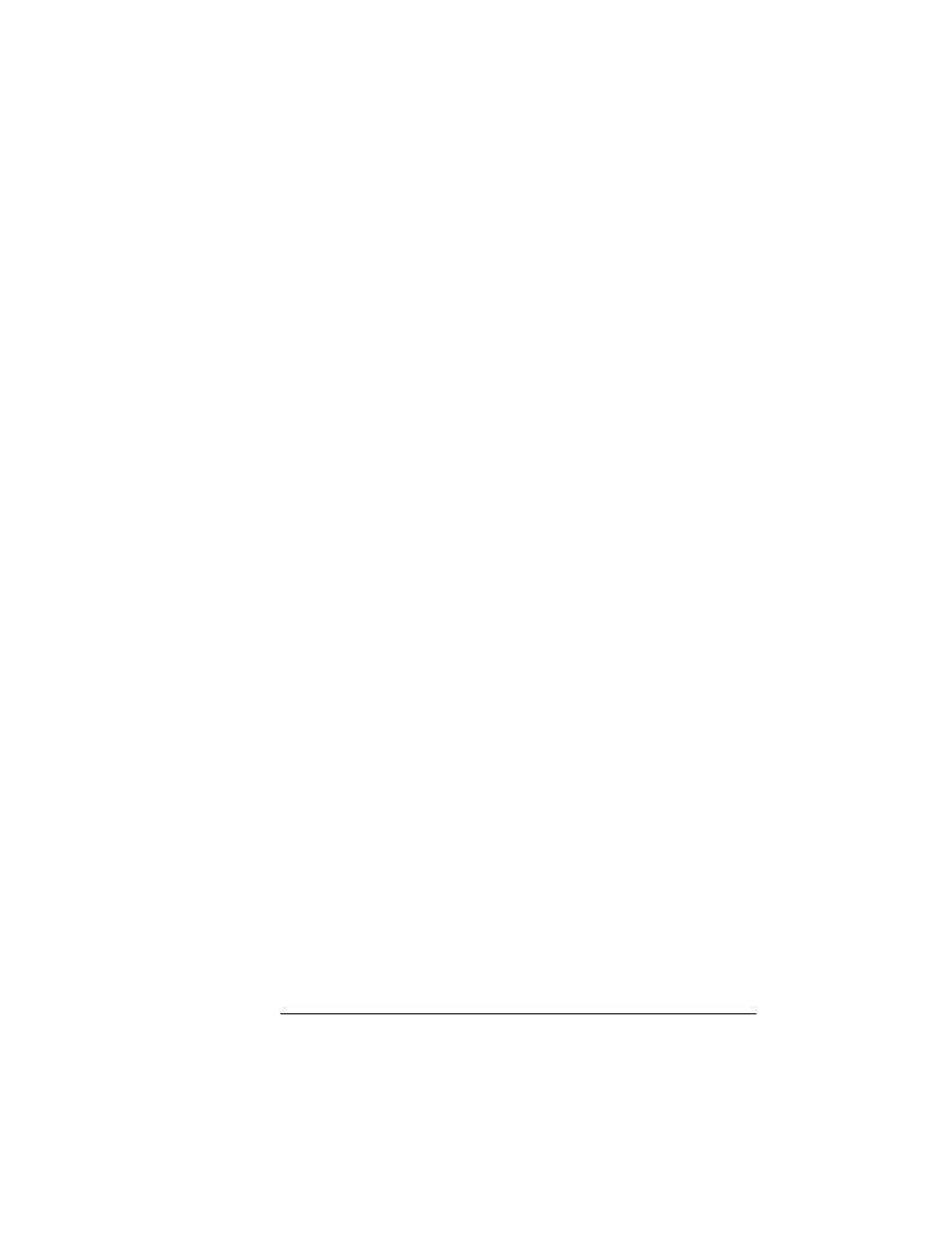
Contents
v
Introduction .................................................................................. 5-2
Printer-Host Communication ...................................................... 5-2
Interface 5-2
Simultaneous Interface Operation (SIO) 5-2
ESP Technology 5-2
Communication Modes 5-3
Halftones .......................................................................................5-4
A Special Note for QuarkXPress Users 5-6
Memory ......................................................................................... 5-7
QMS Memory Management 5-8
Memory Terms 5-8
Evaluation of Your Printing Environment 5-11
Memory Clients 5-13
Hard Disk Management 5-19
End Job Mode .............................................................................5-20
Common Reasons to Use End Job Mode 5-21
Using the EOD Commands 5-22
Setting the End Job Mode for the Serial and Parallel Protocols 5-22
Setting the End Job Mode via the Control Panel 5-23
Adding an EOD Command to Your File 5-25
Creating a Network Job Separator 5-26
Parallel Interface Modes ............................................................5-27
Byte Mode 5-27
Compatibility Mode 5-27
ECP (Enhanced Compatibility Port) Mode 5-28
EPP (Enhanced Parallel Port) Mode 5-28
Nibble Mode 5-28
PS Protocol Option ....................................................................5-28
Options 5-30
Advantages 5-31
Implementation 5-31
HP-GL Color Encoding ..............................................................5-32
