HP QMS 4060 User Manual
Page 225
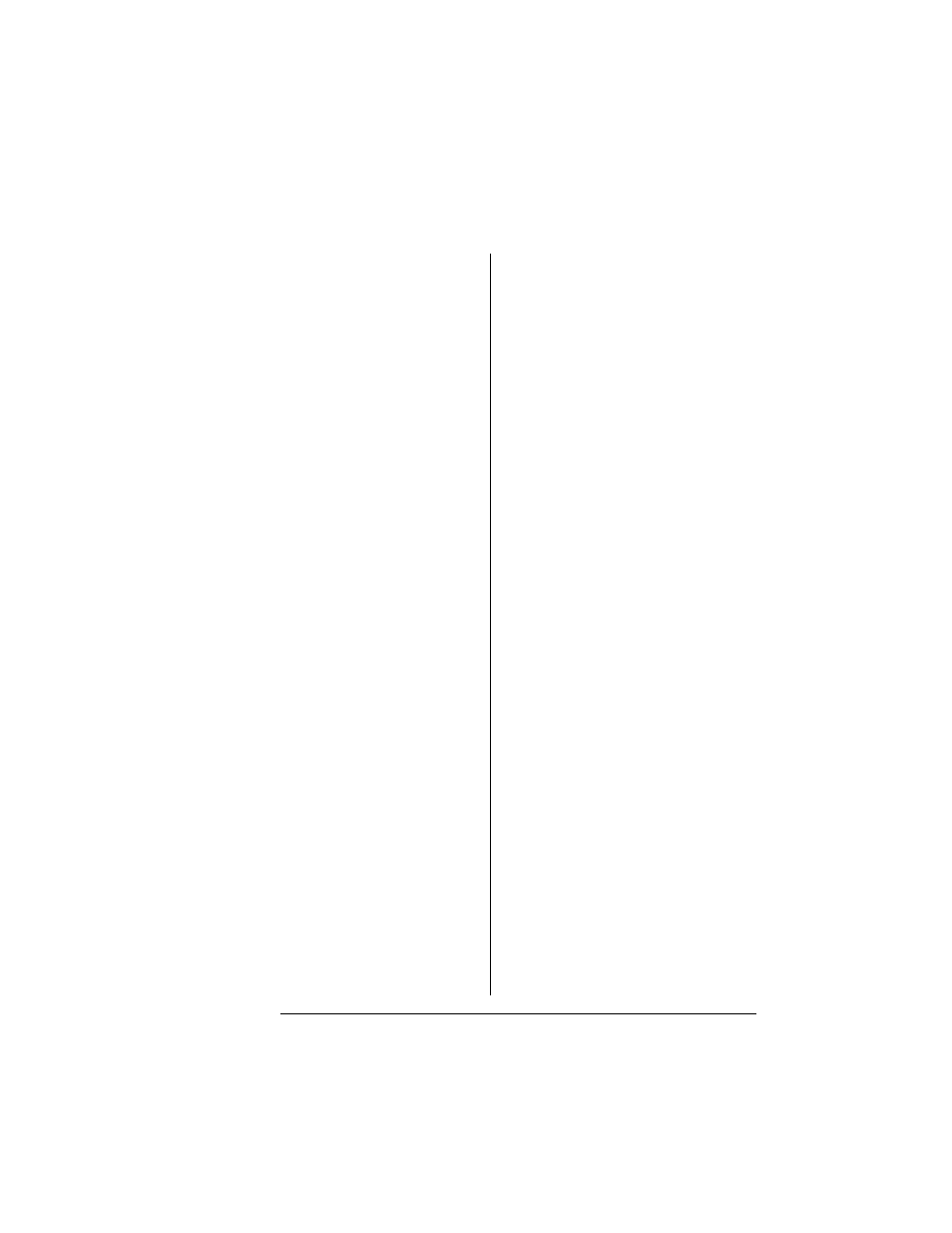
I-3
Index
Creating a network job separator 5-26
Customer Response Center (CRC),
QMS A-3
Customer support, QMS A-2
D
Data Bits menu (parallel) 4-51
Def Resolution menu 4-90
Defaults
Custom, restoring 4-15
Custom, saving 4-14
Restoring 4-14
Defaults, configuration
Restoring 4-99
Dictionary file 4-33
Dingbats
ITC Zapf Dingbats 3-3
Disk
See Hard disk
See Hard disk<$npage 4-103
Disk cache 4-80, 4-84, 5-18
Disk Operations menu 4-103
Display 4-83
Display List 4-80
Display list 5-15
Do Error Handler menu 4-79
Do Start Page menu 4-77
Do Sys Start menu 4-78
DOC
HP PCL 5e emulation commands C-3
HP-GL emulation commands C-2
Lineprinter emulation commands C-3
PCL 5e emulation commands C-3
Document Option Commands
Header/Trailer Page C-2
Sessions C-4
Documentation
About this manual 1-2
Duplexing 4-17
E
ECP mode, parallel 5-28
Emul Timeout menu 4-48
Emulation 4-47, 5-17
Lineprinter 4-69
Memory, allocating 4-82
PostScript 4-57
Temporary, allocating memory 4-82
Timeout 4-48
Emulation Memory 4-80
Emulation menu
Parallel 4-50
Emulation temporary 5-17
Emulations
Setting parameters 4-56
Emulations menu 4-56
End job mode 5-20
Reasons to use 5-21
Setting 5-22, 5-23
End Job Mode menu
Parallel 4-51
End-of-document command 5-20
Adding to a file 5-25
Energy Conservation 4-89
Energy Saver menu 4-89
Engine
Default Paper 4-87
Inputbin Name 4-88
Outputbin Name 4-88
Engine menu
Energy Saver menu 4-89
Image Alignment menu 4-86
Page Recovery menu 4-89
Resolution menu 4-90
Toner Out Act. menu 4-89
Vertical Offset menu 4-86, 4-87
Enhanced Compatibility Port mode,
parallel 5-28
Enhanced Parallel Port mode, parallel
5-28
EOD command 5-22
Network job separator 5-26
Other print queuing systems 5-23
PC print server 5-23
Stand-alone PC 5-23
