Media types and weights, Labels, Type – HP QMS 4060 User Manual
Page 18: Weight, Paper, Media types and weights -4, Labels 2-4 paper 2-4, Page margins
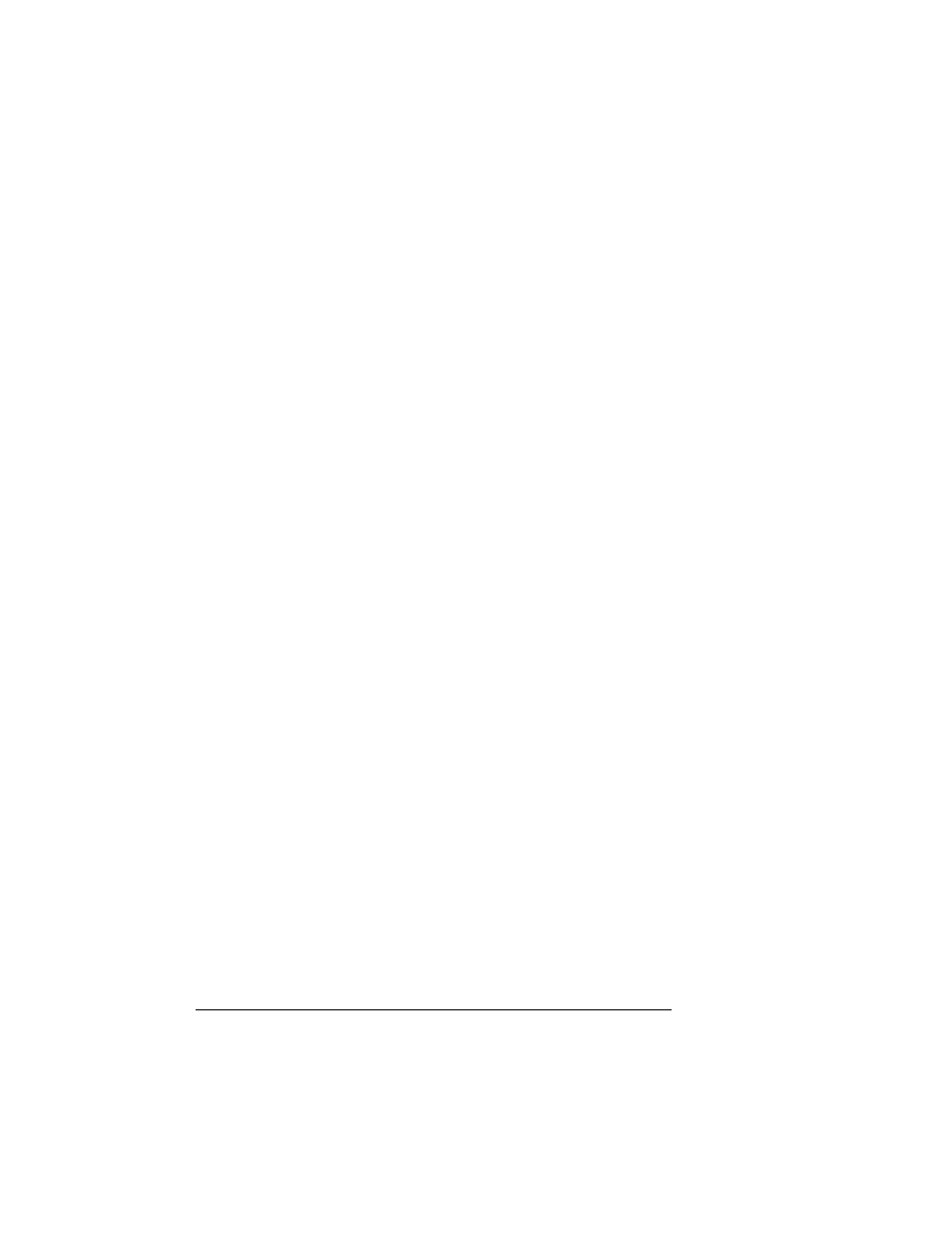
Media Types
and Weights
QMS 4060 Print System Reference
2-4
Page Margins
Margins are set through your application. Some applications allow
you to set custom page sizes and margins while others have only
standard page sizes and margins from which to choose. If you choose
a standard format, you may lose part of your image (due to imageable
area constraints). If you can custom-size your page, use those sizes
given for the imageable area for optimum results.
Media Types and Weights
Your printer supports envelopes, labels, paper, postcards, and trans-
parencies in a number of sizes. The following information provides
media types and weights that your printer supports.
Labels
Type
See appendix B, “Technical Specifications,” for information on typical
types of labels.
Weight
The printer supports 31-36 lb (120-139 g/m
2
) labels.
Paper
Type
Use paper recommended for laser printers, such as Hammermill
Laser Print. See appendix B, “Technical Specifications,” for informa-
tion on typical types of paper.
