Status accounting file record example, Status accounting file record description – HP QMS 4060 User Manual
Page 75
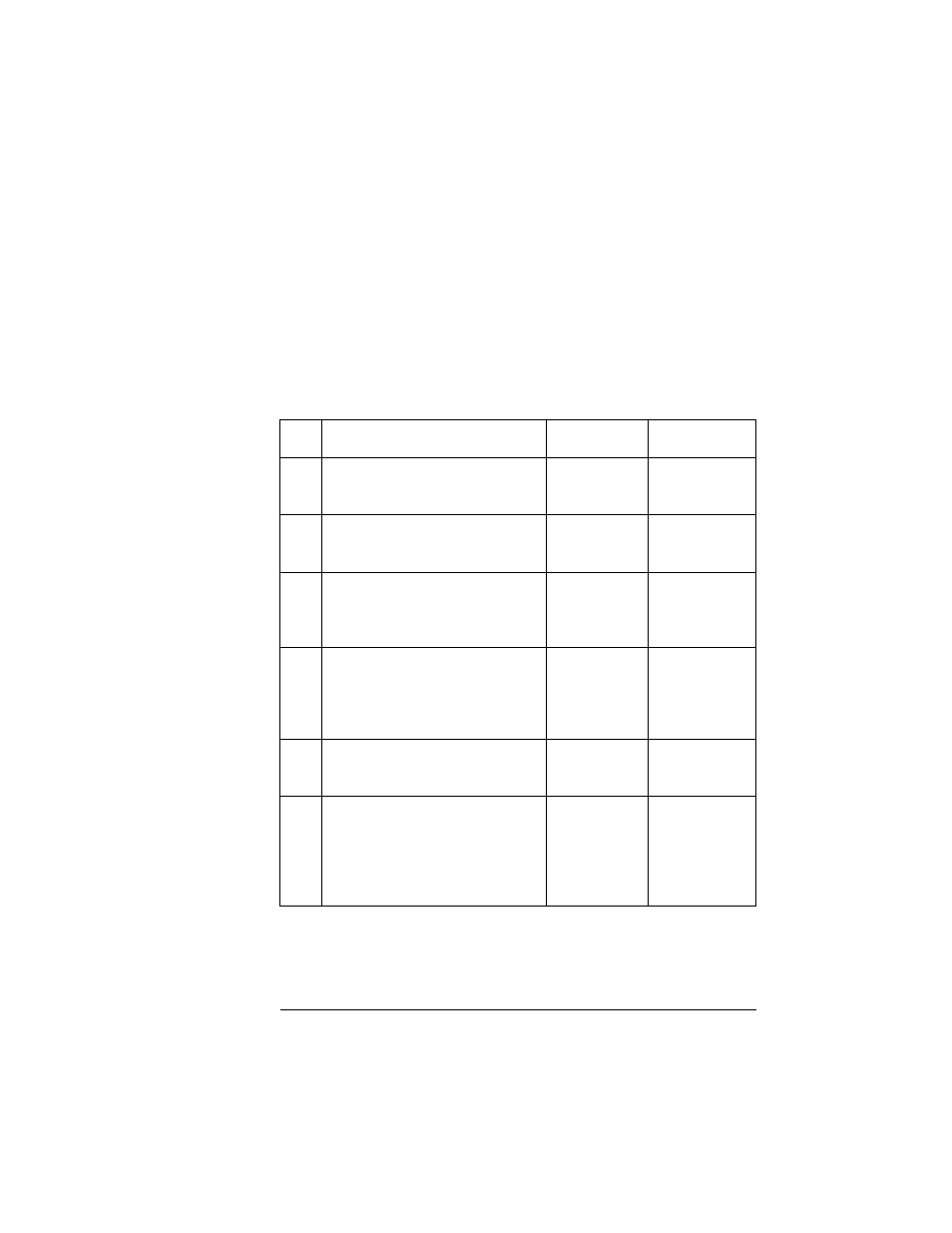
Operator Control
Menu
4-41
Printer Configuration
Status Accounting File Record Example
The following is an example of the Status Accounting file:
28: 1, 29: 9, 30: 1048576, 31: 1048576, 32: 74993,
33: 74993, 34: 1, 35: 1, 36: 309, 37:2, 38:1, 39:0,
40:0, 41:31, 42:23, 43:31, 44:31
Status Accounting File Record Description
Field
ID
Description
Example
Explanation
28:
The Version field indicates the
accounting file’s version number.
The initial version is 1.
28: 1
This is the first
version of the
file
29:
The Number of Paper Types field
indicates how many records are in
the Paper Accounting file.
29: 9
The paper
accounting file
has 9 records
30:
The Job Accounting File Size field
indicates how many bytes are
dedicated to accounting files.
Maximum is 10 MB.
30: 1048576
1048576 bytes,
or 1 MB, is
dedicated to
accounting
31:
The Last Job File Size field
indicates the size of the last file. In
the multiple-file configuration, each
file is 1 MB except the last, which
holds any remaining space.
31:
1048576
1048576 bytes,
or 1 MB, is in the
last file
32:
The Job File Usage field indicates
in bytes the total current use in all
the job files.
32: 74993
All accounting
files total 74993
bytes
33:
The Current Job File Usage field
indicates in bytes the current level
of use in the current Job
Accounting file.
33: 74993
The accounting
file which is
currently
receiving data
totals 74993
bytes
