Default font index – HP QMS 4060 User Manual
Page 96
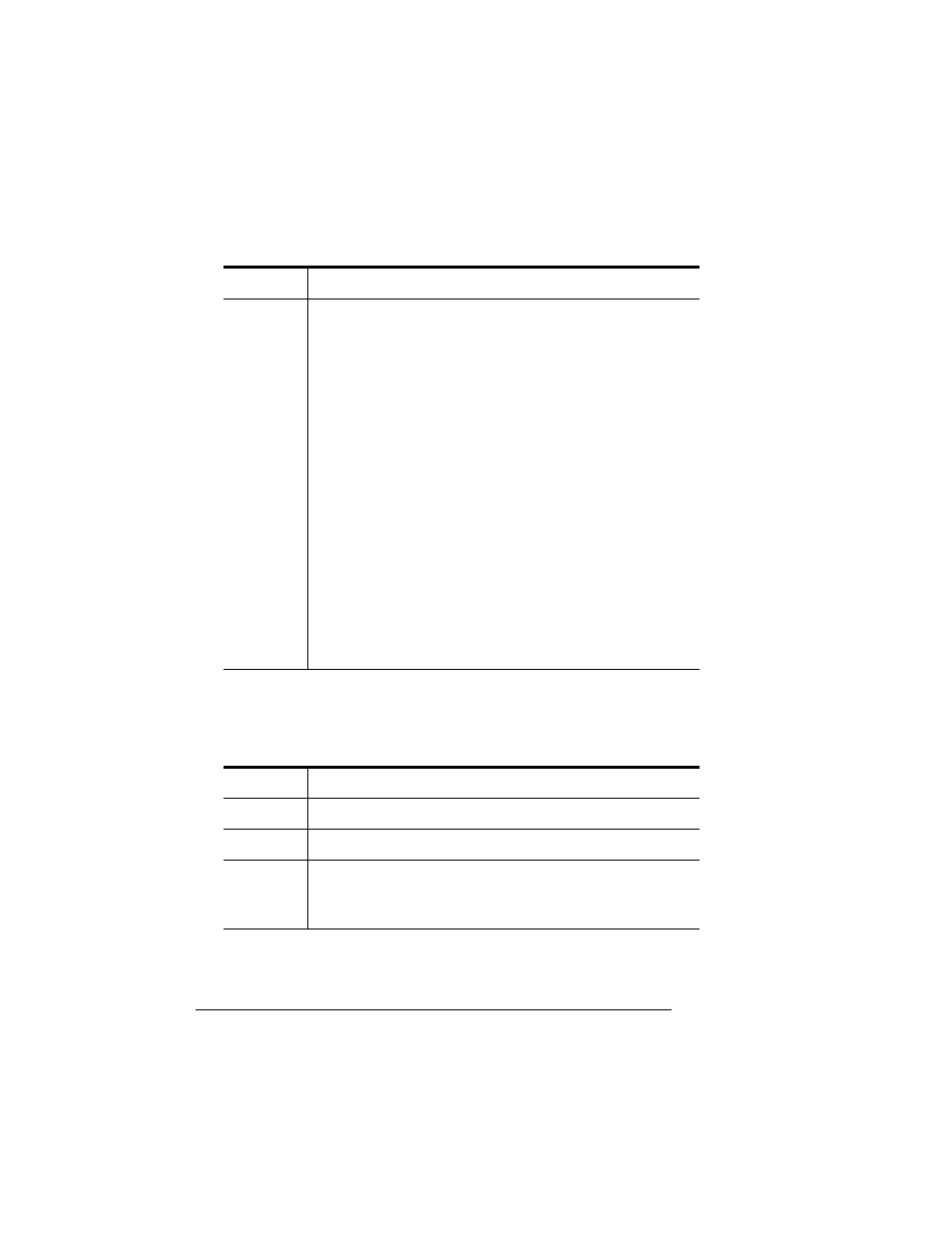
Emulations
QMS 4060 Print System Reference
4-62
Default Font Index
Sets the Default Font Index when the Default Font is set to
selectbyindex.
Default
Off
Notes
A retained state is cleared if you do any of the
following:
n
Explicitly clear the PCL state by sending an
n
Turn off the printer. (Note that if Retain Tempo-
rary is set to On or On Compatibility and power
is turned off and back on again, all temporary
objects on the disk’s standard resource will
become permanent. RAM-based temporary
objects are lost).
n
Change any PCL front panel option.
n
Send any PCL-specific DOC commands (except
the DOC emulation command).
n
Send a PCL job from a different communications
port. For example, the state set up by a PCL job
using the parallel port is cleared if a subsequent
PCL job arrives at the serial port)
.
Menu
Administration/Emulations/PCL E/Default Font Idx
Choices
0 to 32767
Default
00000
Note
The index number can be obtained by the listing
printed on the advanced status page. See “Printing a
Status Page” on page 4-74, for status page details.
