Paper accounting file record example, Paper accounting file record description – HP QMS 4060 User Manual
Page 73
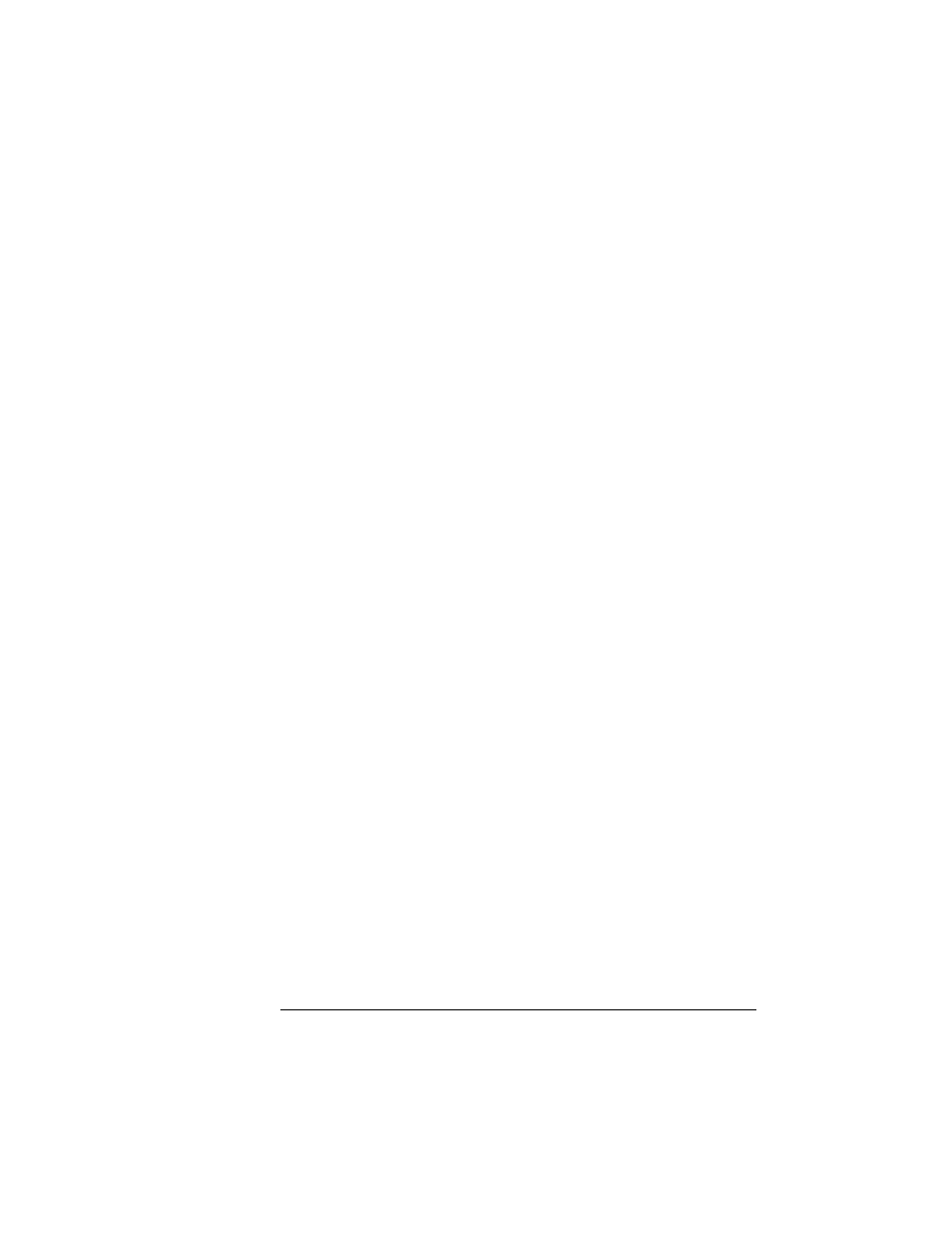
Operator Control
Menu
4-39
Printer Configuration
Paper Accounting File Record Example
The following example shows a Paper Accounting file:
22: 8268, 23: 11693, 24: 75, 25:{ white}, 26:{
plain}, 27:{ },
22: 8500, 23: 11000, 24: 75, 25:{ white}, 26:{
plain}, 27:{ },
22: 7165, 23: 10118, 24: 75, 25:{ white}, 26:{
plain}, 27:{ },
22: 14000, 23: 8500, 24: 75, 25:{ white}, 26:{
plain}, 27:{ },
22: 16535, 23: 11693, 24: 75, 25:{ white}, 26:{
plain}, 27:{ },
22: 14331, 23: 10118, 24: 75, 25:{ white}, 26:{
plain}, 27:{ },
22: 17000, 23: 11000, 24: 75, 25:{ white}, 26:{
plain}, 27:{ },
22: 7500, 23: 10500, 24: 75, 25:{ white}, 26:{
plain}, 27:{ },
22: 8268, 23: 5827, 24: 75, 25:{ white}, 26:{
plain}, 27:{ },
Paper Accounting File Record Description
The Paper Accounting file has one record for each of the nine possi-
ble paper sizes. Field 21 refers to a specific record in the Paper
Accounting file. In the example above, Field 21 indicates that the
paper is of the second type. Therefore, the second record from the
