Parallel interface modes, Byte mode, Compatibility mode – HP QMS 4060 User Manual
Page 169: Parallel interface modes -27, Byte mode 5-27 compatibility mode 5-27
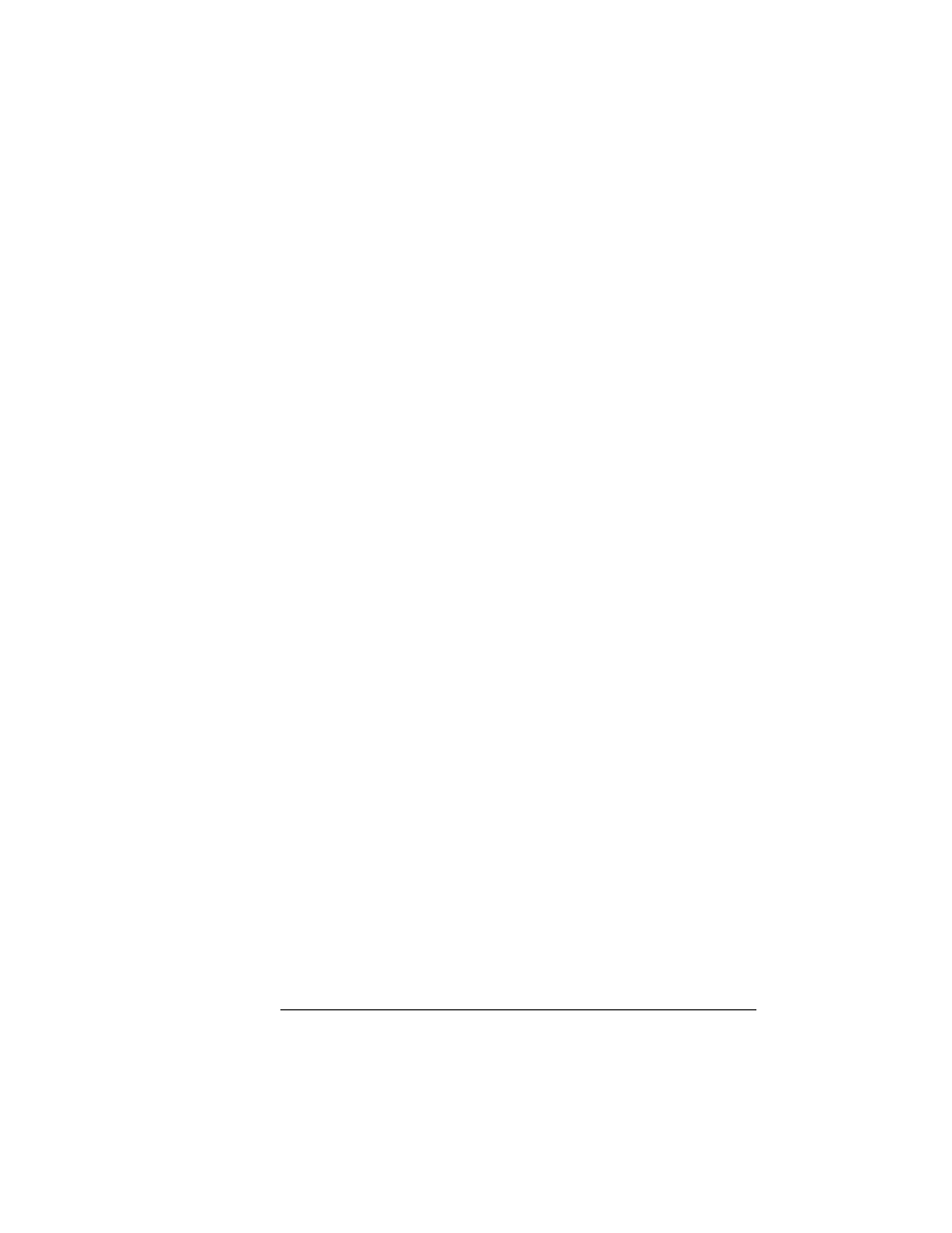
Parallel
Interface Modes
5-27
Additional Technical Information
Parallel Interface Modes
In addition to Centronics parallel communication, your printer’s paral-
lel interface provides IEEE 1284 bidirectional parallel communication,
which supports five modes of operation. The printer automatically rec-
ognizes and uses the mode dictated by the host.
Byte Mode
Printer-host communication is done in bytes.The byte mode may be
used by the host device in a DMA (Direct Memory Access) mode for
more efficient operation.
When byte transfer is complete and there is no more data to transmit,
the host may do one of the following:
n
Terminate and return to the compatibility mode.
n
Stay in the Host Busy, Data Not Available phase.
n
Set Host Busy Low, putting the interface into the idle phase.
If there is additional data, the host may do one of the following:
n
Set Host Busy Low, indicating that the host can accept additional
data.
n
Stay in the Host Busy, Data Not Available phase.
n
Terminate and return to the compatibility mode.
Check your host documentation to see if the host is IEEE 1284 com-
patible.
Compatibility Mode
Printer-host communication is done in a manner that ensures com-
patibility.
