Document formatting, Sessions command, Ln03 commands – HP QMS 4060 User Manual
Page 208
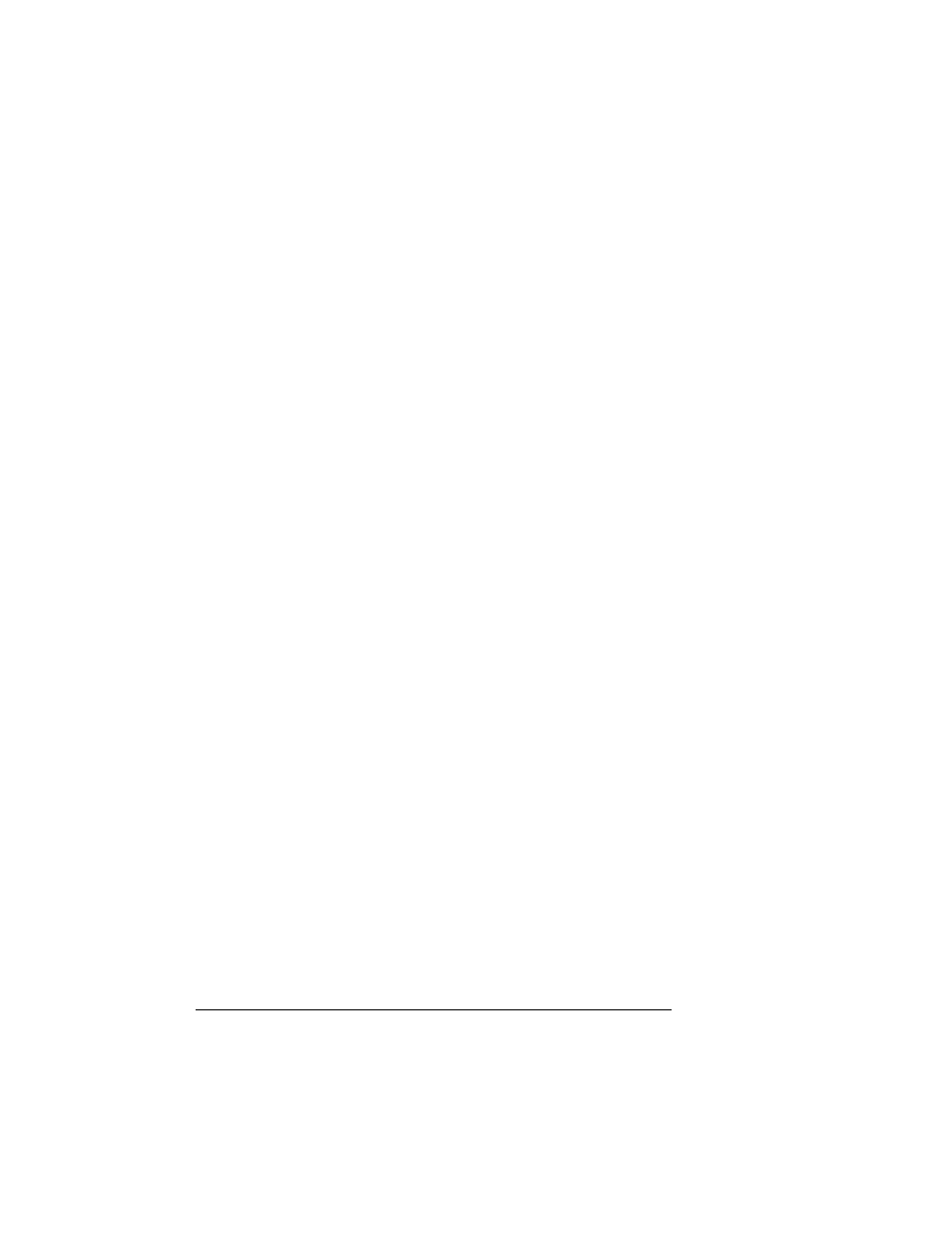
Supported QMS
DOCs
QMS 4060 Print System Reference
C-4
Set dpi for image expansion
%%DPI
Set data compression
%%Compression
Reverse bits
%%BitReverse
End print job
%%JobEnd
Set image size
%%ImageSize
Set image rotation
%%Rotation
Document Formatting
Logical page orientation
%%IncludeFeature: pageorientation
Duplex print jobs
%%IncludeFeature: duplex
Number up printing
%%IncludeFeature: pagegrid
Offset logical page
%%IncludeFeature: pageoffsets
Print borders
%%IncludeFeature: border
Scale logical page
%%IncludeFeature: pagescaling
Booklet printing
%%IncludeFeature: booklet
Print background images
%%IncludeFeature: background
Set printer resolution
%%IncludeFeature: resolution
Print page range
%%IncludeFeature: pagerange
Collate print job
%%IncludeFeature: collate
Logical page size
%%IncludeFeature: pagesize
Select number of copies
%%IncludeFeature: numcopies
Select paper
%%IncludeFeature: input
Select output bins
%%IncludeFeature: output
Select orientation
%%IncludeFeature: orientation
Select emulation
%%IncludeFeature: emulation
Logical margins
%%IncludeFeature: margins
Select print mode
%%IncludeFeature: quality
Sessions Command
New layout command
%%IncludeFeature: newlayout
LN03 Commands
Identify product
%%IncludeFeature: product
Control line wrap
%%IncludeFeature: autowrap
Specify default paper size
%%IncludeFeature: paper_size
