Restoring the factory default configuration, Working with custom configurations, Saving a default custom configuration – HP QMS 4060 User Manual
Page 48
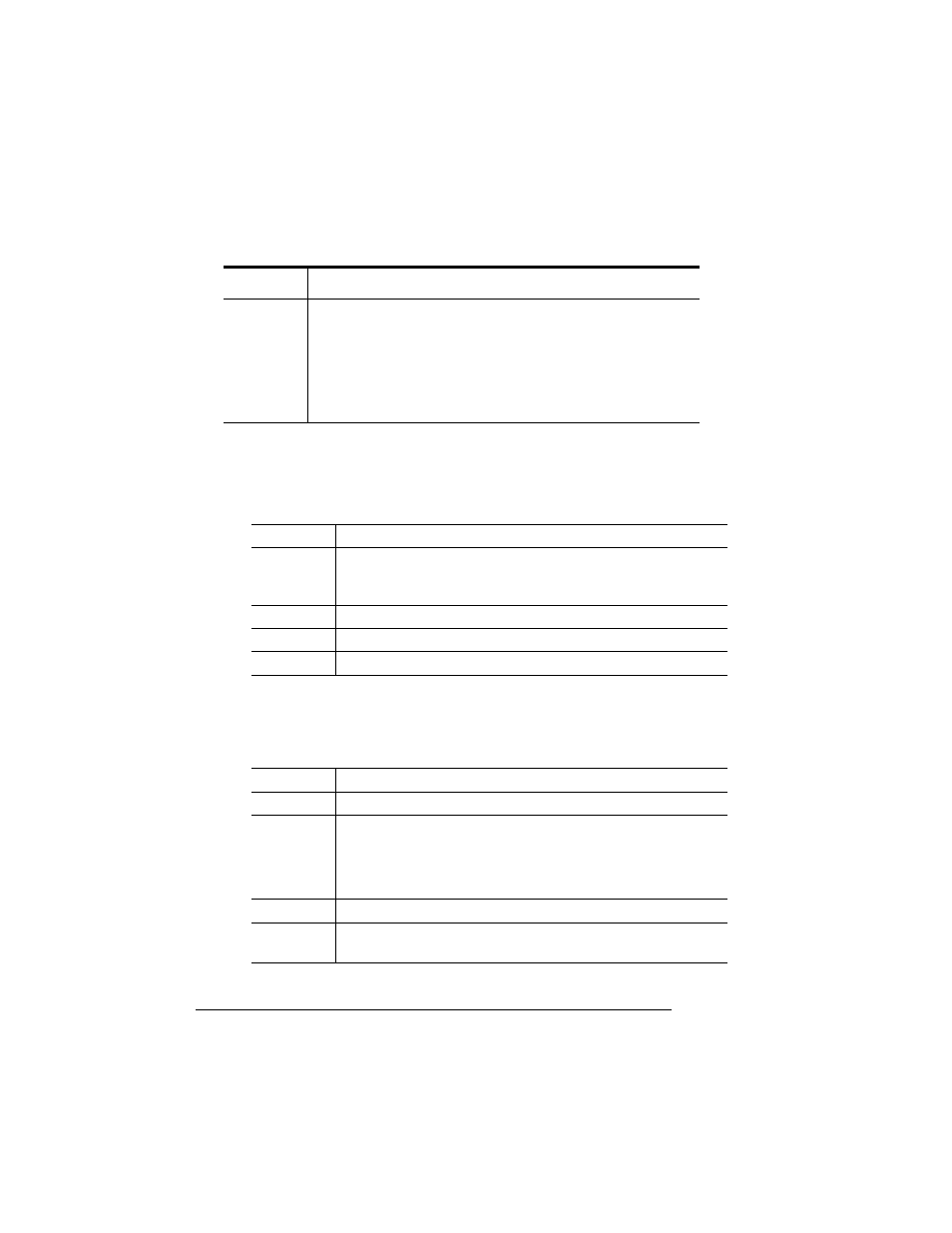
Configuration
Menu
QMS 4060 Print System Reference
4-14
Restoring the Factory Default Configuration
If you need to cancel all of the configuration changes you have made,
you can reset all of the configuration settings to their factory defaults.
Working with Custom Configurations
Saving a Default Custom Configuration
Default
English
Notes
The printer must be restarted for changes to the
Keypad Language menu to take effect. You can either
let the printer restart automatically after you save the
change and exit from the Configuration menu, or you
can wait for the change to take effect the next time
you manually turn on the printer.
Menu
Administration/Miscellaneous/Restore Defaults
Purpose
Allows you to cancel all of the configuration changes you’ve
made and reset all of the configuration settings to their factory
defaults
Choices
Yes, No
Default
No
Notes
This process takes a few minutes to complete.
Menu
Administration/Miscellaneous/Save Defaults
Purpose
Saves the current printer configuration as a custom default.
Choices
Yes—Save the current configuration settings as a custom
default.
No—Don’t save the current configuration settings as a custom
default.
Default
No
Notes
You can save only one configuration; however, you can change
the saved configuration at any time.
