New system image, Capture printjob, New system image 4-100 capture printjob 4-100 – HP QMS 4060 User Manual
Page 134
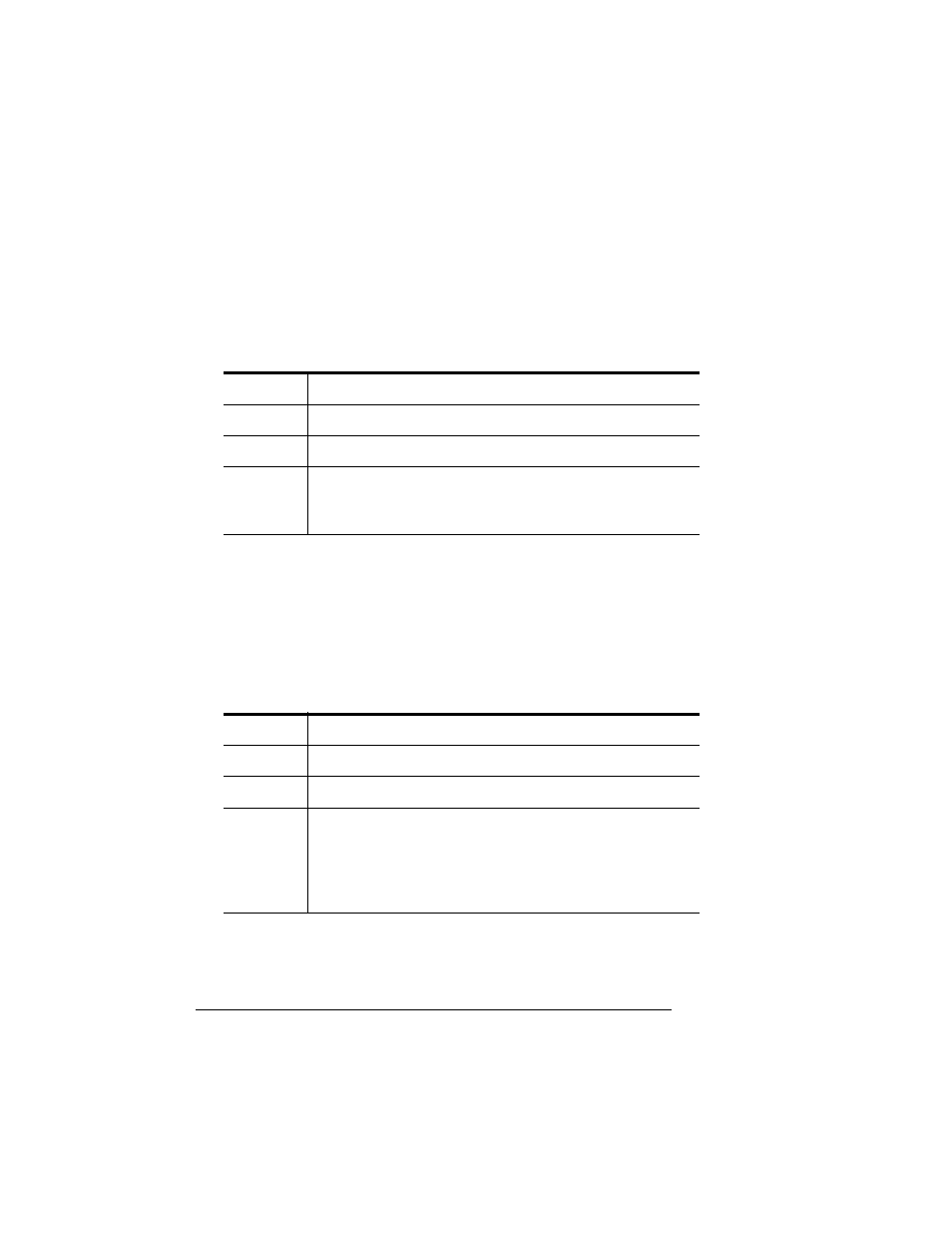
Miscellaneous
QMS 4060 Print System Reference
4-100
New System Image
The system software in your printer is stored on the internal hard
drive. This allows you to update the system software from the host
computer.
Capture Printjob
This allows you to capture the next job received by the printer and
store it to the printer’s memory. To access the captured print job you
must copy the file from the printer’s memory system (memory
includes the printer’s hard disk). Copy the captured file from
SYS:/USR/LOGFILE.DAT
Menu
Administration/Miscellaneous/New System Image
Choices
Yes, No
Default
No
Notes
The procedures for downloading a new system image
are in chapter 9, “Troubleshooting Printer Problems,”
in the
Operations guide.
Menu
Administration/Miscellaneous/Capture Printjob
Choices
Disable, Capture Nextjob, Del Capturedjob
Default
Disable
Notes
If the print job is larger than the available space on
the hard disk, the job will be flushed. The captured
print job will remain on the disk until it is deleted with
the Del Capturedjob menu option or it is overwritten
when another print job is captured.
