HP QMS 4060 User Manual
Page 76
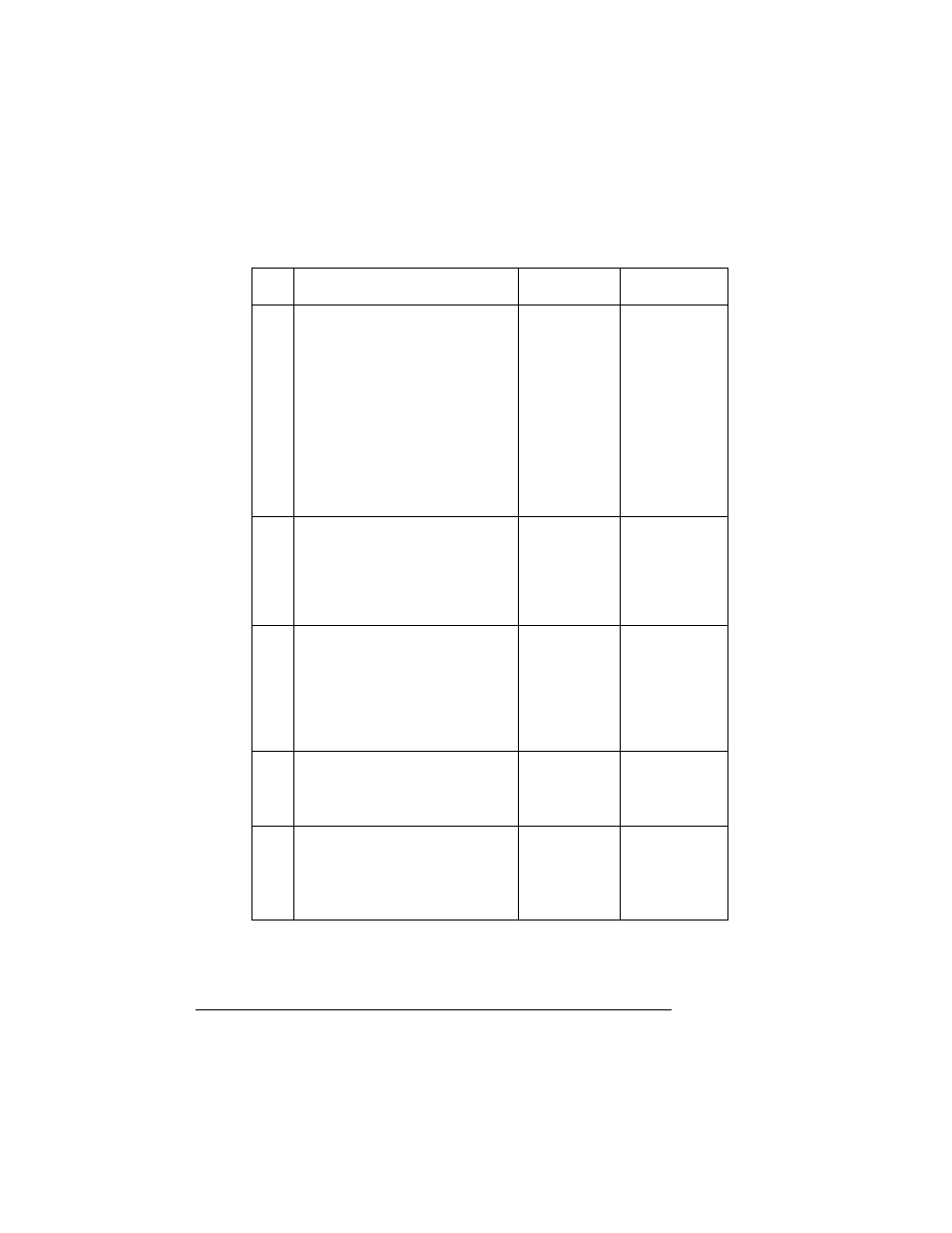
Operator Control
Menu
QMS 4060 Print System Reference
4-42
34:
The Maximum Number of Job Files
field indicates the maximum
number of job files. For example,
even if your system is configured
for multiple files, if only 1 MB is
dedicated to accounting, the
maximum number of files is 1. If 5.5
MB is dedicated to accounting, the
maximum number of files is 6.
34: 1
There can be
only 1 job
accounting file.
Although the
printer is
configured for
multiple files
(see field 37)
there is only one
because only 1
MB is dedicated
to accounting
35:
The Current Job File field indicates
which file has been used most
recently. By comparing this with
Field 33, you can determine which
file is current and how much space
is left in it.
35: 1
The most
recently used
file is File 1
36:
The Number of Jobs field indicates
how many documents are
accounted for in the Job
Accounting file(s). A value of 0 can
mean that no jobs have been
printed or that accounting is
disabled.
36: 309
Current Job
Accounting files
hold data on
309 jobs
37:
The Multifile field has a value of 1 if
a single file is used and a value of 2
if multiple files are used to store job
information.
37: 2
Job Accounting
is set for
multiple files
38:
The Enabled field indicates
whether accounting is currently
enabled or disabled.
1—Enabled
0—Disabled
38: 1
Accounting is
currently
enabled
Field
ID
Description
Example
Explanation
