HP QMS 4060 User Manual
Page 230
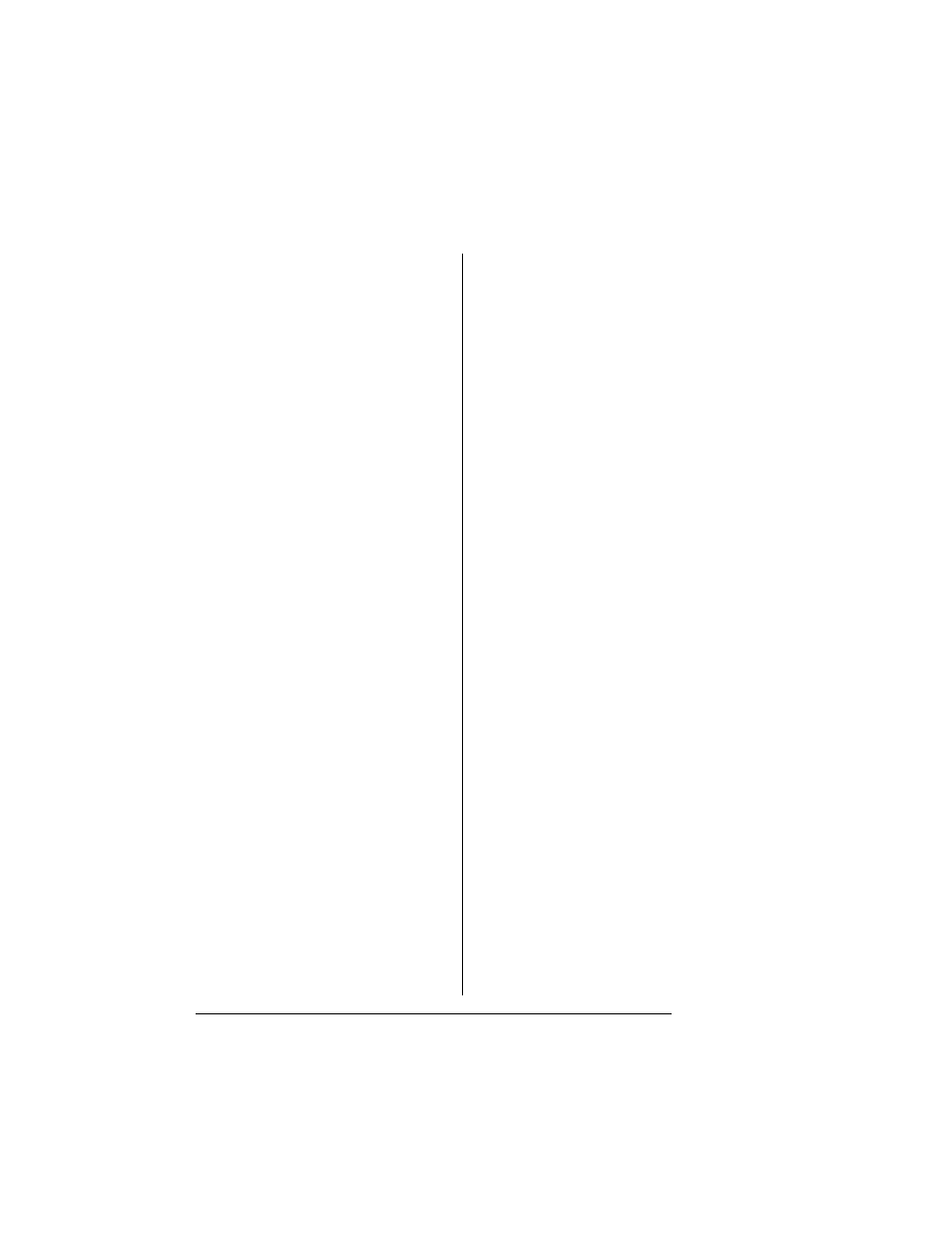
I-8
QMS 4060 Print System Reference
LocalTalk B-16
Macintosh-to-serial B-16
Serial B-14
Pitch 3-5
Point size 3-5
Portrait orientation 3-6
Postcards
Storage 2-5
PostScript
Error Handler 4-79
Font cache 5-16
Fonts, allocating memory 4-81
Heap 4-81, 5-16
Printing mode 5-2
Setting parameters 4-57
Timeout 4-47
PostScript operators
scale 2-3
setscreen 5-5
translate 2-3
PostScript VM 5-16
Power
Conservation 4-89
Print Media
Page sizes and imageable regions 2-2
Print media jams
Preventing 2-5
Print quality
Halftones 5-4
Screen angles 5-5
Print resolution
See Resolution
Printer
Memory 4-85
Start-up options 4-77
Printer options
Kanji option kit 3-14
Printing
Environments 5-11
Modes 5-2
Proportional spacing 3-4
PS Heap 4-80
PS heap 5-16
PS protocol 5-28
Advantages 5-31
Implementation 5-31
Quoted character 5-29
PS Protocol menu
Parallel 4-53, 4-54
PS Wait Timeout menu 4-47
Q
Q-FAX A-2
QMS
Customer Response Center (CRC) A-
3
World-wide offices A-5
QMS EOD 5-22
QuarkXPress 5-6
Quick configuration
See Frame buffer
QuickTime 1-4
R
Radiation D-5
RAM 5-9
NV RAM 5-10
RAM disk 5-10
Random Access Memory 5-9
Read-Only Memory 5-9
Reboot Now? message 4-12
Record description 4-35, 4-41
Remote Console
Configuration, printer 4-3
Resident fonts
HP PCLe fonts 3-9, 3-13
Resolution 5-5
Gray levels 5-5
Setting 4-90
Restore Defaults menu 4-14, 4-15
RJ45
See Ethernet
ROM 5-9
