HP TC4100 User Manual
Page 49
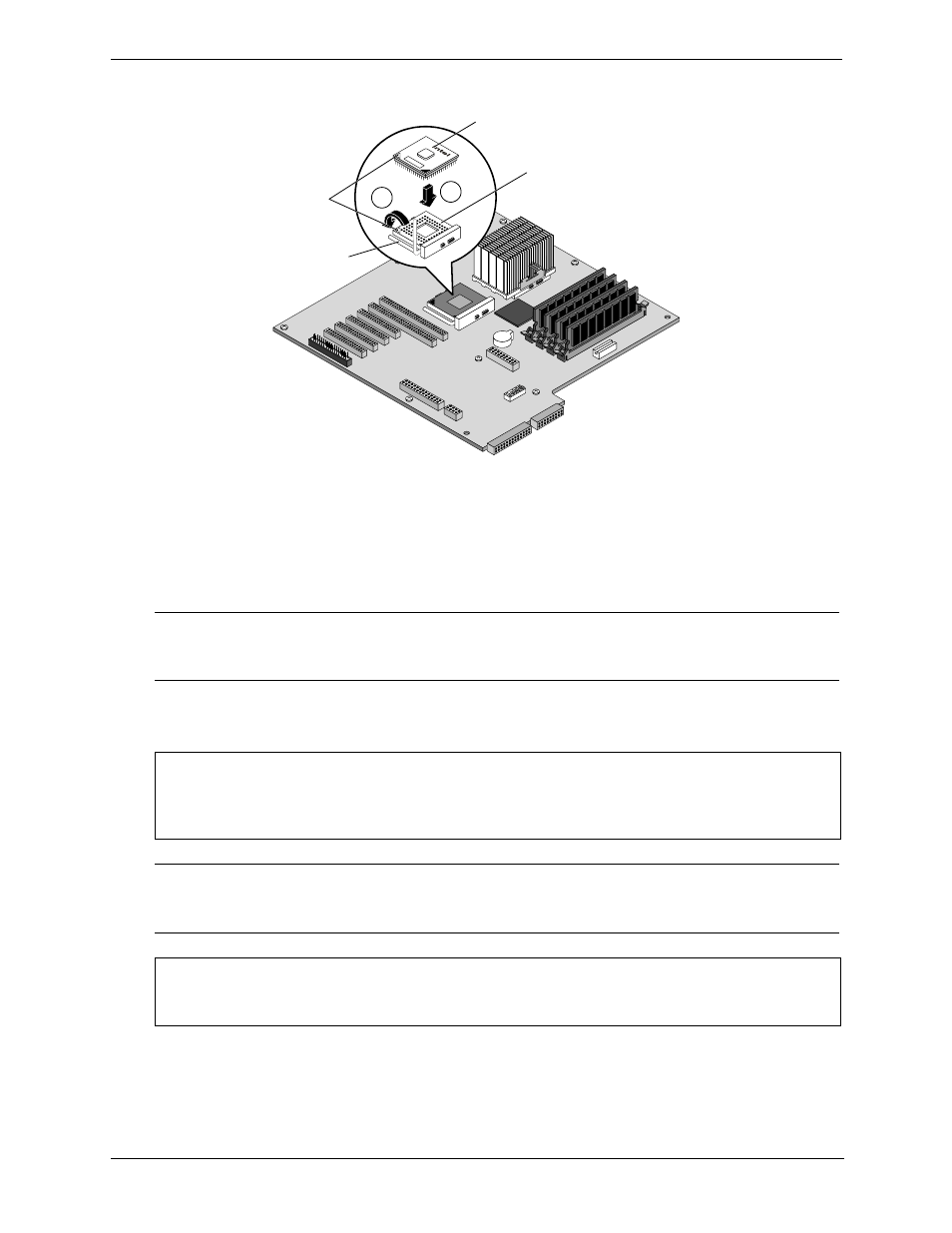
47
Chapter 3
Installing and Configuring
8. Remove the processor module from the sealed bag.
Figure 3-18. Installing the Processor
9. Align the additional processor module over the secondary processor module socket by matching the corner
of the processor that has fewer pins with the corner of the socket that has fewer pins.
10. Gently push down on the processor module until it seats.
11. Lower the lever to completely seat the processor module firmly in the connector.
12. To install the heat sink:
• Apply a very small amount (the size of 1/2 grain of rice) of thermal grease to the center core of the
processor (the raised rectangle in the center of the processor).
NOTE
When you purchase an additional processor module, the package includes the heat sink
that sits on top of that processor. Also, the thermal grease is already applied to the bottom
of the heat sink.
CAUTION
Do not ingest or inhale the thermal grease (heat sink compound). Do not get it in your
eyes. Avoid prolonged skin contact, which can cause irritation. Wash with water any skin
that contacted thermal grease. If thermal grease gets in your eye, flush the eye with water.
If ingested, do not induce vomiting. Consult a physician.
NOTE
When you purchase an additional processor module, the package includes the heat sink
that sits on top of that processor. Also, the thermal grease is already applied to the bottom
of the heat sink.
CAUTION
Ensure you have made good contact with the processor to avoid thermal overheating. If
you have not made good contact with the processor, it will overheat within 20 seconds of
power on and will shut down.
2
1
Processor
Socket
Lower
Lever
Processor
Pin 1
Marker
