7 replacing parts, Safety information, Service tools required – HP TC4100 User Manual
Page 103: Replacing the flexible disk drive, Removing the flexible disk drive
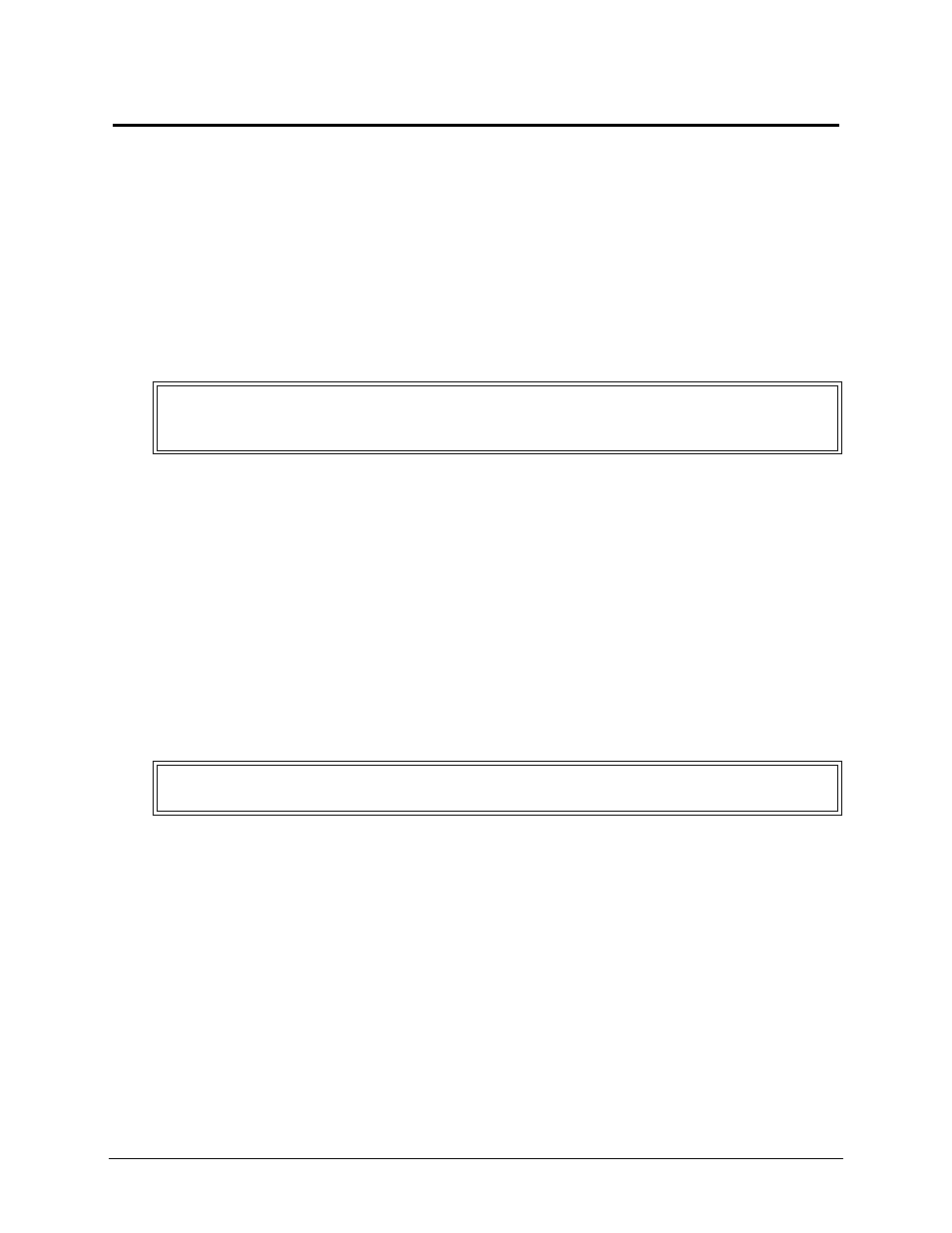
101
Safety Information
Safety precautions should be followed when servicing the HP Server. Follow the procedures listed below to
ensure safe handling of components and to prevent harm to both you and the HP Server:
• Use an antistatic wrist strap and a grounding mat, such as those included in the Electrically Conductive
Field Service Grounding Kit (HP 9300-1155).
• Handle accessory boards and components only by the edges. Do not touch any metal-edge connectors or
any electrical components on accessory boards.
• Do not wear clothing subject to static charge build-up, such as wool or synthetic materials.
Service Tools Required
Service of this HP Server may require one or more of the following tools:
• 1/4 inch Flat Blade Screwdriver
• ACX-15 Torx
®
Screwdriver
Replacing the Flexible Disk Drive
Removing the Flexible Disk Drive
1. Power down the HP Server.
2. Disconnect the power cord(s) and other cables from the back of the server.
3. If applicable, remove the server from the rack.
4. Remove the right access panel (pedistal model) or the bottom access panel (rack-mount model) by pressing
in on the release button with your thumb as you pull the latch out with your fingers.
5. When the latch is fully lifted, the access panel slides back towards the rear of the server. The panel can then
be lifted off the server chassis.
6. Remove the front bezel by pushing in on the tabs at the top of the bezel on both sides and pulling the bezel
out away from the chassis. Do the same to release the bottom part of the bezel.
7. Disconnect the signal cable (ribbon cable) and the power cord(s) from the rear of the flexible disk drive.
7 Replacing Parts
WARNING
Hazardous voltages are present inside the HP Server. ALWAYS remove AC power from
the System Processing Unit and other associated assemblies while working inside the
unit. Serious injury may result if this warning is not observed.
WARNING
The power supplies continue to provide standby voltage to the HP Server until the power
cord(s) is/are disconnected.
