HP TC4100 User Manual
Page 129
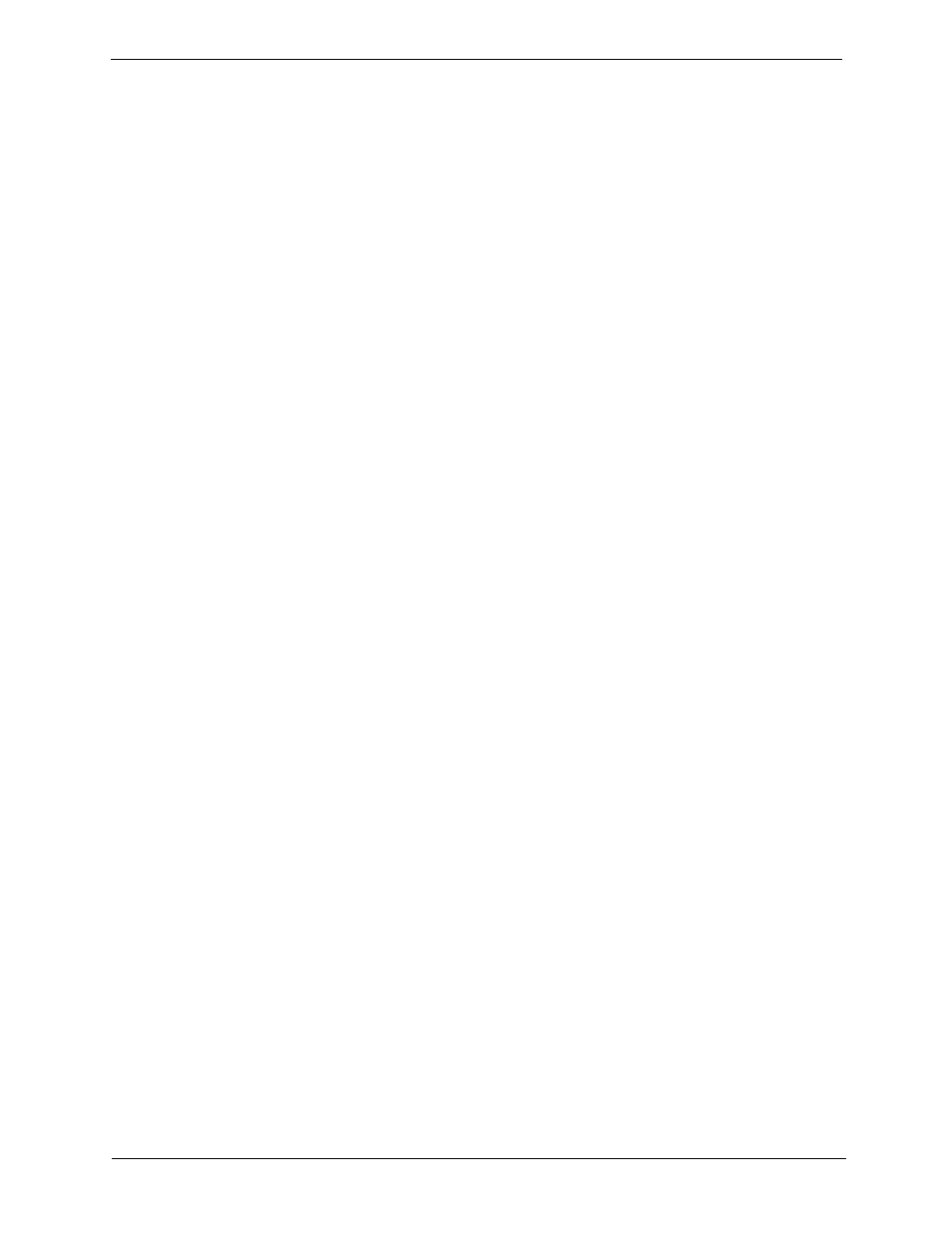
127
Index
LAN A LED
,
LEDs
keyboard lock
LAN A
,
locator button
power on/off
power supply
,
system status
,
lithium battery
M
mass storage devices
configuring
general guidelines
installing
,
SCSI device selection
SCSI installation
,
mass storage devicesSCSI drive addressing
,
memory modules
installing
,
memory problems
multiple server configuration
connecting AC power
N
Navigator CD-ROM
autorun feature
Windows PC
,
NIC indicators
NIC problems
non-hot swap shelves
NOS installation
O
Operating System Not Found Message
P
parallel port
external connector
,
,
password
lost
,
resetting
troubleshooting
PCI slots
,
pedestal
installation
,
removal
POST error codes
power button
power distribution board
replacing
,
power management
sleep state configurations
,
power supply
replacing
,
power supply indicator
,
power supply LED
powering down server
,
powering up server
,
preventive maintenance
,
processors
FSB
installing
,
supported processors
,
R
rack
removing
,
safety locks
readme file
,
rear panel indicators
,
rear panel ports
,
Remote Managemet Card
slot location
,
removing
DIMM
,
hot swap hard drive
,
removing covers
,
replicate configuration
,
reset button
S
safety information
safety locks
rack
,
SCSI
external connector
,
SCSI channels
removing from boot order
,
SCSI configuration utility
SCSI tape drives supported
serial port
external connector
,
setting IRQs
automatically
,
Setup Utility
,
changing system date and time
,
changing the boot priority
,
clearing CMOS
making selections
setting boot password
,
sleep states
,
hibernate
,
LAN activity
,
power button configurations
,
power management
,
scheduled events
wake-up events
,
slide release button
,
slide securing screw
standard video
external connector
,
symbios configuration utility
system board
replacing
,
