Figure 3-3 – HP TC4100 User Manual
Page 28
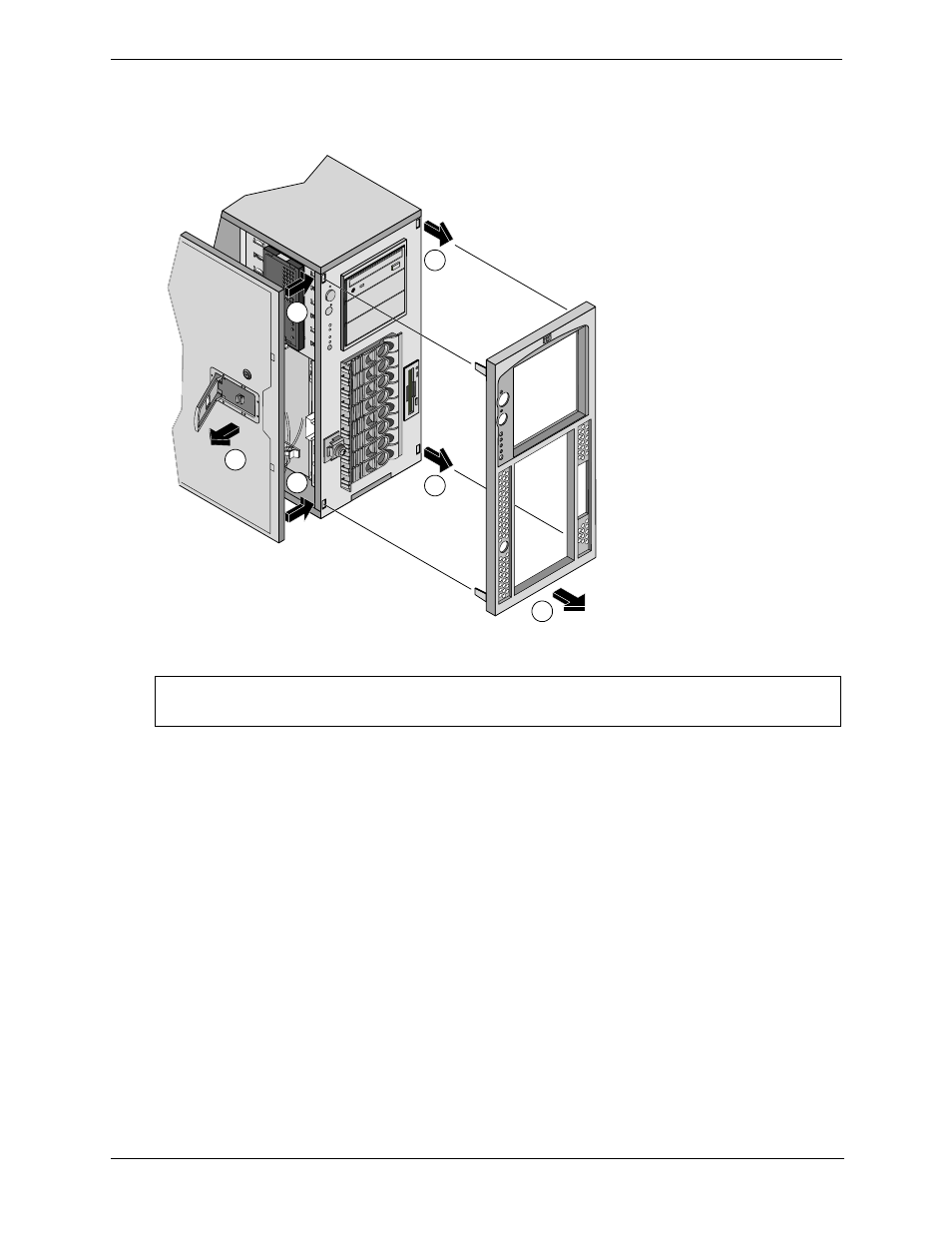
26
Chapter 3
Installing and Configuring
5. To remove the bezel, first remove the left cover by pulling the plastic latch out. Then press down the two
self-locking tabs to release the bezel. The right tabs slide out without removing the right cover. See
Figure 3-3. Removing the HP Server tc4100 Bezel
6. If necessary, remove the right side cover by lifting the plastic latch.
The right cover only provides access to the Power Distribution Board and Floppy Disk Drive.
7. Pull the cover forward and then slightly sideways to disengage it.
8. Move it to the right and away from the chassis.
CAUTION
To prevent damage to the covers, support the cover as you remove it from the HP Server
tc4100. The Server’s covers can be easily damaged.
Note: Remove left cover and press
in on two self-locking tabs to release
the bezel. Right tabs will slide out
without removing the right cover.
2
2
4
1
3
3
- UX B6941-90001 (548 pages)
- A3661B (95 pages)
- C100/110 (252 pages)
- L1702 (45 pages)
- 576X-B (1 page)
- rx5670 (13 pages)
- ProLiant PC2-6400 (38 pages)
- PC (120 pages)
- S3240 (2 pages)
- LC 2000R (194 pages)
- GS80 (41 pages)
- COMPAQ DX2710 MT (107 pages)
- TOUCHSMART 9100 (62 pages)
- BC1500 (13 pages)
- Proliant DL580 (48 pages)
- Proliant DL580 (53 pages)
- DX2200 (31 pages)
- ProLiant Server Blade BL460c (31 pages)
- P6000 (105 pages)
- d530 Series (2 pages)
- dc5700 (216 pages)
- RX7620-16 (43 pages)
- ProLiant ML370 G5 (46 pages)
- PROLIANT ML350 G6 (54 pages)
- BL35P (22 pages)
- COMPAQ DC5750 (214 pages)
- Agent-Desktop-Laptop Computer (23 pages)
- DL380 G7 (126 pages)
- xw8600 (73 pages)
- Pavilion A6140 (2 pages)
- Z800 (55 pages)
- 8080 ELITE BUSINESS (284 pages)
- VECTRA VL800 (72 pages)
- Vectra XE320 (82 pages)
- Vectra XE320 (32 pages)
- AA-RTDRB-TE (146 pages)
- BL465C (66 pages)
- DM4 (113 pages)
- PROLIANT 580554-001 (87 pages)
- ProLiant ML330 (34 pages)
- ProLiant ML330 (44 pages)
- PROLIANT BL465C G7 (30 pages)
- LH 3r (23 pages)
- Compaq dc7900 (3 pages)
- T5000 (41 pages)
