Before scanning, Related information – Brother ADS-3100 High-Speed Desktop Color Scanner for Home & Small Offices User Manual
Page 45
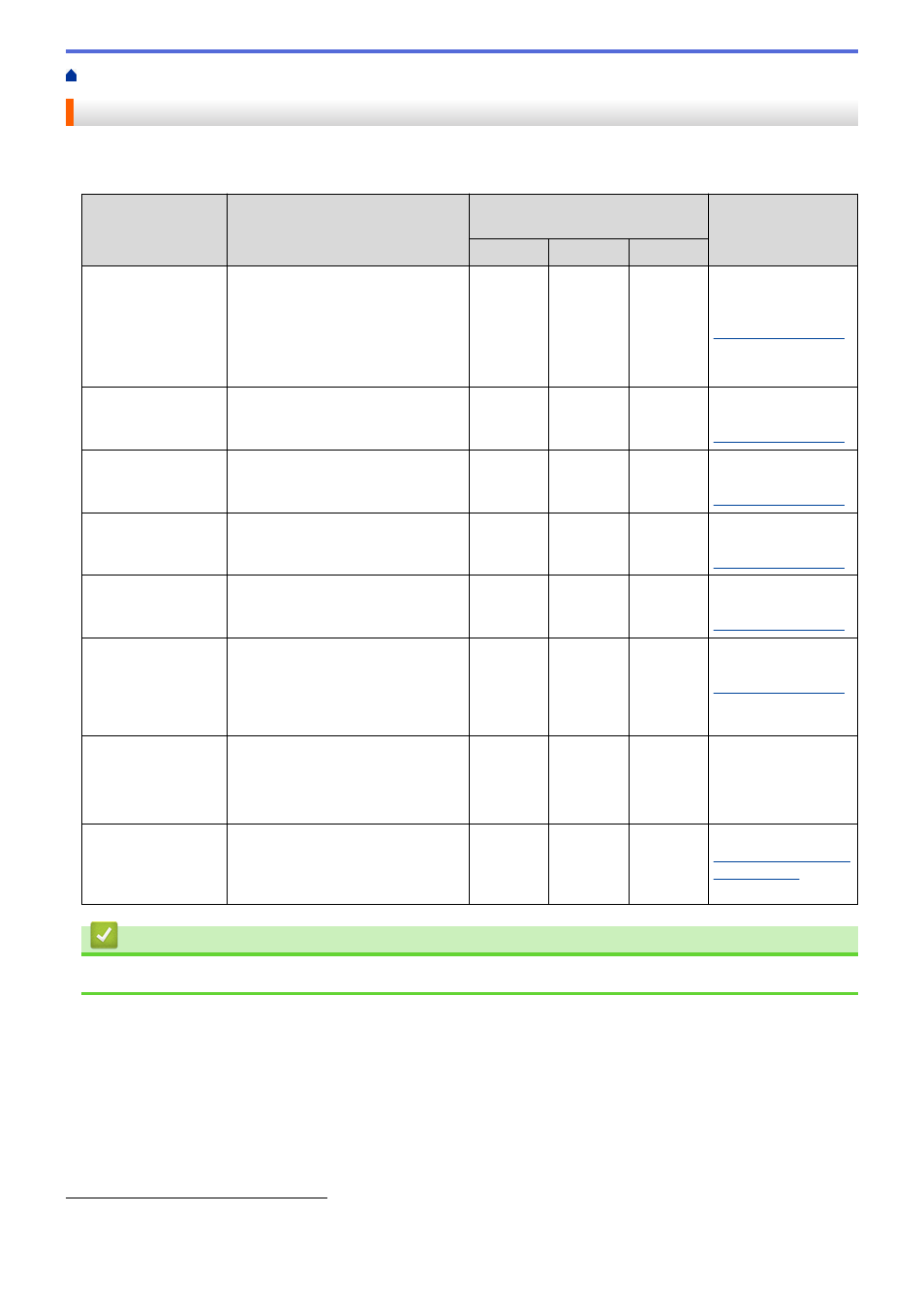
> Before Scanning
Before Scanning
To scan without using the machine's control panel, download and install one of the following mobile or computer
applications:
Application
Features
Available Operating System
(OS)
How to Access
Windows Mac
Mobile
Brother iPrint&Scan Allows you to perform basic
scanning and use advanced scan
workflows.
Yes
Yes
No
For Windows: Go to
your model's
Downloads
page at
.
For Mac: Go to the
App Store.
Nuance
™
PaperPort
™
14SE
Allows you to scan, share, search,
and organize documents.
Yes
No
No
Go to your model's
Downloads
page at
.
Brother
ScanEssentials
Makes your scanning tasks efficient
and professional.
Yes
No
No
Go to your model's
Downloads
page at
.
Manages the information from
scanned business cards on your
computer.
Yes
Yes
No
Go to your model's
Downloads
page at
.
Allows you to retouch and enhance
scanned images/photos on your
computer.
Yes
Yes
No
Go to your model's
Downloads
page at
.
Kofax Power PDF
™
Standard v3
Allows you to create, edit, and
convert PDF files to other formats
including Microsoft Word, Microsoft
Excel, Microsoft PowerPoint, image
files, and more.
Yes
No
No
Go to your model's
Downloads
page at
.
Brother Mobile
Connect
(ADS-3300W)
Allows you to scan photos and
documents directly from your
mobile device.
No
No
Yes
For Android devices:
Go to Google Play
™
.
For iOS devices: Go
to the App Store.
BR-Receipt (USA
only)
Allows you to scan, classify, store,
and organize all of your receipts in
one central location to better
manage your expenses.
Yes
Yes
No
Go to
.
Related Information
•
1
TWAIN driver must be installed on your computer.
2
If prompted to enter a Serial Number when starting the application, check the Serial Number label attached to the scanner.
41
