Caution – Brother ADS-3100 High-Speed Desktop Color Scanner for Home & Small Offices User Manual
Page 218
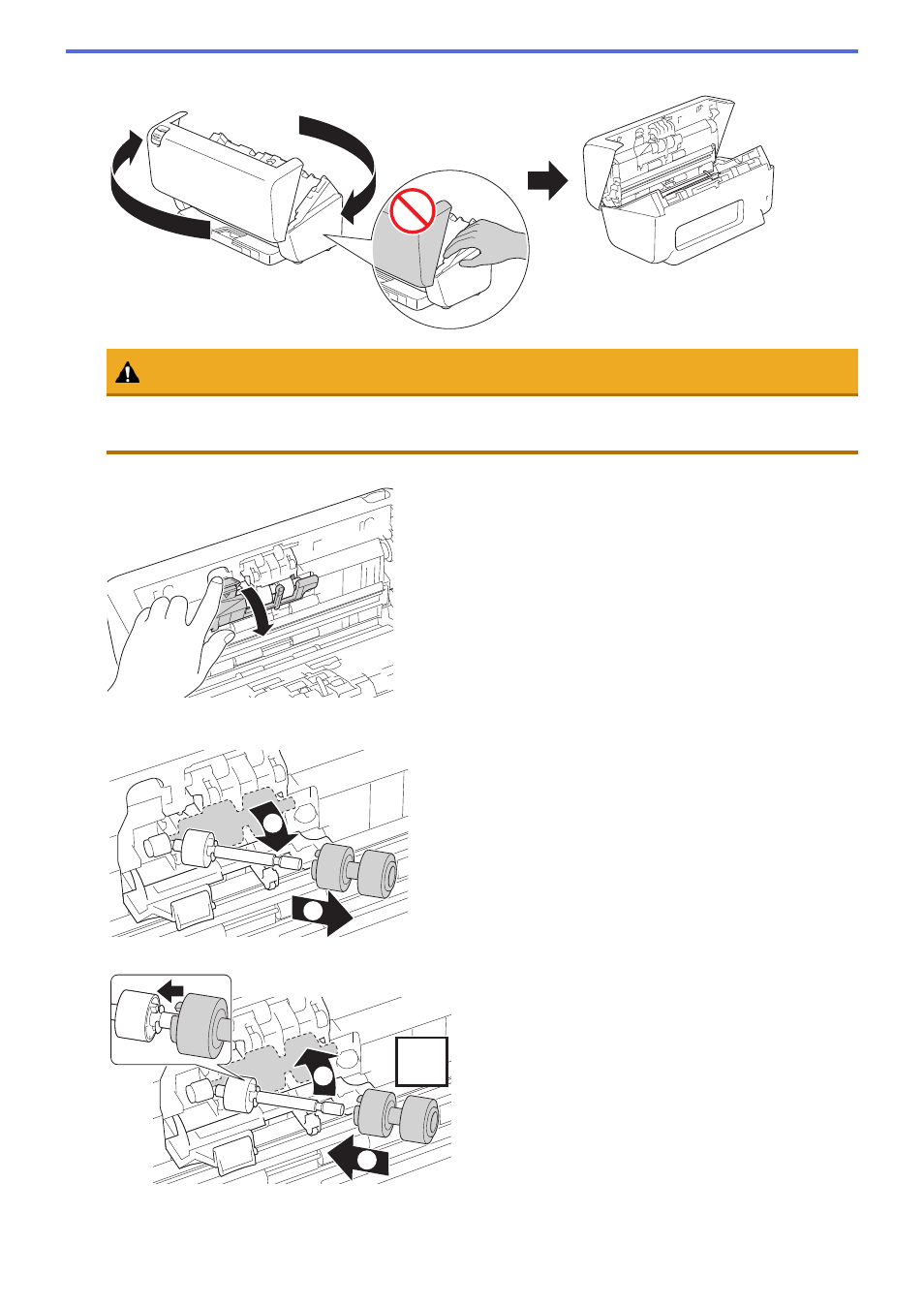
8. Turn the machine around, as shown.
CAUTION
Some areas of the machine can cause injury if the Front Cover (shaded area shown) is closed with force.
Be careful when placing your hand in or near the shaded area.
9. Press the upper left side of the Brake Roller Cover downward and pull it down.
10. Hold the Brake Roller shaft and pull it toward you, and then remove the Brake Roller by pulling it out and to
the right.
2
1
11. Thread the new Brake Roller onto the shaft, and then insert the Brake Roller into the machine.
2
1
C
214
