Notes for using carrier sheets – Brother ADS-3100 High-Speed Desktop Color Scanner for Home & Small Offices User Manual
Page 32
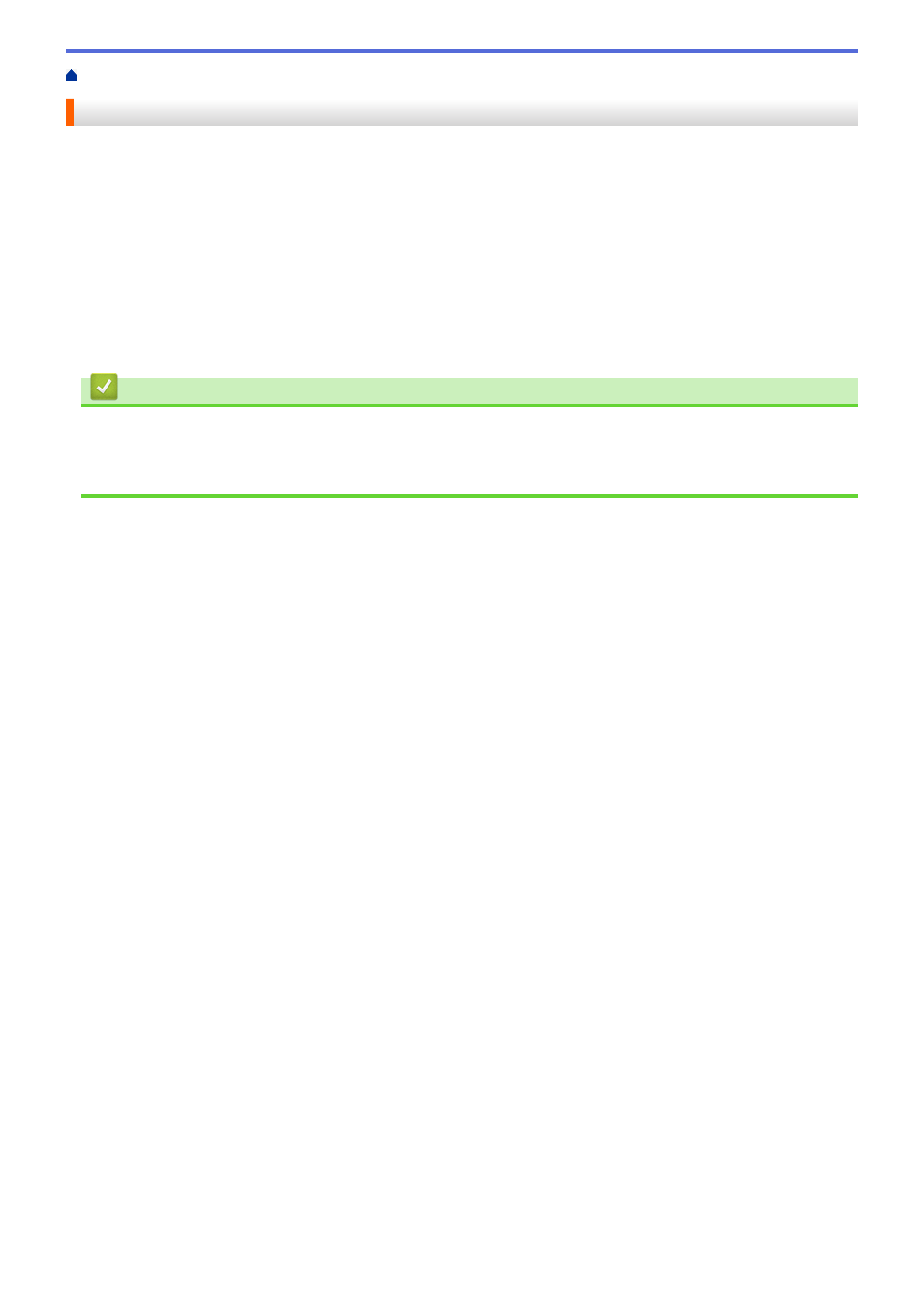
>
> Notes for Using Carrier Sheets
Notes for Using Carrier Sheets
•
To avoid document jams, do not load the optional Carrier Sheet upside down. See the instructions printed on
the Carrier Sheet itself for more information.
•
To avoid document jams, do not put several small documents into the Carrier Sheet at the same time. Insert
only one document into the Carrier Sheet at a time.
•
Do not write on the Carrier Sheet, as the writing may be seen in scanned documents. If the Carrier Sheet
becomes dirty, wipe it with a dry cloth.
•
Do not leave documents in the Carrier Sheet for extended periods of time; the printing on the documents may
bleed through onto the Carrier Sheet.
•
If you use any of the Unacceptable Documents and damage your Brother machine, it may not be
covered under warranty.
Related Information
•
Related Topics:
•
Replacement Supplies and Optional Accessories
28
