Enter text on your brother machine – Brother ADS-3100 High-Speed Desktop Color Scanner for Home & Small Offices User Manual
Page 21
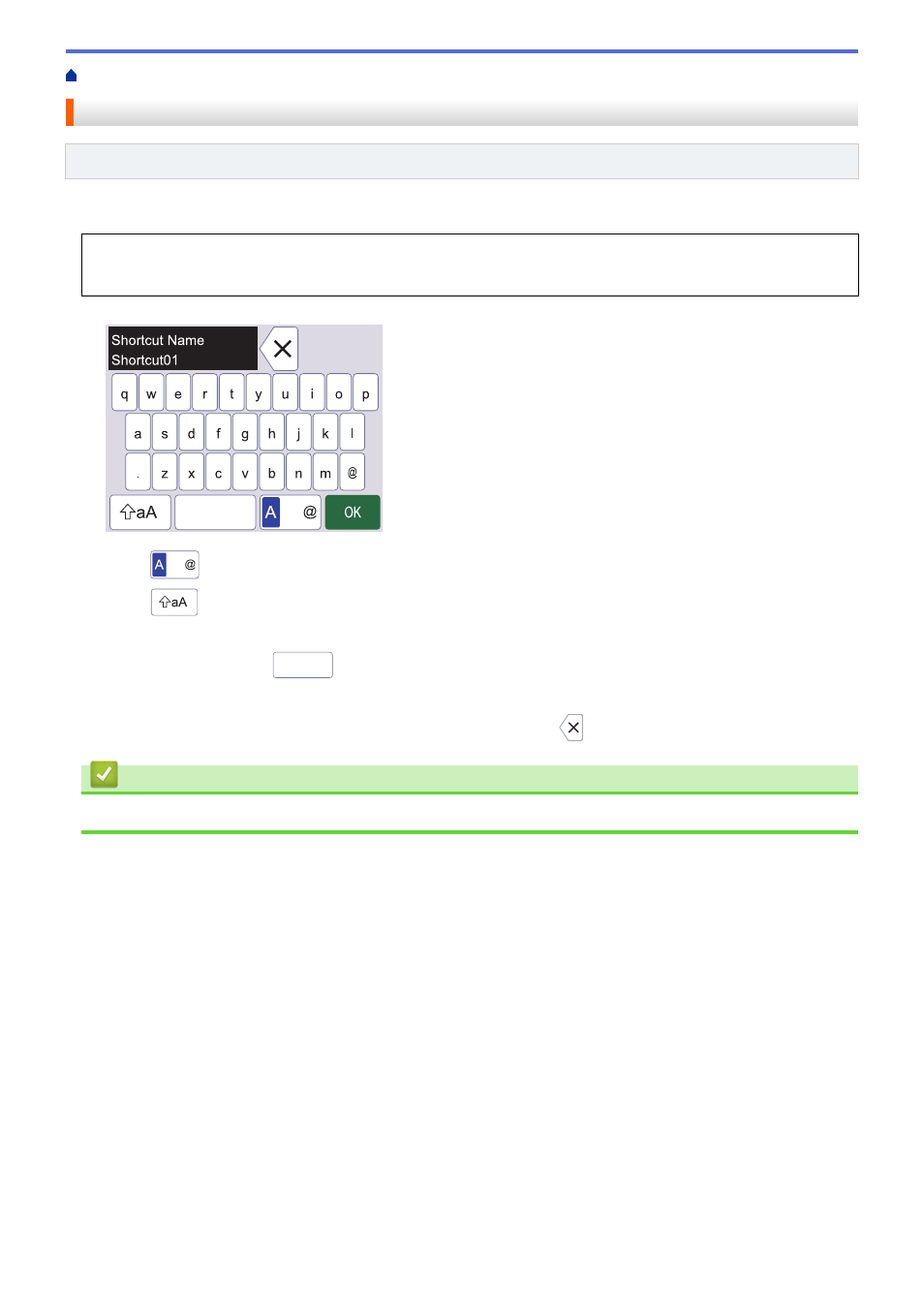
Introduction to Your Brother Machine
> Enter Text on Your Brother Machine
Enter Text on Your Brother Machine
Related Models
: ADS-3300W
When you must enter text on your Brother machine, a keyboard appears on the touchscreen.
•
The characters that are available may differ depending on your country.
•
The keyboard layout may differ depending on the function you are setting.
1
•
Press
1
to select letters, numbers and special characters.
•
Press
to select lowercase and uppercase letters.
Inserting spaces
•
To enter a space, press
.
Making corrections
•
If you entered an incorrect character and want to change it, press
, and then enter the correct character.
Related Information
•
Introduction to Your Brother Machine
17
