Windows – Brother ADS-3100 High-Speed Desktop Color Scanner for Home & Small Offices User Manual
Page 111
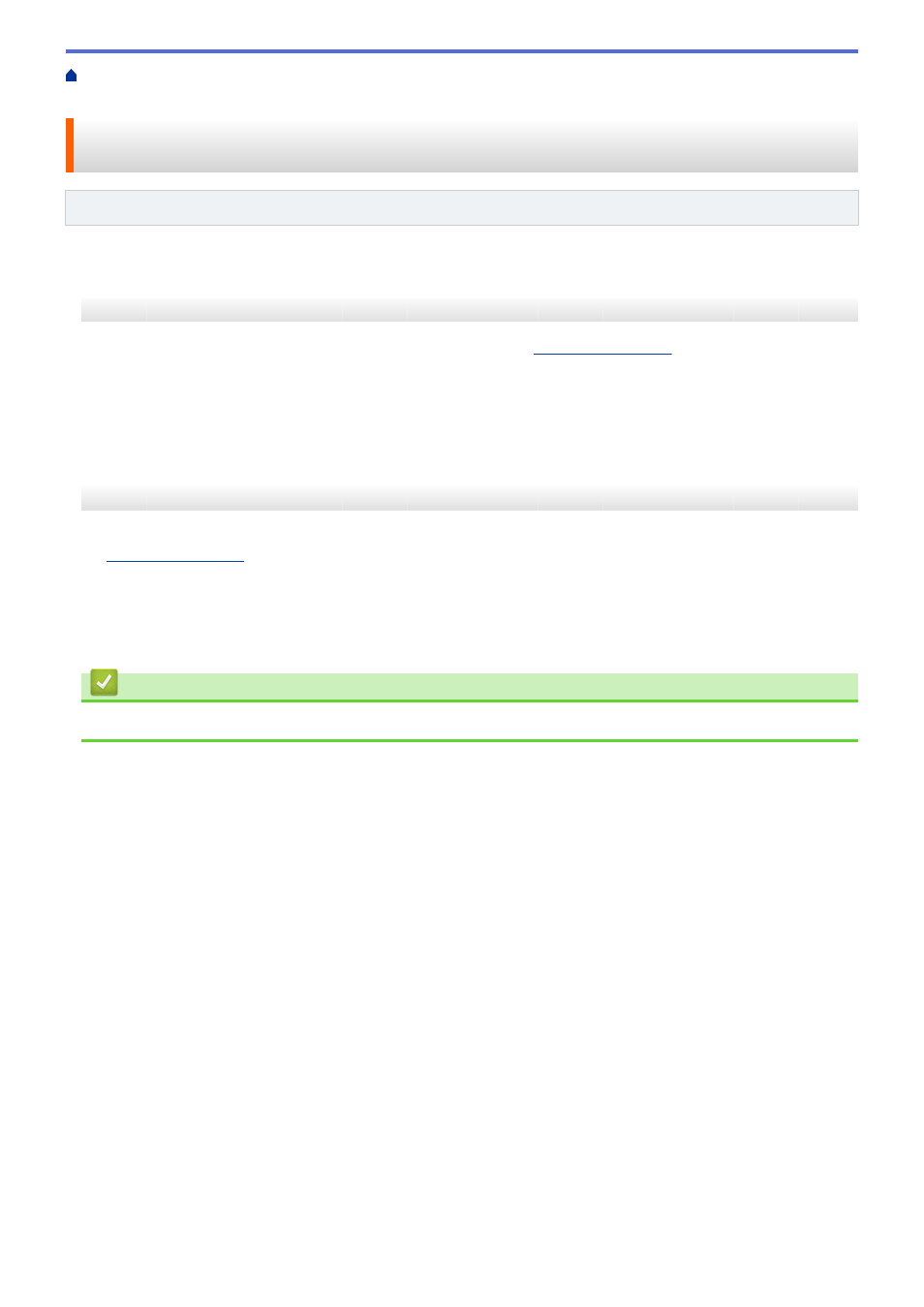
> Configure Your Machine for a
Wireless Network Using the Setup Wizard from Your Computer
Configure Your Machine for a Wireless Network Using the Setup Wizard
from Your Computer
Related Models
: ADS-3300W
Windows
1. Download the installer from your model's
Downloads
2. Follow the on-screen instructions.
3. Select
Wireless Network Connection (Wi-Fi)
, and then click
Next
.
4. Follow the on-screen instructions.
You have completed the wireless network setup.
Mac
1. Download the Wireless Device Setup Wizard installer from your model's
Downloads
page at
.
2. Double-click the Wireless Device Setup Wizard icon.
3. Follow the on-screen instructions.
You have completed the wireless network setup.
Related Information
•
107
