Load documents – Brother ADS-3100 High-Speed Desktop Color Scanner for Home & Small Offices User Manual
Page 33
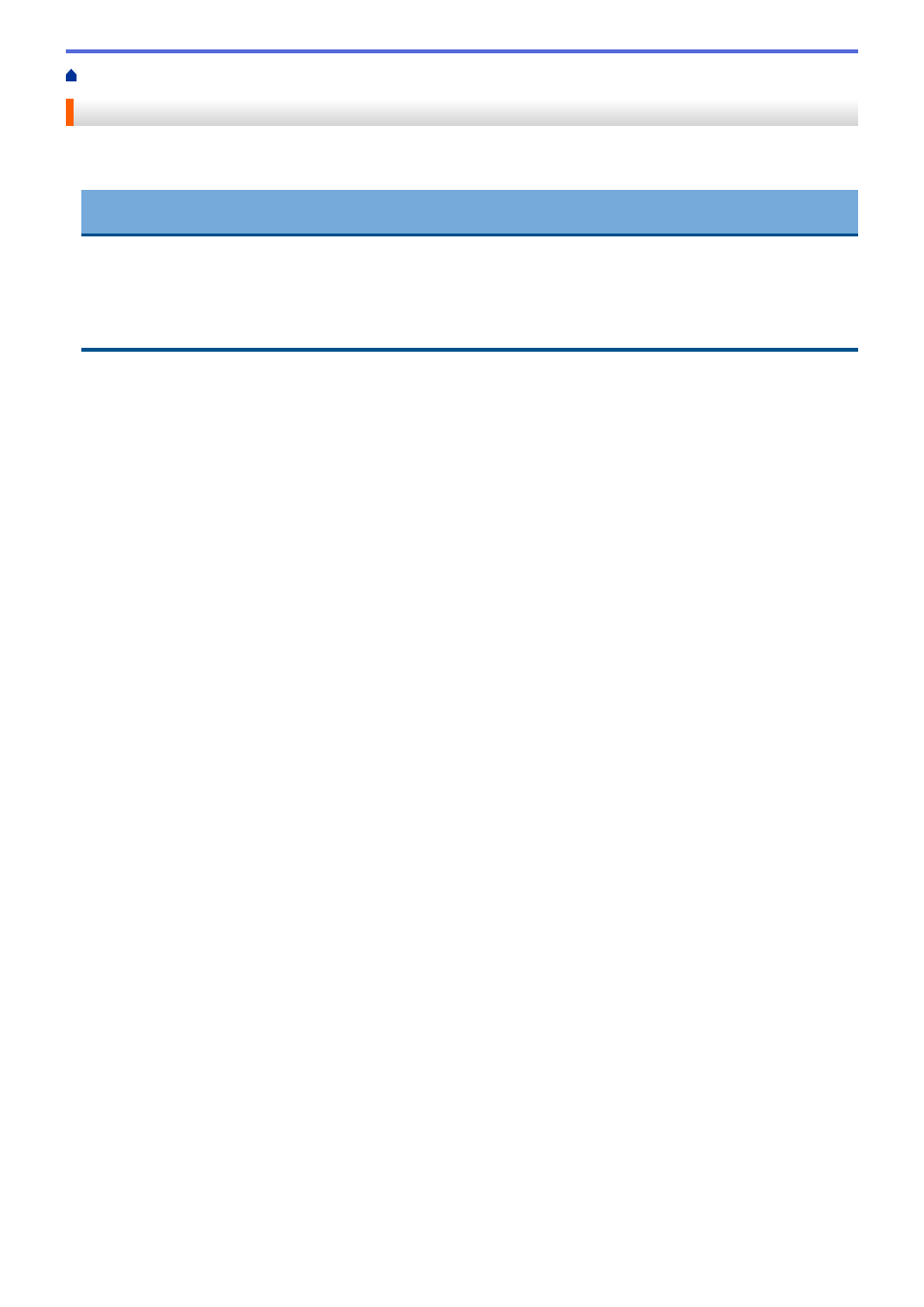
> Load Documents
Load Documents
The ADF can hold multiple pages and feeds each sheet individually. Use 20 lb (80 g/
㎡
) paper and always fan
the pages before placing them in the ADF.
IMPORTANT
•
Make sure documents with ink or correction fluid are completely dry.
•
DO NOT pull on the document while it is feeding.
•
DO NOT use paper that is curled, wrinkled, folded, ripped, stapled, paper-clipped, pasted, or taped.
•
DO NOT use cardboard or fabric.
•
•
•
•
Load Documents Longer than Standard Size
•
Load Non-standard Size Documents
•
Load Receipts, Clippings, Photos, and Other Documents
29
