Setting lock overview – Brother ADS-3100 High-Speed Desktop Color Scanner for Home & Small Offices User Manual
Page 175
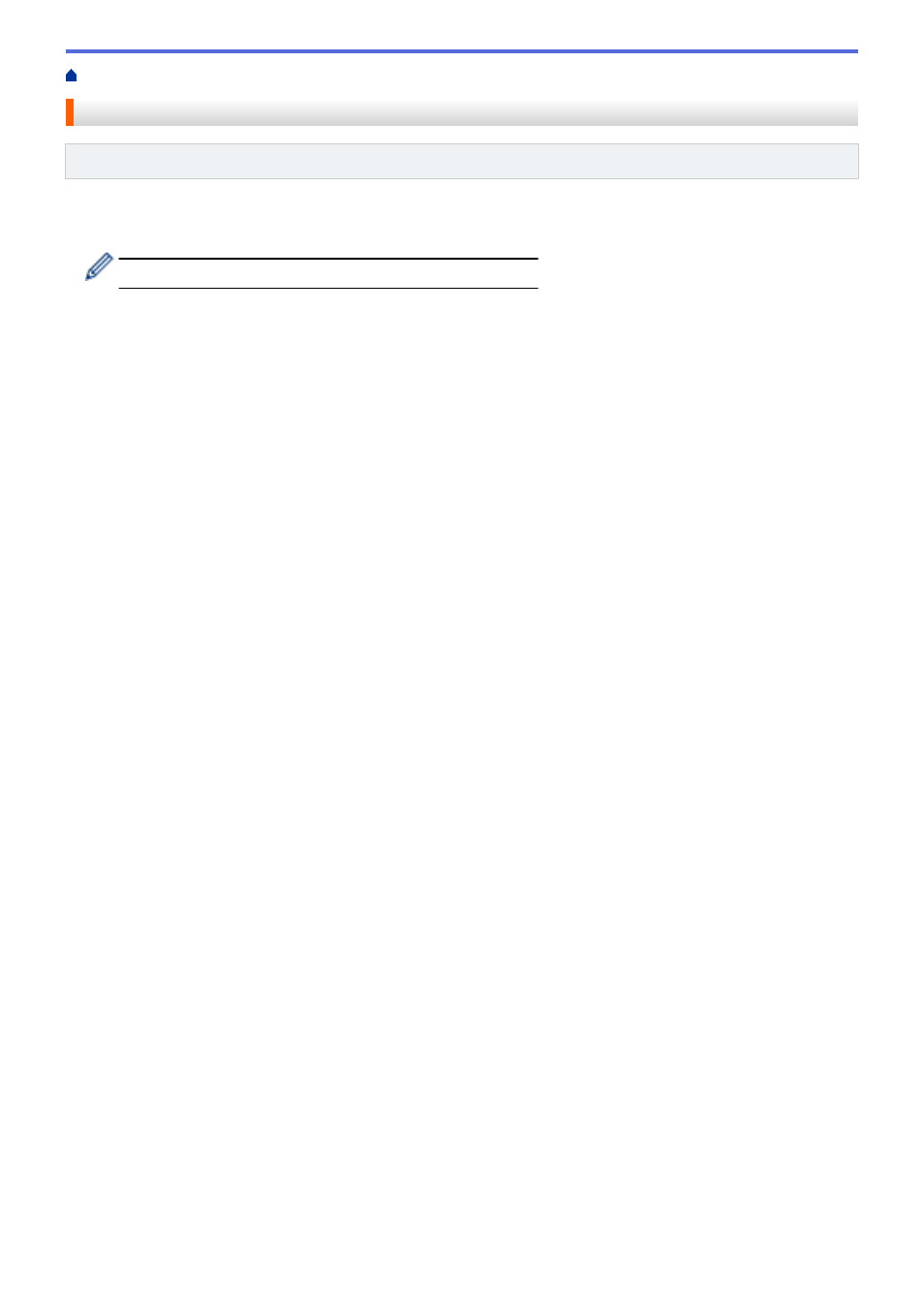
Lock the Machine Settings from the Control Panel
Setting Lock Overview
Related Models
: ADS-3300W
Use the Setting Lock feature to block unauthorized access to machine settings.
When Setting Lock is set to On, you cannot access the machine settings without entering the password.
Remote Setup will not launch when Setting Lock is set to On.
•
Set or Change the Setting Lock Password
•
171
See also other documents in the category Brother Scanners:
- DsMobile 600 (57 pages)
- DsMobile 600 (42 pages)
- DS-700D (60 pages)
- DCP-165C (111 pages)
- DCP-165C (112 pages)
- DCP-165C (2 pages)
- DCP-165C (256 pages)
- DS-620 (5 pages)
- DS-920DW (51 pages)
- DS-620 (60 pages)
- CM250 (2 pages)
- CM600 (4 pages)
- DS-600 (57 pages)
- DS-920DW (6 pages)
- DS-920DW (19 pages)
- DS-920DW (99 pages)
- ADS-1500W (246 pages)
- ADS-1500W (34 pages)
- ADS-1500W (70 pages)
- DS-610 (60 pages)
- ADS-2000 (12 pages)
- ADS-2500W (19 pages)
- CM250 (12 pages)
- CM250 (2 pages)
- CM250 (72 pages)
- CM550DX (2 pages)
- CM100DM (2 pages)
- ADS-2500W (36 pages)
- ADS-2500W (20 pages)
- ADS-1500W (23 pages)
- CM250 (2 pages)
- ADS-3600W (1 page)
- ADS-3600W (16 pages)
- ADS-3600W (319 pages)
- ADS-3600W (1 page)
